10 Best Practices for Container Observability

Container observability is critical for managing modern containerized applications. It provides clarity into logs, metrics, and traces, helping teams troubleshoot faster, improve performance, and control costs. This guide outlines 10 practical steps to optimize container observability:
- Centralized Logging: Collect all container logs in one place for easier analysis, troubleshooting, and compliance.
- Effective Metrics Collection: Focus on key performance indicators like latency, traffic, errors, and saturation.
- Distributed Tracing: Map request flows across services to pinpoint delays and bottlenecks.
- Automated Alerts: Use intelligent alerts to detect and address issues proactively.
- Observability in Development: Embed logging, metrics, and tracing during development to simplify debugging.
- Security Monitoring: Track runtime activity and ensure compliance with regulations like HIPAA and SOX.
- Service-Level Objectives (SLOs): Define measurable goals for performance and reliability.
- Scalability and Cost Control: Plan for growth while managing monitoring expenses.
- Observability Culture: Encourage collaboration between teams to integrate observability into daily workflows.
- Tool Selection: Choose tools that align with your needs for logs, metrics, traces, and compliance.
Quick Tip: Start with centralized logging and metrics collection, then expand to advanced practices like tracing and SLOs. Use tools that integrate smoothly with your existing workflows and offer cost-effective scalability.
These best practices ensure better visibility, lower downtime, and smarter resource management for your containerized environments.
AWS re:Invent 2023 – Best practices for container observability (COP319)
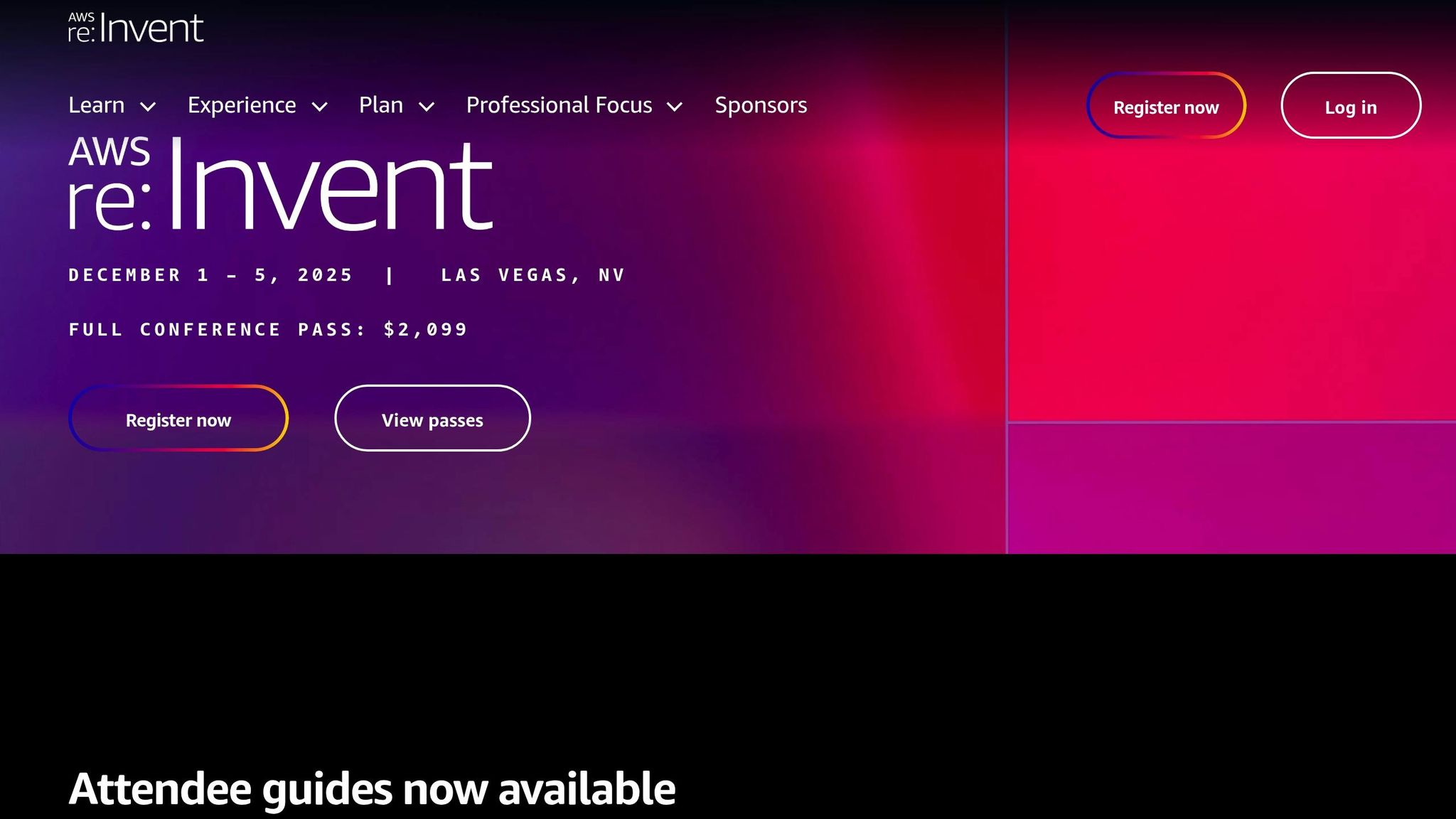
1. Set Up Centralized Logging
Centralized logging brings all your container logs together in one place, making it easier to search, analyze, and connect events across your environment. Instead of manually digging through individual containers for information, having a central repository streamlines troubleshooting and helps maintain visibility across dynamic container setups.
Containers, especially ephemeral ones, can lose their logs when they scale up or down. Centralized logging prevents this by preserving critical data, which is essential for diagnosing issues that span multiple containers or microservices.
To make this process smoother, standardize your log format across all applications. Use structured logging that includes details like timestamps, service names, log levels, and messages. Additionally, deploy lightweight log forwarding agents on each container host to automatically gather and send logs to your central repository.
Scalability for Dynamic Container Environments
As log volumes grow, your logging system needs to handle the load without breaking a sweat. Build a horizontally scalable log pipeline that can buffer traffic spikes and keep up with the demands of dynamic container environments.
Implement retention policies to manage storage effectively. Archive or delete outdated logs and use log sampling to reduce storage of less critical data, while keeping all errors or security-related entries intact. This ensures compliance and keeps your logs relevant and manageable.
Integration with Existing DevOps Pipelines
Your logging solution should fit seamlessly into your DevOps workflows. Automate log configuration deployment using infrastructure-as-code tools to ensure consistency across environments. These practices also make configurations easy to version-control and reproduce.
Set up automated log parsing rules to extract key insights from your logs. This reduces manual effort as your applications grow. Also, connect your logging system to your monitoring and alerting tools so that any anomalies in the logs can trigger alerts, guiding your team toward faster incident resolution.
Cost Efficiency in US Dollars
Keeping log storage and processing costs under control is a priority. A tiered storage approach can help – store recent logs in high-performance systems and move older logs to more affordable archival storage. Compressing log data before storage and transmission can also save on bandwidth and storage costs.
Use dashboards to monitor logging expenses in real time, broken down by service, environment, and log type. Often, a small number of services generate the bulk of log data, so identifying these patterns can help you optimize spending. Additionally, storing logs in the same AWS region as your applications can reduce data transfer costs and align with regional data residency requirements.
Support for US Regulatory Compliance
Different industries in the US have specific rules for log retention and audit trails. For example, healthcare organizations need to meet HIPAA standards, while financial institutions must comply with SOX regulations to maintain log integrity and retention.
To meet these requirements, make your logs tamper-evident by using cryptographic signatures. Automate compliance reporting to create audit trails, reducing manual effort and ensuring accurate documentation.
Encrypt logs both in transit and at rest, and set up strict access controls so only authorized personnel can view sensitive data. Additionally, implement data classification policies to automatically detect and handle sensitive information, such as personally identifiable information or payment card data, in line with applicable regulations.
2. Collect Metrics Effectively
Gathering metrics effectively is essential for understanding container performance, identifying bottlenecks, and managing resources. While logs explain what happened, metrics offer quantitative insights that help you detect trends, anticipate issues, and make informed decisions about scaling and resource allocation. When paired with centralized logging, metrics become a powerful tool for maintaining system health and optimizing performance.
Container environments generate a flood of data – everything from CPU usage and memory consumption to network throughput. The challenge lies in focusing on the metrics that truly matter. Just like centralized logging, collecting relevant metrics is critical for achieving real-time observability.
Start with four key signals: latency, traffic, errors, and saturation. These provide a solid foundation for monitoring system health. Beyond these, container-specific metrics – such as restart counts, image pull times, and resource limits – offer deeper insights into containerization overhead and areas for optimization.
To minimize overhead and gain better control, use pull-based methods where your monitoring system retrieves the metrics. Adjust collection intervals based on priority: gather critical performance data every 15-30 seconds, while less urgent metrics can be collected less frequently, such as every few minutes.
Scalability for Dynamic Container Environments
As your container fleet expands, your metrics system must scale to handle the increased data load. One way to manage this is by implementing metric aggregation at the collection layer. For instance, instead of storing every single latency measurement, calculate averages, percentiles, and counts during collection to reduce the volume of raw data sent to storage.
Use service discovery to automatically detect new containers and start collecting their metrics. This ensures your monitoring system keeps up with rapid scaling and avoids gaps in observability. Configure collection agents to handle container churn effectively – removing stale metric series when containers are terminated prevents memory leaks and unnecessary storage use.
For high-cardinality data – metrics with many unique labels – consider metric sampling. Instead of collecting everything, sample a representative subset to maintain statistical accuracy while keeping storage and processing costs manageable as your environment grows.
Integration with Existing DevOps Pipelines
Metrics collection should fit seamlessly into your existing development and deployment workflows. Use infrastructure-as-code to define metric collection settings alongside your container configurations. This ensures that new services automatically include proper monitoring without requiring manual setup.
Automate metric validation in your CI/CD pipelines to catch issues early. This prevents monitoring gaps from making it to production. Additionally, configure deployment tools to register new services with your monitoring system automatically, applying the right collection rules based on team ownership or service type.
Integrating metrics with deployment processes creates a feedback loop that enhances system reliability. For example, you can use metrics to trigger automatic rollbacks if a deployment causes performance issues or to gradually increase traffic to new versions based on error rates and latency.
Cost Efficiency in US Dollars
Storing metrics can get expensive, especially with high-resolution data and long retention periods. Implement tiered retention policies to manage costs. For example, store recent metrics at full resolution for 30 days, downsample older data to daily aggregates for a year, and keep monthly summaries for long-term trend analysis.
Control metric cardinality to avoid ballooning storage and processing costs. Set limits on label values and use techniques like label dropping or aggregation to keep cardinality manageable. Regularly monitor cardinality and set alerts to stay within budget-friendly thresholds.
To further reduce costs, align data storage regions to minimize transfer fees.
Support for US Regulatory Compliance
Certain industries in the US have strict requirements for metrics collection and retention. For example, financial services must retain performance metrics for audits, while healthcare organizations need to monitor access patterns and system availability to comply with HIPAA regulations.
Automate compliance reporting and implement role-based access controls to restrict sensitive metrics to authorized personnel. Set up systems that generate required summaries and audit trails while also detecting unusual activity that could signal security issues.
Establish data retention policies that satisfy regulatory requirements while keeping costs under control. Automating archival and deletion processes ensures compliance without the need for constant manual oversight, reinforcing observability while meeting legal standards.
3. Use Distributed Tracing
Distributed tracing links spans across services, creating a comprehensive view of each transaction. In containerized environments, requests may pass through dozens of services before completion. Without tracing, identifying bottlenecks becomes incredibly difficult. Tracing provides a detailed map of a request’s journey, pinpointing where time is spent and which services contribute to delays or errors.
Trace data is built from spans, which represent individual operations within a request. These spans connect to form a complete trace, capturing timing, service details, and contextual data. This level of visibility brings hidden dependencies and performance patterns to light.
The effectiveness of tracing depends on strategic instrumentation. Focus on key areas like service boundaries, database queries, external API calls, and resource-heavy operations. Over-instrumentation can lead to unnecessary overhead, while under-instrumentation creates blind spots. Striking the right balance is essential for navigating the complexities of containerized systems.
Scalability for Dynamic Container Environments
To handle the dynamic nature of containerized environments, scalable sampling is essential. Sampling strategies help manage trace volume effectively. Head-based sampling decides whether to trace a request at the start, while tail-based sampling makes decisions after analyzing the entire trace. Tail-based sampling is particularly useful for container workloads, as it prioritizes capturing traces with errors or high latency, while ignoring routine successful requests.
Adaptive sampling rates can further optimize performance. For example, critical user-facing services might sample 10% of requests during normal operations but increase to 100% during incidents. Background services, where individual performance isn’t as critical, can operate with much lower rates, such as 1-2%. This approach ensures you retain meaningful data without overwhelming storage.
Service mesh solutions like Istio simplify tracing by automatically injecting tracing capabilities into container communications. This ensures consistent coverage as services scale up or down, all without requiring code changes.
Integration with Existing DevOps Pipelines
Auto-instrumentation libraries simplify tracing by capturing common operations, ensuring consistent data collection without extra development effort.
Incorporate trace validation into your CI/CD pipelines to catch gaps in instrumentation before deployment. Automated tests can verify that critical code paths generate the expected spans and that trace context propagates correctly between services. This prevents observability issues from making it to production.
Platforms like Kubernetes can further automate tracing by injecting sidecars or setting up environment variables for trace collection. This infrastructure-as-code approach ensures new services automatically inherit proper tracing configurations.
Correlating traces with deployments provides powerful debugging tools. If performance degrades after a deployment, tracing data can quickly identify which service changes are responsible. Adding deployment markers to your tracing system can automate this correlation.
Cost Efficiency in US Dollars
As systems grow, the volume of trace data can increase exponentially, making cost management a priority. A single high-traffic service might generate millions of spans per hour.
Intelligent sampling is key to reducing costs while maintaining observability. Instead of sampling uniformly, prioritize traces that matter most. Always capture traces for requests with errors, sample high-latency requests more frequently, and reduce sampling for routine successful operations.
Use span filtering to eliminate low-value data. For instance, spans for health checks, static asset requests, or internal monitoring often don’t add much debugging value but consume significant storage. Configure filters to drop these spans while keeping critical trace data.
Implement data retention policies to balance debugging needs with storage costs. High-resolution trace data might only need to be retained for 7-30 days for active debugging, with downsampling used for long-term trend analysis. Archive or delete detailed data after 90 days unless required for compliance.
To minimize egress charges, consider regional data storage. Storing trace data in the same region as your infrastructure avoids costly cross-region transfer fees, which can add up with large trace volumes.
Support for US Regulatory Compliance
Distributed tracing often captures sensitive information, which must be handled carefully to meet US privacy and security regulations. Data sanitization is critical to prevent sensitive information like social security numbers or credit card details from being stored in trace spans. Span processors can automatically redact this data using regular expressions or machine learning-based detection methods.
Access controls should restrict trace data based on user roles and data sensitivity. For example, traces containing financial transaction details should only be accessible to authorized personnel, while general performance data can have broader access.
For audit trail requirements, maintain logs of who accessed which traces and when. These logs provide the necessary records for compliance reviews and security investigations. Automated reporting can help summarize access patterns for regulatory purposes.
Finally, data residency requirements may mandate that trace data remains within specific geographic boundaries. Configure your tracing setup to respect these constraints while still providing the visibility needed for effective monitoring and debugging.
4. Automate Alerts and Incident Response
Managing container failures manually just doesn’t cut it anymore. Automated alerting systems have stepped in to change the game, shifting from reactive problem-solving to proactive incident management. These systems detect potential issues before they impact users and trigger automatic responses to keep everything running smoothly.
A critical piece of automation is intelligent alert routing. Instead of bombarding on-call engineers with endless notifications, smart systems evaluate the severity, context, and historical patterns of alerts. For example, critical issues immediately notify the team, while minor problems are handled through automated remediation.
Self-healing systems are another game-changer. They automatically restart unresponsive containers, adjust resource allocation, or redirect traffic to healthy instances. This approach not only reduces Mean Time to Recovery (MTTR) but also boosts overall system reliability.
The secret to effective automation lies in contextual alerting. Instead of flagging every single container failure, focus on service-level impacts. For instance, a single container failure in a large cluster might not matter, but a significant drop in capacity should trigger immediate action. This smarter approach minimizes alert fatigue while ensuring major issues are addressed promptly. By combining distributed tracing with automated alerts, you can turn insights into real-time actions.
Scalability for Dynamic Container Environments
Container environments are fast-paced and constantly changing, which makes alerting a bit tricky. To keep up, thresholds need to adjust dynamically, and alerts should be aggregated across fleets of containers.
Adaptive alerting leverages machine learning to establish baselines and identify anomalies, rather than relying on rigid thresholds. Meanwhile, fleet-based alerting looks at group-level metrics instead of individual containers, ensuring the system scales effectively as the number of containers fluctuates. For example, rather than flagging every error, alerts might trigger only when a significant portion of containers show issues.
To avoid overwhelming teams during widespread outages, cascading alert suppression focuses on the root cause. When a core service fails, dependent services might generate numerous alerts, but suppression systems ensure the team isn’t flooded with redundant notifications.
Integration with Existing DevOps Pipelines
Automation doesn’t stop at monitoring – it integrates seamlessly with DevOps workflows for continuous coverage. For example, pipeline-triggered alerts can adjust monitoring sensitivity during deployments, accounting for the temporary spikes in error rates that often occur during releases.
Automated rollback systems are vital for maintaining stability. If performance issues arise after a deployment, the system can automatically revert to a previous stable version, provided monitoring thresholds and deployment strategies are in sync.
ChatOps integration takes incident response directly into team communication tools. When an alert is triggered, the system can create a dedicated incident thread, loop in the right team members, and share real-time updates. This keeps everyone informed without cluttering main communication channels.
To ensure everything works as expected, incorporate alert testing into CI/CD pipelines. Simulated issues can verify that alerts are configured correctly, routing notifications to the right teams and avoiding blind spots in production.
Cost Efficiency in US Dollars
Automated alerting systems can generate a lot of data, which can get expensive. To keep costs under control, optimize alert volume and focus on efficiency. For instance, alert deduplication ensures that repeated alerts for the same issue don’t pile up – if a health check fails, one alert is enough until the issue is resolved.
Intelligent sampling helps balance cost and coverage. Critical production systems might require full monitoring, but development environments can sample metrics less frequently. Additionally, automated alert lifecycle management removes outdated monitoring rules as services evolve, cutting unnecessary expenses.
Processing alerts regionally can also save money by avoiding cross-region data transfer charges.
Support for US Regulatory Compliance
In regulated industries, automated incident response must align with compliance requirements while maintaining speed and efficiency.
Audit logging is crucial for regulations like SOX and HIPAA. Every automated action should generate detailed, unchangeable logs that document what was done, when, and why. These logs must be stored securely and in line with regulatory standards.
For sensitive operations, approval workflows balance automation with oversight. While routine tasks like container restarts can be fully automated, more critical actions – such as database failovers – might need human approval to stay compliant.
Data sensitivity awareness in alerting systems ensures that sensitive information is handled properly. For example, automated redaction can strip sensitive details from alerts while keeping enough context to resolve issues effectively.
Finally, change management integration ensures all automated responses align with organizational processes. Even automated actions can generate change tickets for audit purposes, keeping everything well-documented. By aligning automation with compliance, businesses can maintain a strong observability framework while meeting regulatory demands.
TECHVZERO tackles these challenges head-on by embedding robust security and audit capabilities into automated incident response systems. This allows organizations to streamline operations while staying compliant, achieving efficiency without compromise.
5. Build Observability into Development
Incorporating observability during the development phase ensures that applications are designed to log structured events, generate custom metrics, and trace critical operations right from the start. This proactive approach reduces the likelihood of unexpected issues in production and simplifies debugging when problems arise.
By treating observability as a core part of the development process, teams can embed structured logging, custom metrics, and tracing spans during feature creation. This eliminates the need for retrofitting instrumentation later, making production debugging far more efficient.
Testing observability features should go hand-in-hand with functionality testing. Techniques like synthetic monitoring and chaos engineering can verify that observability systems function reliably under various failure scenarios. Teams should regularly confirm that alerts trigger as expected, dashboards provide accurate data, and tracing captures the entire request flow.
Starting early with observability not only simplifies debugging but also integrates seamlessly with continuous deployment workflows. This approach sets the stage for robust monitoring, logging, and tracing strategies that align with earlier best practices.
Integration with Existing DevOps Pipelines
Observability checks should be built into pre-commit hooks and CI/CD pipelines to ensure every code change includes proper logging, metrics, and tracing. Automated tests can validate that new services emit the expected metrics, logs contain necessary fields, and distributed tracing works as intended.
Feature flags allow teams to roll out new observability features incrementally. For example, detailed tracing can initially be enabled for a limited subset of traffic, with broader coverage added as confidence grows. This gradual approach minimizes performance risks.
Deployment markers are another useful tool, tagging metrics and traces with deployment details. This makes it easier to correlate system behavior with specific code changes, helping teams identify whether performance shifts are tied to recent updates.
Maintaining environment parity ensures observability functions consistently across development, staging, and production. While the instrumentation code remains the same, sampling rates and data retention policies can vary to suit each environment’s needs.
Cost Efficiency in US Dollars
Managing observability costs during development can prevent expensive telemetry in production. Smart sampling strategies, for instance, focus on capturing detailed data only for errors, reducing the volume of telemetry data and associated costs.
Conditional instrumentation can adjust observability overhead based on operational needs. For example, debug-level logging might only activate during high error rates or through manual triggers, limiting costs during normal operations while still providing critical insights when needed.
Using lightweight, local observability stacks in development allows teams to test instrumentation without incurring high cloud expenses. This ensures fast development cycles without sacrificing efficiency.
Retention policies should be planned early to manage storage costs. Since different types of telemetry data have varying long-term value, teams can allocate retention periods appropriately for detailed traces versus aggregated metrics.
Resource budgeting helps teams understand how their observability decisions impact overall costs. Regular reporting on instrumentation choices fosters awareness and encourages cost-efficient practices.
Support for US Regulatory Compliance
Integrating compliance into development workflows ensures observability practices align with regulations like HIPAA or SOX from the outset. During development, data classification can help identify sensitive telemetry data that requires special handling.
Audit trail integration is another key practice. Changes to observability configurations should be automatically logged, capturing who made the changes, when they occurred, and what systems were affected. This level of detail supports compliance audits.
Sensitive data handling must be prioritized. Developers need clear guidelines on what information should be excluded from logs and traces. Automated tools can assist by detecting and redacting sensitive data before it reaches observability systems.
Access control should be designed early, not retrofitted later. Establishing appropriate permissions ensures that observability data is only accessible to authorized team members.
In regulated industries, detailed documentation is often required for system behavior and change management. Automating documentation within observability workflows reduces the burden on development teams while maintaining compliance standards.
TECHVZERO integrates these compliance-aware observability practices directly into development workflows, enabling teams to build strong monitoring systems while adhering to regulatory requirements. This approach helps organizations move quickly without sacrificing security or audit readiness.
6. Monitor Security and Compliance
Security plays a key role in ensuring systems run smoothly and remain dependable. In containerized environments, monitoring security requires a layered strategy that tracks runtime activity and compliance measures. This approach is essential for identifying threats in fast-changing container setups and sets the stage for practical steps outlined here.
To effectively monitor runtime security, keep an eye on unauthorized network connections, privilege escalations, file changes, and unusual processes. Pair this data with logs and metrics to gain a comprehensive view of potential threats.
It’s also critical to ensure container deployments comply with regulatory standards like HIPAA, SOX, and PCI DSS. This involves monitoring configuration changes, access patterns, data handling, and change management to maintain compliance.
Scalability for Dynamic Container Environments
Security monitoring must be designed to grow alongside expanding workloads. Deploy distributed security agents on each host to collect local runtime data, forwarding only relevant events to centralized systems. Machine learning can be used to establish normal behavioral patterns, helping to quickly identify anomalies.
Containers often have short lifespans, so capturing and analyzing security events in real-time is crucial. Use real-time processing and efficient data storage to ensure security events are logged and analyzed promptly, allowing for quick responses to potential issues.
Integration with Existing DevOps Pipelines
Integrating security monitoring into CI/CD pipelines can significantly improve response times and reduce vulnerabilities. This includes scanning container images for weaknesses, managing security policies through version control, and using runtime alerts to provide contextual details for faster incident handling.
Continuous compliance checks should also be built into deployment workflows. Automated safeguards can block or roll back deployments that fail to meet security standards. These measures not only enhance security but also streamline operations, paving the way for cost-efficient monitoring.
Cost Efficiency in US Dollars
Cost savings can be achieved by focusing on high-risk events, using tiered storage for critical versus routine data, and sharing security infrastructure across applications.
Automated threat response systems further reduce costs by enabling faster containment and resolution of incidents. While the initial investment in automation may be high, many organizations see a return on investment quickly through reduced manual work and shorter response times.
Support for US Regulatory Compliance
To meet standards like HIPAA, SOX, and PCI DSS, maintain detailed audit trails for access, authentication, data changes, and configuration updates.
For PCI DSS compliance, ensure that cardholder data is protected through measures like network segmentation, access control validation, and vulnerability management. Security monitoring should confirm that containerized payment systems meet these requirements.
Automated compliance reporting can save significant time during audits by generating detailed reports directly from monitoring data. These reports offer clear evidence of security controls and compliance adherence, simplifying the auditing process.
TECHVZERO employs these robust security and compliance practices to protect dynamic container environments while keeping costs manageable and integrating seamlessly with DevOps workflows.
sbb-itb-f9e5962
7. Set Service-Level Objectives (SLOs)
Service-Level Objectives (SLOs) define measurable goals for container performance and reliability, ensuring technical metrics align with business priorities. By setting specific thresholds for metrics like response time, availability, and error rates, SLOs establish clear expectations that teams can monitor and meet.
In containerized environments, effective SLOs prioritize user-facing metrics that directly affect the end-user experience. Instead of focusing on internal metrics like CPU usage, track outcomes such as application response times or API success rates. For example, an SLO might specify that 99% of API requests must meet a defined performance threshold over a given period.
The success of SLOs depends on choosing the right metrics and setting realistic targets. Start by identifying a few critical indicators – such as availability, latency, and error rates – that are most relevant to your objectives. Begin with achievable targets to establish a reliable performance baseline before moving toward more ambitious goals. This approach lays the groundwork for scalable, automated performance management in dynamic container environments.
Scalability for Dynamic Container Environments
Container orchestration platforms bring unique challenges due to their dynamic nature. As containers scale up and down automatically, traditional monitoring methods may not suffice. To address this, focus your SLO framework on aggregated service-level metrics rather than monitoring individual container statistics. Using a service mesh for tracking can ensure consistent performance measurements, no matter how many pods are running. Additionally, consider a multi-tiered approach that adjusts performance targets during periods of high demand.
Integration with Existing DevOps Pipelines
Building on established logging and metrics practices, integrating SLOs into your development and deployment workflows can significantly improve reliability. For instance, embedding SLO validation into CI/CD pipelines allows teams to catch performance issues early and receive immediate feedback on code changes. Deployment gates can also block releases that fail to meet performance targets. Beyond deployment, SLO data can guide capacity planning and resource allocation, helping teams decide when to optimize or scale infrastructure.
Cost Efficiency in US Dollars
SLOs can also help manage costs by preventing over-provisioning or under-provisioning of resources. By aligning infrastructure spending with actual performance needs – rather than worst-case scenarios – organizations can save money while maintaining reliability. Pairing SLOs with error budgets provides a balanced approach, enabling teams to allocate resources effectively between reliability and new feature development. For example, consistently meeting performance targets might indicate opportunities to reduce costs, while nearing limits could signal the need for scaling.
Support for US Regulatory Compliance
In the US, many regulatory frameworks require organizations to maintain documented performance standards and robust monitoring systems. SLOs offer a structured way to meet these requirements, supporting compliance with regulations like SOX, HIPAA, and PCI DSS. For instance, HIPAA compliance might involve setting SLOs for data access and system availability, ensuring healthcare applications remain accessible when needed. Similarly, PCI DSS compliance could benefit from clear targets for transaction processing times and system uptime. Regular SLO reporting provides tangible evidence during audits, simplifying the compliance process.
8. Plan for Scalability and Cost Control
As container environments expand, it’s crucial to develop an observability strategy that scales effectively while keeping costs in check. A well-thought-out approach not only boosts performance but also helps manage cloud spending. Without proper planning, monitoring costs can spiral out of control, and system performance may suffer.
Resource allocation involves finding the right balance between comprehensive monitoring and budget limitations. As systems scale, log volumes grow, increasing storage and processing expenses. To manage these challenges, you need a targeted strategy, as outlined below.
Scalability in Dynamic Container Environments
Dynamic scaling introduces specific challenges for observability, requiring flexible and adaptive monitoring approaches. When container counts fluctuate rapidly, traditional methods often leave visibility gaps at critical moments. For instance, horizontal scaling – adding or removing containers – demands monitoring systems that automatically adapt to changing infrastructure. Similarly, vertical scaling, which adjusts resource allocation within containers, requires monitoring tools capable of recalibrating baseline metrics.
The ephemeral nature of container orchestration platforms adds another layer of complexity. Containers frequently start, stop, or move between nodes, making it inefficient to monitor them individually. Instead, focus on service-level metrics, which provide a more consistent and scalable approach to tracking performance across transient environments. Features like automatic service registration can help by ensuring new containers are tracked without manual intervention.
Integration with DevOps Pipelines
Integrating observability into your CI/CD pipelines is another way to control costs while maintaining effective monitoring. By embedding observability checks into these pipelines, you can catch potential issues before they reach production.
For example, CI/CD pipeline integration allows for pre-deployment testing to ensure that new code doesn’t generate excessive logs or metrics. Automated tests can verify that log levels and custom metrics follow established guidelines, reducing unnecessary data generation.
Using Infrastructure as Code (IaC) tools like Terraform or CloudFormation, you can standardize observability configurations. These templates can define log retention policies, metric collection intervals, and alert thresholds. For instance, shorter retention periods can be applied in development environments, while longer periods may be necessary in production to meet compliance requirements.
Deployment gates serve as an additional safeguard. These automated checks can block releases that exceed predefined cost or performance thresholds, ensuring that new features don’t unnecessarily inflate monitoring expenses.
Managing Costs in US Dollars
Observability costs can make up a significant portion of cloud expenses, so careful planning is essential to avoid overspending. A mix of smart strategies can help you maintain effective monitoring while staying within budget.
- Tiered data retention: Move older data to more affordable storage options while keeping it accessible for compliance needs.
- Smart sampling: Reduce data volume by capturing only the most essential information. For example, during error conditions, increase data collection temporarily to gather critical insights.
- Resource optimization: Right-size your monitoring infrastructure to avoid over-provisioning. Auto-scaling monitoring components can help manage costs during demand spikes without sacrificing performance.
Many organizations see noticeable reductions in observability costs within months of implementing these strategies, making the investment in monitoring optimization worthwhile.
Addressing US Regulatory Compliance
In the United States, regulatory frameworks often impose specific observability requirements that must be factored into scalability planning. These requirements can significantly affect system design and cost considerations.
- HIPAA compliance: Healthcare organizations must retain detailed access logs and monitoring data for up to six years. Observability systems in these cases should include encryption and efficient querying capabilities to support audits.
- SOX compliance: Financial institutions need to log system changes and user activities thoroughly to demonstrate strong internal controls. This can lead to higher log volumes compared to standard practices.
- PCI DSS: Real-time monitoring is essential for cardholder data environments. This includes file integrity monitoring, network segmentation validation, and strict access control checks. Often, compliance-driven observability requires dedicated infrastructure separate from operational monitoring to ensure robust audit trails and data integrity.
TECHVZERO’s DevOps solutions can help organizations design observability systems that meet these regulatory requirements while keeping costs under control through automation and efficient resource management.
9. Build an Observability Culture
Beyond technical practices, fostering a culture centered on observability ensures that everyone on the team plays a role in maintaining system visibility. When development, operations, and security teams share ownership, container monitoring shifts from being a reactive task to a proactive, ingrained discipline. Developers can write code with logging and metrics in mind, while operations teams focus on creating monitoring systems that align with development needs. This collaborative approach makes observability a continuous and essential part of the workflow.
Hosting regular workshops and maintaining clear, accessible documentation on observability tools can help teams make informed decisions during both routine operations and unexpected incidents. This shared understanding helps embed observability into daily processes.
Integration with Existing DevOps Pipelines
Incorporating observability into DevOps workflows can start with code reviews that emphasize the inclusion of log statements, metrics, and alerts as part of feature development. Automated observability tests in CI/CD pipelines can reinforce this practice, ensuring consistency and encouraging continuous improvement.
Providing clear documentation with standards for naming metrics, formatting logs, and describing alerts can help maintain uniformity across teams. When observability becomes a standard practice, it not only improves system quality but also reduces unnecessary costs.
Cost Efficiency in US Dollars
Tracking observability costs transparently can help teams make smarter decisions about resource allocation. For example, showing how verbose debug logging in production can lead to high storage expenses encourages developers to set log levels more thoughtfully.
Treating observability costs as a core part of the budget ensures accountability. Teams should establish clear guidelines for acceptable monitoring expenses per service or application, with processes in place for requesting additional funds when necessary. Conducting regular cost reviews – such as monthly audits – can uncover inefficiencies like unused dashboards, overly retained logs, or redundant metric collections. Tools like TECHVZERO’s automation solutions can simplify these reviews by breaking down costs and identifying areas for optimization.
Support for US Regulatory Compliance
A strong observability culture also aligns with regulatory requirements for data collection, storage, and access. Teams should monitor observability data with compliance in mind, such as adhering to CCPA standards. Training team members to collect meaningful observability data while avoiding sensitive information ensures that logs and metrics meet compliance requirements.
To prepare for audits, treat observability data as potential regulatory evidence. This involves maintaining clear data lineage, adhering to retention policies, and designing systems to meet compliance efficiently. Regularly reviewing access controls – such as who can view and manage monitoring data – further safeguards compliance. Together, these cultural and procedural measures create a comprehensive approach to container observability.
10. Choose and Connect the Right Tools
Selecting the right tools is a crucial final step in creating a container observability framework that works seamlessly. The tools you choose should strike a balance between functionality, cost, and integration, helping you avoid data silos and unnecessary complexity. They also need to align with your observability strategies, particularly in terms of cost control, scalability, and regulatory compliance.
The best tools are those that effectively support the three key pillars of observability: logs, metrics, and traces. Instead of relying on isolated solutions, look for platforms with integrated capabilities or open APIs that allow specialized tools to work together. Start by evaluating whether the tools you’re considering can handle logs, metrics, and traces effectively.
Scalability for Dynamic Container Environments
Your tools must be capable of adapting to the dynamic nature of container environments. This includes offering features like auto-discovery to identify new containers as they’re deployed and automatically applying the correct configurations. They should also remove data from terminated instances to avoid monitoring gaps and reduce unnecessary resource use.
Scalability also means handling sudden spikes in data volume without a dip in performance. Review pricing models carefully – whether they’re based on the number of monitored containers, data volume, or retention periods – to ensure the solution remains cost-effective as your infrastructure grows.
Another key consideration is resource efficiency. Monitoring agents that consume too much CPU or memory can hurt application performance and drive up costs. Lightweight agents that gather comprehensive data without straining resources are a better choice for maintaining performance and keeping infrastructure expenses in check.
Integration with Existing DevOps Pipelines
Observability tools should integrate smoothly with your current DevOps workflows, including CI/CD pipelines, infrastructure-as-code systems, and deployment processes. When monitoring configurations are deployed automatically alongside new services, observability becomes a natural extension of your development process.
Managing configurations via code is another critical feature. Tools that support YAML files, Terraform modules, or Kubernetes manifests make it easier to maintain consistency across environments and track changes over time. This approach keeps your monitoring setup aligned with your application code.
Additionally, API connectivity is essential for building custom integrations and automating workflows. Tools with robust APIs allow you to create automated processes, such as generating monitoring dashboards whenever new services are introduced, streamlining your operations even further.
Cost Efficiency in US Dollars
Cost management is another important factor. Observability tools often have different pricing models based on data ingestion, retention, or metric storage. It’s important to evaluate these models against your usage needs to ensure you can stay within budget.
Some tools may offer lower fees per unit of data, while others include features like extended data retention as part of their pricing. Take a close look at the overall pricing structure, factoring in your anticipated data volume and retention requirements.
Solutions like TECHVZERO’s automation tools can help you reduce costs by implementing features such as data sampling, automated cleanup of unused metrics, and dynamic retention policies that adjust based on how critical the data is and its age.
Support for US Regulatory Compliance
When working in the United States, your observability tools must meet various regulatory requirements, from CCPA data privacy standards to industry-specific rules like HIPAA or SOX. It’s essential to pick tools that handle these requirements effectively without compromising your observability goals.
For instance, data residency controls ensure observability data stays within the U.S. when necessary. Many tools offer region-specific data centers or on-premises deployment options to help meet these needs. Be sure to confirm that the tools you choose can comply with these requirements.
Access controls and audit trails are equally important. Tools should allow for detailed permissions to restrict access to sensitive data and maintain comprehensive audit logs. These features are invaluable during compliance audits and security investigations.
Additionally, data retention and deletion policies must align with regulatory mandates. Choose tools that offer flexible retention settings and automated lifecycle management to ensure data is stored and purged correctly.
Finally, strong encryption and security features are non-negotiable. Look for solutions that provide end-to-end encryption, secure API access, and integration with your existing identity management systems. These measures will protect your data while ensuring compliance across all environments. By keeping these factors in mind, you’ll be equipped with tools that not only enhance observability but also meet regulatory standards effectively.
Comparison Table
The container observability landscape offers a variety of tools, each with its own strengths and trade-offs. Picking the right one can make a big difference in how well you monitor and manage your containers. Below is a table that breaks down key factors to help you make an informed choice.
| Tool Category | Scalability | Integration | Pricing Model | US Compliance | Best For |
|---|---|---|---|---|---|
| Prometheus + Grafana | High | Moderate setup required | Variable costs (self-hosted) | Requires manual compliance setup | Teams with Kubernetes expertise |
| Datadog | Very high with auto-scaling | Plug-and-play integration | Per-host pricing | SOC 2 and HIPAA ready | Enterprise environments |
| New Relic | High and cloud-native | Agent-based deployment | Subscription-based pricing | FedRAMP authorized | Full-stack monitoring |
| Elastic Stack (ELK) | Very high and distributed | More complex configuration | Pricing based on data ingestion | GDPR and CCPA compliant | Log-heavy workloads |
| Jaeger | Moderate (may require tuning) | Integration via OpenTelemetry | Free, with variable hosting costs | Requires self-managed compliance | Distributed tracing |
| AWS CloudWatch | High (native to AWS) | Automatic AWS integration | Usage-based pricing | Aligned with AWS compliance | AWS-centric infrastructure |
Each tool stands out in its own way. For example, Datadog’s simple deployment process makes it a great choice for enterprises needing a ready-to-go solution. On the other hand, Prometheus and Grafana are ideal for teams with advanced Kubernetes knowledge, offering more customization.
When deciding, think about factors like integration complexity, scalability, and your team’s expertise. Matching the tool to your infrastructure and future growth plans can help you find a solution that balances performance and cost.
Conclusion
Container observability isn’t just a nice-to-have; it’s a critical element for effectively managing modern containerized environments. The practices outlined here go beyond simple monitoring, offering deeper insights into why your containers behave the way they do.
By adopting centralized logging, collecting meaningful metrics, employing distributed tracing, and setting up automated alerts, you establish a strong foundation capable of addressing the dynamic challenges of microservices architecture. These tools and techniques transform observability from a reactive process into a proactive approach, helping you identify and resolve issues before they impact your users. They also integrate smoothly into both development and operational workflows.
Incorporating observability into your development process and maintaining a focus on continuous monitoring ensures it becomes a core part of how applications are built and deployed. When paired with robust security monitoring, clear service-level objectives, and scalable tools, these practices create a system that evolves alongside your infrastructure.
The comparison table underscores that there’s no universal solution – your choice of tools should reflect your team’s expertise, infrastructure demands, and compliance requirements. The key is consistency: applying these practices uniformly across your container ecosystem. Use the tool comparisons as a guide to fine-tune your observability setup.
Take the time to evaluate your current observability strategy against these best practices. Start with the basics – centralized logging and metrics collection – and gradually expand to advanced capabilities like distributed tracing and service-level objectives.
Ultimately, container observability lays the groundwork for achieving full-stack visibility across your technology stack. By implementing these practices, you’ll reduce downtime, resolve incidents faster, and ensure a more reliable container ecosystem.
FAQs
How does centralized logging enhance troubleshooting and ensure compliance in containerized environments?
Centralized logging streamlines troubleshooting in containerized setups by gathering logs from all containers into a single, accessible location. This unified approach allows for real-time data analysis, advanced filtering, and quicker identification of problems, cutting down the hassle of managing logs scattered across multiple systems.
From a compliance perspective, centralized logging plays a key role in maintaining security. It enables continuous monitoring by linking events across systems, spotting unauthorized actions, and keeping detailed records. This not only supports adherence to regulatory requirements but also creates a safer, more auditable environment.
What are the benefits of using distributed tracing in container observability, and how does it help identify performance issues?
Distributed tracing offers a clearer view of how requests move through your containerized system. It helps pinpoint performance bottlenecks and uncovers how various services interact with each other. By following requests across multiple containers, teams can quickly zero in on backend issues that might affect the user experience.
This method not only speeds up troubleshooting but also helps in managing resources more effectively and planning for growth. The result? A more reliable system that runs smoothly and keeps users happy.
Why is fostering an observability culture within teams critical for effective container monitoring?
Building a strong observability culture is key to creating a collaborative and responsible team environment. It helps teams work together more effectively, take shared responsibility, and stay ahead of potential issues. When observability becomes a priority, teams can quickly spot problems, gain deeper insights into system behavior, and maintain smoother operations in containerized environments.
Focusing on observability also means reducing downtime, boosting system reliability, and strengthening infrastructure. This shift not only enhances monitoring and logging practices but also lays the groundwork for sustained success in managing containerized systems.