How to Add Performance Testing to CI/CD Pipelines
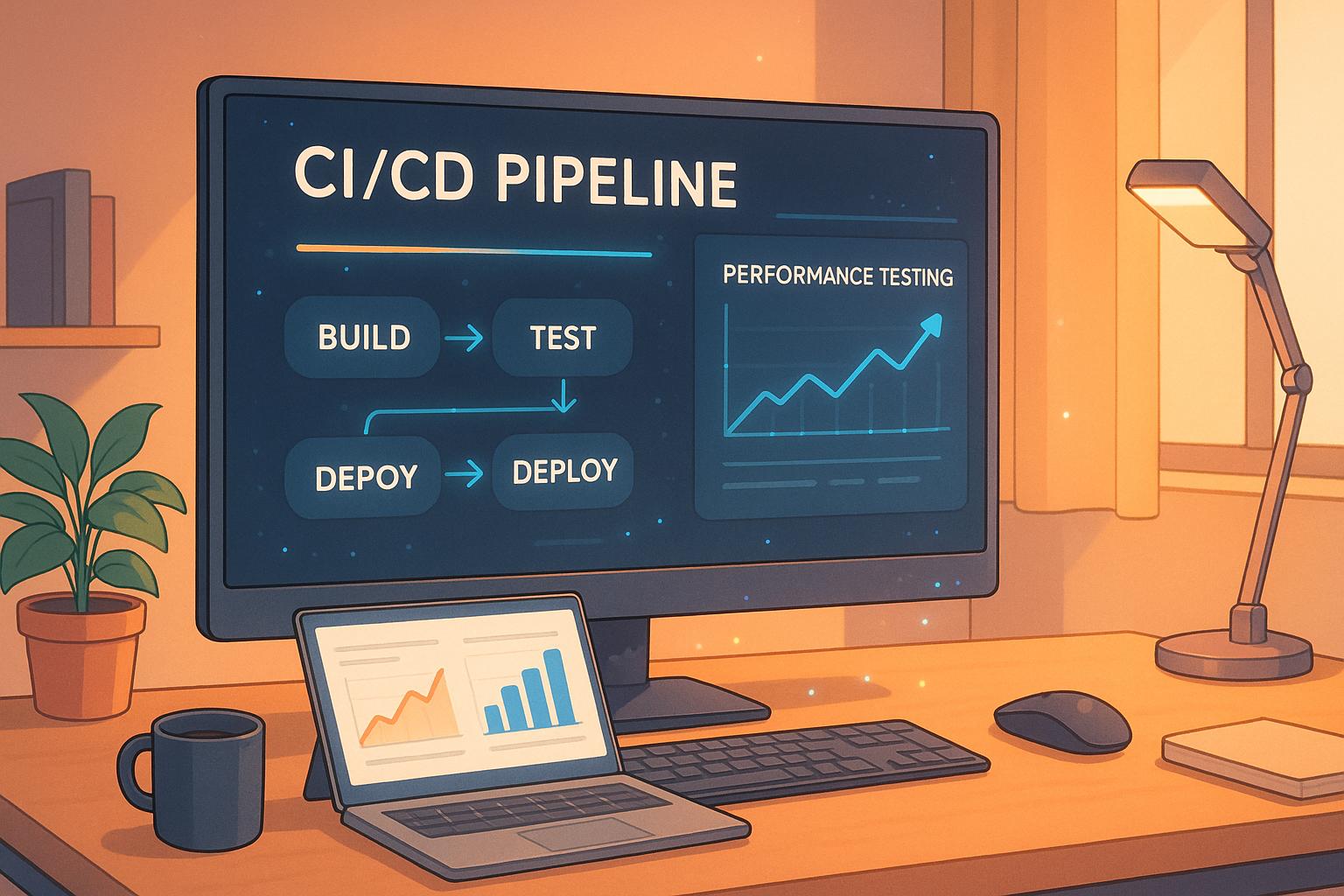
Performance testing ensures your application performs well under load, revealing bottlenecks before they impact users. Integrating it into CI/CD pipelines allows you to catch issues early, saving time and costs while improving reliability. Here’s a quick breakdown:
- What It Is: Evaluates speed, stability, and scalability under various workloads.
- Why It Matters: 53% of users abandon slow apps. Early testing reduces production issues by up to 30%.
- Tools to Use: Popular options include JMeter, Gatling, K6, LoadRunner, and LoadNinja.
- Steps to Integrate:
- Create a test environment mirroring production.
- Write automated test scripts simulating real user behavior.
- Set performance goals like response time, error rate, and throughput.
- Continuously monitor metrics and automate alerts.
Key Benefits:
- Early issue detection lowers costs and prevents downtime.
- Automation and monitoring streamline testing and improve scalability.
How to add performance testing to CI/CD pipelines using k6 and GitHub Actions
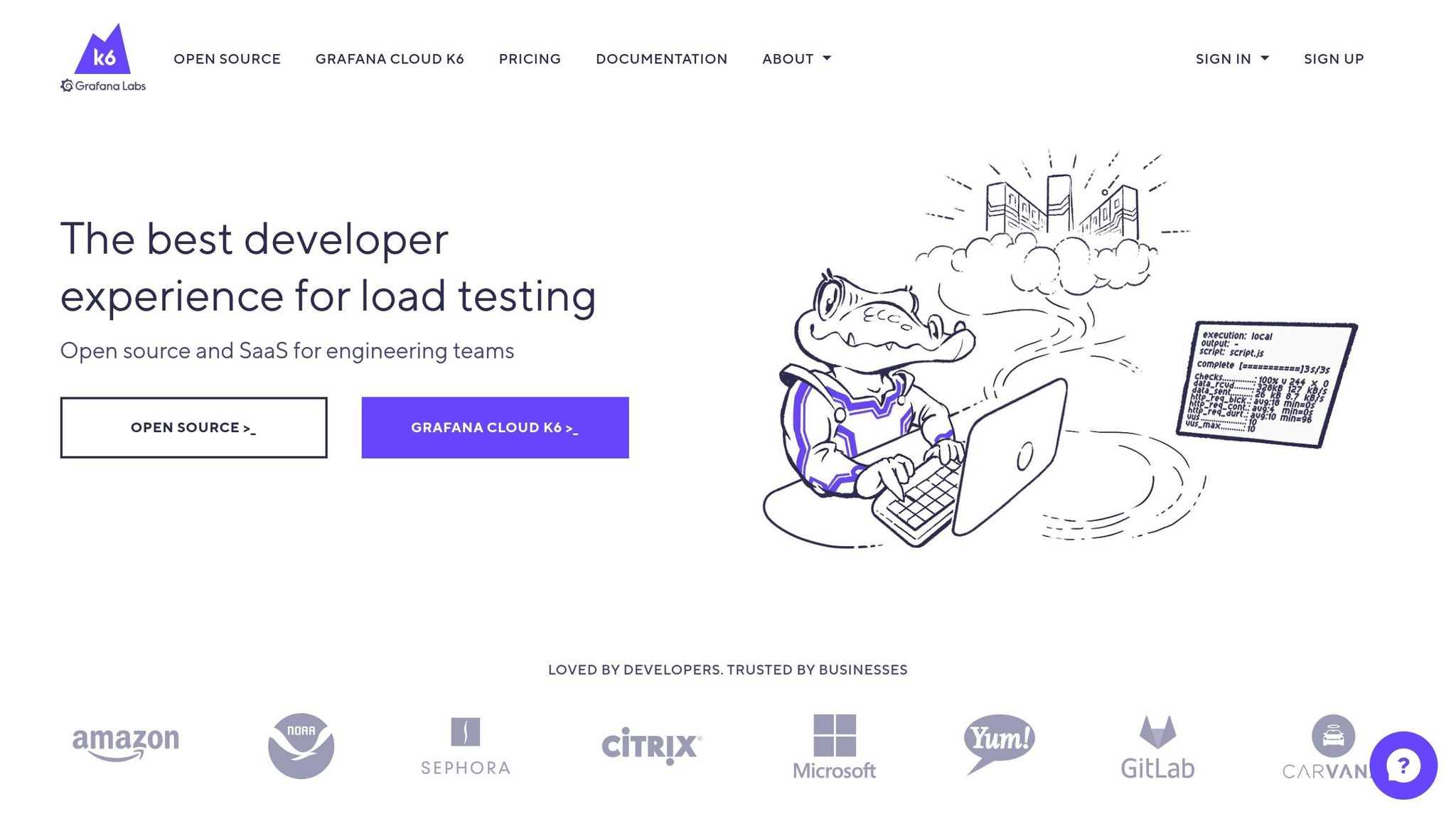
Choosing Performance Testing Tools
Performance testing plays a crucial role in CI/CD workflows, making the selection of the right tool a top priority. The tool you choose needs to fit seamlessly into your processes and automate critical tasks to ensure smooth execution.
Common Performance Testing Tools
JMeter is a widely used open-source tool, particularly effective for testing web applications. It supports various protocols like HTTP, HTTPS, and SOAP. JMeter’s graphical interface simplifies the creation of test plans, while its command-line functionality is perfect for CI/CD automation. It’s especially strong in load testing, simulating thousands of concurrent users with ease.
Gatling stands out for its developer-friendly design and high performance. Written in Scala, it uses an asynchronous architecture to generate substantial load with minimal resources. Its script-as-code approach makes it easy to maintain and integrate with version control systems.
K6 offers a modern, JavaScript-based scripting environment tailored for developers and DevOps teams. Designed with CI/CD pipelines in mind, it provides powerful reporting features that integrate well with monitoring tools.
LoadRunner, developed by OpenText, is an enterprise-level solution that supports a broad range of protocols and technologies. While it requires a licensing investment, it delivers comprehensive testing capabilities and advanced reporting features, making it a go-to choice for larger organizations.
LoadNinja takes a cloud-based approach, focusing on real browser-based load testing. This makes it particularly effective for modern web applications that rely heavily on JavaScript and AJAX.
Once you’ve chosen the right tool, the next step is to ensure it integrates seamlessly with your CI/CD platforms.
Connecting Tools to CI/CD Platforms
Platforms like Jenkins, GitLab CI/CD, and Azure DevOps enable integration through plugins, Docker containers, and REST APIs. Native plugins or YAML-based configurations can trigger tests and collect results automatically. Seamless integration ensures that performance issues are detected early in the pipeline, preventing costly delays later.
The most effective tools offer REST APIs or command-line interfaces, allowing you to programmatically trigger tests and retrieve results in formats compatible with your monitoring and alerting systems. For cloud-based tools, this flexibility is especially crucial.
Tool Comparison for CI/CD Integration
When evaluating tools, focus on how well they integrate, their automation capabilities, scalability, and cost.
- Automation: Tools with command-line support and clear exit codes are ideal for running automated tests without manual intervention.
- Scalability: Some tools require extensive infrastructure to simulate high user loads, while others achieve similar results with fewer resources.
- Cost: Open-source tools are free but may require more effort to set up, while enterprise tools often come with robust features but at a higher price. Cloud-based tools typically charge based on usage, which can be economical for smaller teams but expensive with frequent testing.
| Tool | Ease | Automation | Jenkins | GitLab CI/CD | Azure DevOps | Cost Model |
|---|---|---|---|---|---|---|
| JMeter | Medium | Excellent | Native Plugin | Docker/Scripts | Extensions | Free |
| Gatling | Easy | Excellent | Plugin Available | Docker/YAML | Extensions | Free/Commercial |
| K6 | Easy | Excellent | Scripts/Plugin | Docker/YAML | Extensions | Free/Cloud Pricing |
| LoadRunner | Complex | Good | Custom Scripts | Limited | Extensions | Enterprise License |
| LoadNinja | Easy | Good | REST API | REST API | REST API | Subscription |
Open-source tools like JMeter and Gatling are excellent starting points, offering flexibility and cost savings. On the other hand, commercial tools like LoadRunner or LoadNinja provide more advanced features and support, making them suitable for organizations with specific needs. The best choice depends on your team’s expertise, budget, and the level of automation and scalability your CI/CD pipeline requires. Above all, prioritize tools that integrate effortlessly with your current infrastructure to ensure continuous performance testing without disruptions.
Step-by-Step Integration Guide
Integrating performance testing into your CI/CD pipeline involves replicating real-world conditions, automating test scripts, and setting clear performance targets. Each step builds on the last, creating a testing framework that identifies issues before they impact production systems. Here’s how you can set up this framework effectively.
Setting Up the Test Environment
A proper test environment starts by closely mimicking your production setup. This means aligning hardware, configurations, and network settings with what’s used in production. The closer your test environment matches the real thing, the more reliable your performance results will be.
Key components of your test environment include servers, network infrastructure, databases, monitoring tools, and load generators. Make sure everything is configured to match production standards – use the same hardware specs, software versions, and application settings. Consistency is key.
Network simulation plays a big role here. By using network emulators, you can replicate varying bandwidth and latency, simulating traffic from different geographic locations. This helps you understand how your application performs under diverse conditions.
Your database configuration also needs attention. Testing with small or sanitized datasets might not reveal the bottlenecks you’d encounter with full-scale production data. Use datasets that are as close to production as possible in both size and complexity to catch inefficiencies early.
Keep your test environment isolated from other processes. Shared resources or unnecessary elements, like proxy servers, can interfere with results and hide the root cause of issues. By removing these distractions, you’ll get a clearer picture of performance.
Finally, design your environment to handle future challenges. Include scenarios that test how your system reacts to unexpected conditions, such as server failures or sudden spikes in traffic. This ensures your setup is prepared for both current needs and potential growth.
Writing and Automating Test Scripts
Test scripts are the backbone of performance testing. These scripts should replicate real user behavior, including natural pauses, navigation paths, and data interactions. Avoid relying solely on basic, synthetic transactions – they don’t capture the complexity of real-world usage.
Structure your scripts in modular components, each focusing on a specific functionality. This makes it easier to pinpoint issues and run targeted tests when needed. Store these scripts alongside your application code to ensure they stay in sync with updates.
Next, integrate these scripts into your CI/CD pipeline. For example, in a GitLab CI setup, you can define a job in the .gitlab-ci.yml file to automatically run tests whenever code changes are pushed. Similar setups work for other platforms like Jenkins or Azure DevOps.
Your scripts should simulate realistic workloads. Set thresholds for response times, error rates, and throughput. If these thresholds are exceeded, the pipeline should stop and alert your team. This setup helps catch performance issues early, before they reach production.
Also, ensure your test data reflects real-world scenarios, including edge cases and high-volume situations. Testing only "happy-path" cases won’t prepare your system for the full range of user behaviors.
Setting Performance Goals and Metrics
Clear performance goals are essential. Start by identifying critical user journeys and aligning your objectives with both user expectations and business needs.
For instance, many web applications aim for page load times under 2 seconds. API endpoints might require sub-second response times, while mobile apps may need to account for varying network conditions. Error rates should generally stay below 1%, as higher rates often signal system strain. Track specific errors – like network timeouts or database issues – to identify bottlenecks more effectively.
Throughput is another key metric. It measures how many transactions your system can handle during peak traffic. Use historical production data to establish a baseline, then set targets that allow for growth.
| Metric | Target Range | Focus |
|---|---|---|
| Response Time | Under 2 seconds for web pages | User experience |
| Error Rate | Below 1% | System reliability |
| Throughput | Handle peak load with room to grow | Capacity planning |
Once you’ve set these goals, monitor performance in real time. Use dashboards to visualize key metrics and set up alerts to notify your team if thresholds are exceeded. This ensures quick responses to potential issues.
Regularly revisit and adjust your performance targets based on monitoring data and real-world usage. Sharing insights with stakeholders highlights how performance impacts business outcomes and supports the case for further improvements. By staying proactive, you can address problems early and keep costs down.
sbb-itb-f9e5962
Best Practices for Ongoing Performance Testing
Performance testing isn’t a one-and-done task – it requires consistent attention as your application and its users evolve. To keep your systems running smoothly, you’ll need to adopt practices that grow alongside your application.
Keep Test Scenarios Current
Your test scenarios should always reflect the current state of your application and how users interact with it. Whenever you roll out changes – like API updates, database modifications, or new integrations – review and adjust your test scenarios. These updates can introduce performance issues that existing tests might miss.
User behavior is another moving target. Keep an eye on production analytics to see how people are actually using your app. If, for example, mobile usage spikes or certain features gain popularity, adjust your scenarios to focus on those areas. Let real user data guide your testing priorities.
Don’t forget about test data itself. As your production database grows or user patterns shift, your test data should mirror these changes. Include edge cases and high-traffic conditions to ensure you’re prepared for real-world scenarios.
Set up a regular review schedule – monthly or quarterly works well for most teams. During these reviews, compare your testing priorities with production metrics and user feedback. Identify gaps, like overlooked user journeys or potential stress points. Once your scenarios are updated, run frequent tests to catch regressions early.
Test Early and Often
The earlier you run performance tests, the easier and cheaper it is to fix problems. Waiting until the end of a sprint or release cycle can lead to costly delays or major code overhauls.
Integrate short, focused performance tests into your daily CI/CD pipeline. These quick tests won’t catch everything but can help you spot major regressions in critical areas. For deeper insights, schedule longer tests – nightly or after each sprint – to simulate real user loads and uncover issues that only appear under sustained stress. The key is to balance thorough testing with the need to maintain development speed.
Frequent testing not only helps you catch problems early but also provides actionable insights you can use to improve over time.
Review Results and Fix Issues
Analyzing performance test results isn’t just about pass/fail outcomes. Instead, focus on trends, patterns, and metrics like percentiles and resource utilization to get a fuller picture.
For example, response times should be analyzed using percentiles like p95, which highlights the slowest 5% of responses. This method can reveal issues that averages might hide – a system with an average response time of 500ms but a p95 of 3 seconds has a serious problem affecting real users.
Pay close attention to error rates, especially if they exceed 1%. Spikes in errors under heavy load can point to weak spots like database timeouts, memory issues, or network bottlenecks. Similarly, tracking CPU and memory usage can help you identify inefficiencies such as memory leaks or slow-running code.
When it comes to fixes, start with the ones that offer the biggest performance improvements for the least effort. Quick wins should take priority before tackling larger architectural changes.
Finally, document your findings and tailor the communication to your audience. Executives might need a high-level summary of user impact and business risks, while engineers will want detailed technical insights.
Using Automation and Monitoring for Better Performance
Automation and monitoring can dramatically enhance the effectiveness of performance testing. By streamlining what used to be a manual, tedious process, these tools ensure your application remains reliable and efficient while saving time and resources.
Automating Performance Testing Tasks
Once you’ve completed the setup and scripting phases, automation becomes the backbone of scaling performance tests across your CI/CD pipeline. It eliminates repetitive, error-prone manual tasks and ensures consistent testing outcomes. Integrating automated performance tests directly into your pipeline means every build or deployment gets evaluated without requiring manual input.
To make automation work effectively, it’s important to run different types of tests at the right stages. For example, quick smoke tests can accompany every code commit to catch major issues early, while more detailed load tests can run nightly or before significant releases. This approach balances rapid development with thorough testing.
Clearly defining performance metrics – like response times, throughput, CPU usage, and memory consumption – is crucial. Automated tests should flag builds that exceed these thresholds, helping you catch and fix problems before they reach production.
Cloud-based tools, such as Gatling Enterprise, are especially useful for scaling tests to simulate realistic traffic and identify issues quickly. By automating these processes, your development and QA teams can focus on more strategic efforts, such as exploring new features or solving complex performance challenges.
Adding Real-Time Monitoring
Real-time monitoring shifts your performance testing strategy from reactive to proactive. Continuously tracking key metrics – such as response times, error rates, and resource usage – helps uncover trends, bottlenecks, and potential resource leaks.
Rather than relying solely on individual test results, ongoing monitoring provides a broader view of your application’s performance. This allows you to spot gradual issues, like increasing response times or memory leaks, before they escalate into critical problems.
Effective monitoring requires collaboration across engineering, operations, and QA teams. Everyone needs access to consistent performance data to make informed decisions about code changes, infrastructure adjustments, and testing priorities. Dashboards that offer high-level summaries for leadership and detailed insights for engineers can improve visibility and decision-making.
Automating rollbacks adds another layer of resilience. If performance metrics exceed acceptable thresholds, automated systems can revert to the last stable version, minimizing disruptions while your team investigates the root cause.
Establishing performance baselines and monitoring how they change over time is essential. For instance, if error rates begin to climb or response times steadily increase, these trends signal potential problems. Tools like Datadog’s pipelines dashboard can help pinpoint which failed processes are slowing deployment times.
It’s also important to integrate security monitoring into your performance pipeline. Automated security scans ensure that performance improvements don’t inadvertently introduce vulnerabilities or bottlenecks.
With automation and monitoring working together, you can identify and address issues early, reducing costs and improving scalability.
Achieving Cost Savings and Better Scalability
The combination of performance automation and monitoring delivers clear business benefits, including cost savings and improved scalability. By catching issues early, these strategies reduce the expense of fixing problems post-deployment, which is often more costly and disruptive.
Automation cuts down on labor costs by replacing manual testing with efficient, repeatable processes. It also ensures that problems are identified when they’re cheaper to resolve, rather than waiting until they affect thousands of users.
Cloud-based tools further optimize costs by scaling resources up or down based on actual needs. This eliminates the expense of maintaining hardware that often sits idle.
Real-time monitoring prevents costly outages and performance incidents by identifying issues before they impact users. Organizations that use comprehensive monitoring often report faster recovery times and fewer critical incidents, reducing revenue losses and reputation damage from system failures.
Scalability improves when you understand how your application behaves under different loads. Automated testing reveals performance bottlenecks as traffic increases, enabling better capacity planning. This approach is far more efficient than over-provisioning resources as a precaution.
Automation and monitoring also enable self-healing systems. For instance, monitoring tools can detect increased response times and trigger auto-scaling to add server capacity during traffic spikes. This reduces the need for manual intervention and ensures consistent performance.
These strategies align perfectly with a CI/CD framework, ensuring continuous performance testing throughout the development lifecycle. At TECHVZERO, we integrate automation, monitoring, and performance testing into our DevOps solutions to help businesses achieve cost savings, scalability, and reliable systems.
Conclusion
Performance testing plays a key role in delivering software that’s reliable, scalable, and meets user expectations. It’s not just about catching bugs early – it’s about creating a smoother development process and ensuring long-term success.
As highlighted earlier, performance testing has a direct impact on user retention and minimizes production issues. The financial upside is hard to ignore. Companies that adopt robust performance testing strategies often experience an average of 40% cost savings, deploy 5x faster, and reduce downtime by 90%. Automation, in particular, can cut manual workloads by over 80%, freeing up your team to focus on innovation rather than repetitive tasks. This shift transforms deployment from a reactive scramble into a streamlined, proactive process.
"After six months of internal struggle, Techvzero fixed our deployment pipeline in TWO DAYS. Now we deploy 5x more frequently with zero drama. Our team is back to building features instead of fighting fires." – Engineering Manager
This kind of transformation highlights the power of addressing problems before they occur. By identifying bottlenecks early, you can build confidence in your processes and deliver consistent, reliable experiences for users.
Incorporating automation, monitoring, and performance testing doesn’t just make your applications more robust – it also helps with smarter capacity planning and resource management. At TECHVZERO, we’ve seen firsthand how these practices lead to faster deployments and greater reliability.
The real question isn’t whether performance testing is necessary – it’s how soon you can start implementing it to unlock these advantages.
FAQs
What should I consider when selecting a performance testing tool for my CI/CD pipeline?
When choosing a performance testing tool for your CI/CD pipeline, it’s crucial to ensure it works well with your existing setup. Look for tools that integrate smoothly with platforms like Jenkins, GitHub Actions, or other CI/CD systems. Seamless integration and automation capabilities can make testing more efficient and less time-consuming.
You’ll also want to evaluate whether the tool can handle the scale of your project. A solution that’s easy to use and matches your team’s skill set is equally important. Having access to reliable support resources – whether through documentation, customer service, or an active user community – can make a big difference when challenges arise. Ultimately, focus on tools that align with your project’s needs and fit effortlessly into your development workflow.
How can I make sure my test environment matches the production setup for accurate performance testing?
To make sure your test environment closely matches your production setup and delivers trustworthy performance testing results, focus on replicating critical components such as hardware, operating systems, configurations, and network settings. Work with realistic datasets and align user configurations to mirror actual usage scenarios as closely as possible. It’s also important to simulate real-world conditions by including third-party service integrations and leveraging traffic replay tools to replicate authentic traffic patterns. By following these steps, you can create a reliable testing environment that ensures your performance tests yield meaningful and actionable insights.
How can I automate performance testing in a CI/CD pipeline effectively?
To make performance testing work smoothly in a CI/CD pipeline, start by using parallel testing. This allows multiple tests to run simultaneously, cutting down the total time needed for testing. It’s also smart to focus on automating key and repetitive performance tests, which helps speed up workflows and delivers quicker feedback.
Another important step is to embrace incremental changes. Learn from past projects and apply those insights to keep improving your process. This way, you can validate performance efficiently without creating delays, ensuring faster and more dependable deployments.