How to Run a Post-Incident Review Meeting
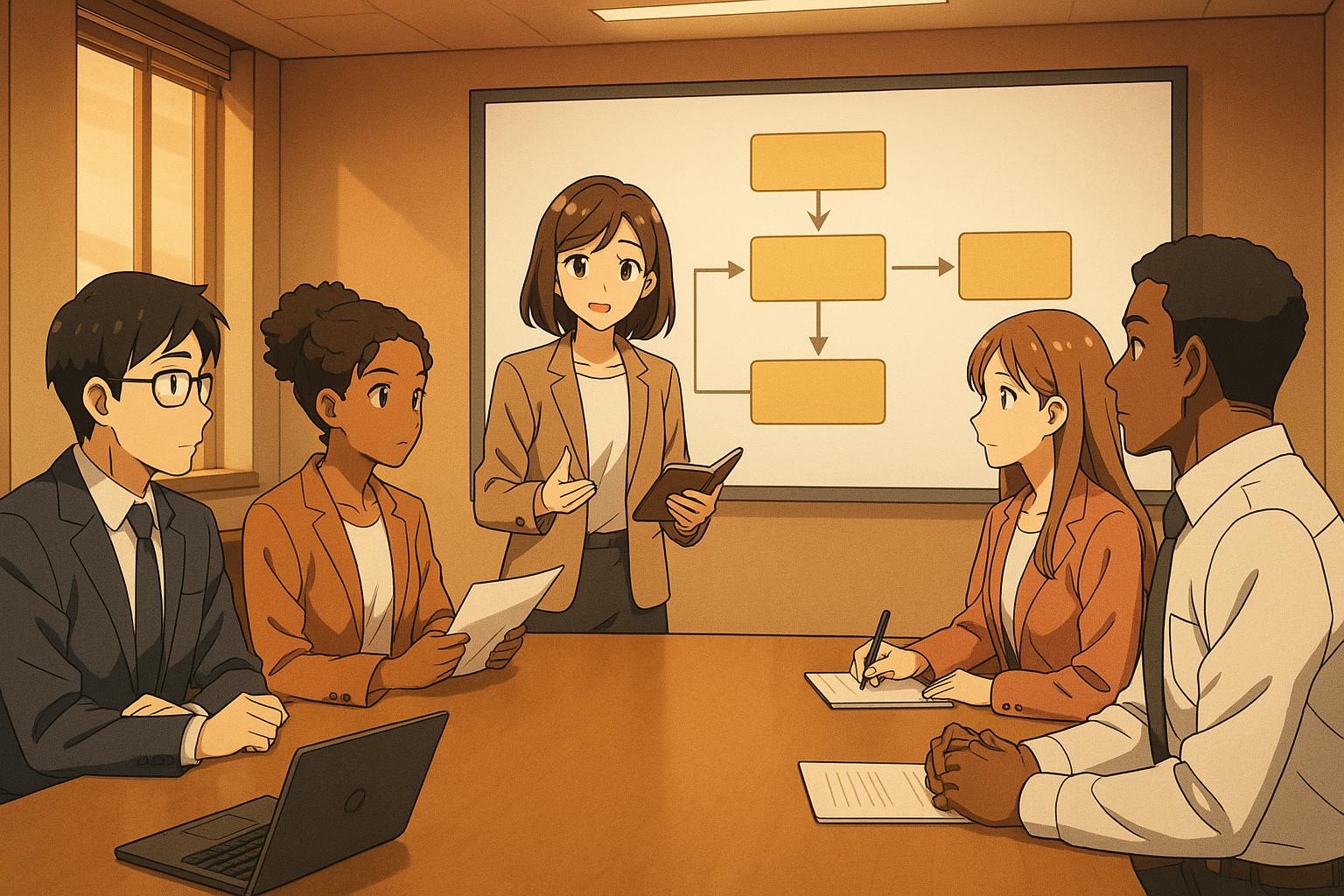
When a system fails, fixing it is only half the battle. The real progress happens when teams conduct post-incident reviews. These meetings help uncover what went wrong, improve processes, and prevent future disruptions. Here’s a quick breakdown:
- Purpose: Understand the root cause, assess the impact, and improve response processes.
- Preparation: Collect incident data, define the scope, and choose participants wisely.
- Execution: Focus on a no-blame discussion, review the timeline, and identify actionable improvements.
- Follow-Up: Document lessons, assign tasks with deadlines, and track progress.
Post-incident reviews aren’t just about fixing systems – they’re about learning and improving as a team. Done right, they lead to stronger systems, quicker resolutions, and better collaboration.
How Meta runs blameless Post-mortems at scale – Efficient incident reviews for a Product org of 30k
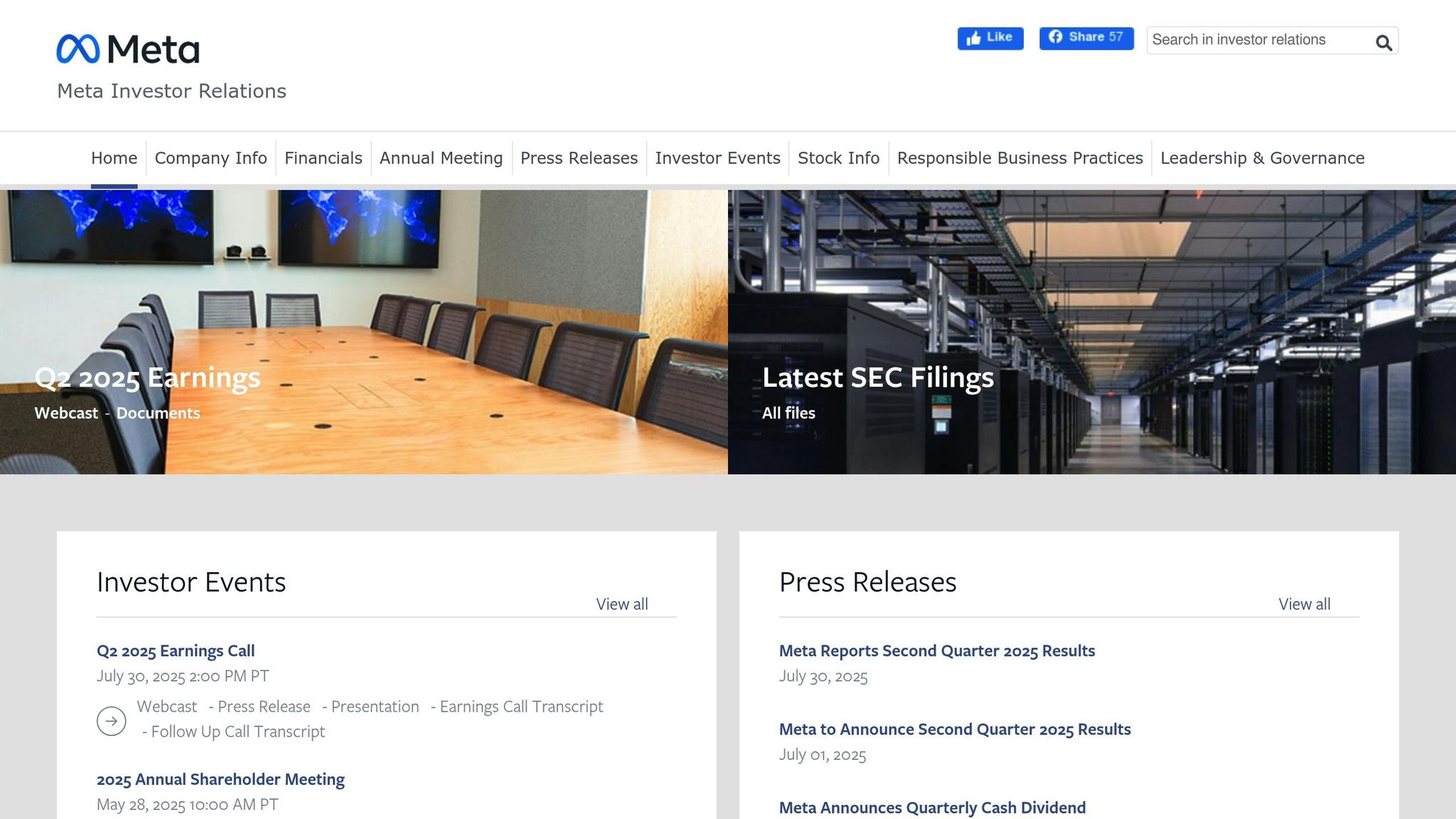
Preparation and Setup
Getting ready for a meeting starts well before it actually happens. Proper preparation is the backbone of a productive session, ensuring discussions stay on track and lead to actionable results. Without it, conversations can veer off course, and valuable insights may slip through the cracks.
The key steps include gathering relevant data, defining the meeting’s scope, and carefully selecting participants. Laying this groundwork not only focuses the discussion but also makes documenting the meeting and following up afterward much smoother. These early steps are directly tied to effective incident analysis and implementing corrective actions.
Determining Incident Severity and Scope
Not every system glitch needs a full-blown post-incident review. Classifying an incident by its severity ensures resources are allocated wisely and that critical issues get the attention they deserve. Organizations often benefit from having clear guidelines to determine when a formal review is necessary.
High-severity incidents – like prolonged customer-facing outages, significant data loss, or security breaches – demand thorough reviews, complete documentation, and visibility at the executive level. Medium-severity incidents might include partial service disruptions or internal tool failures that affect productivity but don’t directly impact customers. Low-severity incidents typically involve minor interruptions or isolated issues that resolve quickly.
But severity isn’t just about technical impact. Timing and context matter, too. For example, a brief outage during peak shopping hours is more critical than one during routine maintenance. Similarly, incidents tied to new product launches or major customer events deserve heightened attention, even if their technical impact seems minor. Geographic reach also plays a role – an issue affecting only one region requires a different approach than one impacting global operations. Documenting which systems, teams, and business functions were affected helps ensure the review paints a complete picture.
Gathering Incident Data and Reports
Thorough documentation is the foundation of a productive review, and collecting incident data promptly is crucial for accuracy.
Once the severity and scope are clear, start pulling together the data needed for a detailed analysis. This includes creating a timeline with precise timestamps and key metrics.
Quantitative data adds valuable context to discussions. For instance, calculate revenue loss by multiplying the outage duration by your platform’s average revenue per minute. Similarly, account for the cost of engineering time by factoring in the number of engineers involved, their hours worked, and their hourly rates.
System metrics – like CPU usage, memory consumption, network traffic, and application response times – are essential for understanding what happened. Screenshots of dashboards and monitoring alerts can help recreate the incident for team members who weren’t directly involved in the response.
Communication logs are just as important. Collect Slack messages, email threads, and summaries of phone calls to analyze how information was shared during the incident. These logs can highlight both breakdowns and successes in communication, offering lessons for future improvements.
Selecting the Right Participants
The mix of participants can make or break the meeting. A carefully chosen group ensures all perspectives are covered without overcrowding the discussion. Include key responders as well as subject matter experts and representatives from affected business areas.
Subject matter experts bring valuable technical insights, while business stakeholders can address operational impacts. For example, if customer support was overwhelmed during the incident, having someone who can speak to the nature and volume of customer inquiries is crucial.
Keep the core group small – ideally 5–8 participants. Larger groups can be harder to manage and may discourage open feedback. If additional input is needed, consider holding separate sessions with specific teams and combining their findings later.
Decide on senior leadership involvement based on the incident’s severity and your organization’s culture. While their presence can emphasize the importance of learning from failures, it might also make team members hesitant to speak openly. For high-severity incidents, it’s often better to schedule a separate leadership briefing rather than involving them in the technical review.
Aim to hold the meeting within 48–72 hours of the incident, while details are still fresh. Share preparation materials – like the incident timeline, impact summary, and key metrics – at least 24 hours before the meeting to give participants time to review.
Running the Post-Incident Review Meeting
Once you’re prepared, the focus shifts to running a productive and meaningful review meeting. How you guide this discussion can make all the difference between uncovering valuable insights or just ticking a box. The key is fostering a positive environment, keeping the meeting structured, and ensuring actionable takeaways.
Aim to keep the meeting between 60 and 90 minutes. Start on time and stick to the agenda – this shows respect for everyone’s time and sets a professional tone. Assign a dedicated note-taker so the facilitator can concentrate on leading the discussion. Begin by creating a no-blame atmosphere, which is essential for a thorough and honest incident review.
Creating a No-Blame Environment
A no-blame culture is the foundation of an effective review. Team members must feel safe sharing everything about the incident, including mistakes, miscommunications, or system failures. This transparency is critical for identifying the true root causes.
Start by laying out clear ground rules: the goal is to learn and improve, not to assign blame. Use language that encourages curiosity rather than judgment. For instance, ask questions like, "What factors contributed to this outcome?" or "How could we have detected this earlier?"
Minimize hierarchical pressure to promote open dialogue. Leaders should be coached on how to participate constructively, ensuring everyone feels comfortable contributing. Rotating facilitation duties can also bring fresh perspectives and encourage input from junior team members.
If anyone becomes defensive, acknowledge their feelings but steer the conversation back to what can be learned. For example, you might note the stress of the situation and then ask the group to focus on actionable steps for improvement.
Walking Through Incident Details and Timeline
Kick off the review with a high-level summary of the incident’s timeline and impact. Visual aids, like timeline charts, can help clarify complex sequences of events.
Go through the incident step by step, pausing at critical decision points to discuss alternative actions. For example, if an engineer decided to restart a critical service during off-hours, explore what information was available at the time and whether other options were considered. These discussions can highlight areas where better procedures, documentation, or tools might improve future responses.
Also, review how information was shared among team members, departments, and external stakeholders. Identifying delays or miscommunications can reveal process gaps that need attention. Examining both successful and unsuccessful troubleshooting approaches can provide insights into knowledge gaps or resource constraints.
Don’t just focus on technical details – consider the human side of the incident too. Discuss factors like how many engineers were involved, how long they worked under pressure, and how the incident impacted other projects. This broader view can help justify future investments in preventive measures and process improvements.
Recording Lessons Learned and Action Items
Insights from the meeting are only meaningful if they lead to real changes. Documenting lessons learned ensures they’re preserved and translated into actionable steps.
Organize lessons into categories like technical fixes, process adjustments, communication improvements, and tooling updates. This makes it easier to prioritize and assign tasks. For example, improving monitoring for a critical system might go to the infrastructure team, while refining escalation processes might involve both engineers and managers.
Separate quick fixes from long-term improvements. Avoid vague instructions – assign specific owners and clear deadlines for each task. Accountability is crucial for tracking progress and ensuring follow-through.
Finally, record any differing opinions or alternative viewpoints that come up during the discussion. These perspectives add depth to your documentation and can provide valuable context for future decisions.
sbb-itb-f9e5962
Follow-Up Actions and Documentation
The real value of a post-incident review comes from what happens next. Without proper documentation and follow-through, the lessons learned can fade away. To make the most of your review, focus on turning meeting outcomes into actionable improvements in three key areas.
Writing and Sharing the Incident Report
Once the meeting wraps up, it’s time to put those discussions into writing. Aim to draft the incident report within 24 hours while the details are still fresh in everyone’s minds.
A well-structured report should include sections like an executive summary, incident timeline, root cause analysis, lessons learned, and action items. The executive summary should be brief but informative, summarizing the impact, duration, key takeaways, and any relevant metrics on a single page – perfect for leadership to quickly grasp the situation.
When explaining root causes, avoid overly technical jargon. Instead, use straightforward language to describe what went wrong and why it’s important to address the issue. For example, rather than saying "a misconfigured load balancer caused traffic routing issues", you might explain, "a setup error in the system directed user traffic incorrectly, leading to service disruptions."
The report isn’t just a record – it’s a tool for driving improvements. Share it widely with everyone involved in the incident response, their managers, and any other relevant stakeholders. Also, consider maintaining a centralized repository for these reports. Over time, this collection becomes a valuable knowledge base, helping identify patterns and informing decisions. You can even use it to create newsletters that highlight recurring themes or notable improvements.
Monitoring Follow-Up Tasks
Action items are only useful if they lead to real change. To ensure this happens, you need a system for tracking and accountability.
Using your incident report as a starting point, create a clear process for following up on tasks. Tools like spreadsheets or project management boards can help, with columns for the task description, owner, due date, status, and any completion notes. Regular check-ins are key to keeping these tasks on track.
Set realistic deadlines to maintain momentum – minor fixes might be completed within a week, while larger projects could take 30 to 90 days. Whenever possible, measure the impact of completed tasks. For example, if a new monitoring system leads to faster incident detection or updated runbooks reduce resolution times, these improvements can justify further investments in reliability.
If tasks start falling behind, dig into the reasons why. Delays might stem from unclear requirements, competing priorities, or a lack of resources. Address these obstacles quickly – whether that means clarifying expectations, reallocating resources, or escalating the issue for additional support.
To ensure tasks are fully resolved, establish a "definition of done." A task shouldn’t be marked complete until changes are deployed, tested, and documented. This approach ensures that work isn’t left half-finished and that improvements are truly implemented.
Planning Regular Review Sessions
Beyond addressing individual incidents, it’s important to step back and look at the bigger picture. Regular review sessions can help uncover patterns and systemic issues that might not be obvious from a single incident. Consider scheduling these sessions monthly or quarterly.
Use these reviews to identify trends, such as recurring problems or areas where the same mistakes keep happening. Look beyond raw incident counts and focus on metrics that signal overall system health, like mean time to detection, deployment frequency, or the percentage of incidents with detailed runbooks. Improvements in these areas can reduce future incidents and strengthen your systems.
These sessions are also an opportunity to celebrate progress. Acknowledge teams that have reduced incident frequency or improved response times. Recognizing successes can motivate teams to stick with best practices.
To encourage collaboration, rotate the facilitation of these sessions among different teams or senior engineers. This rotation helps bring in fresh perspectives and spreads knowledge across the organization. Finally, document the insights from these reviews in periodic reliability reports for leadership. These reports can guide strategic decisions, such as infrastructure upgrades, team training, or process changes, all aimed at preventing future incidents. This ongoing effort reinforces a culture of continuous improvement.
Using Tools and Automation for Incident Management
For small teams, manual incident management might suffice. But as organizations grow, smarter systems become essential to handle incidents efficiently. With the right tools and automation, you can streamline how you track issues, uncover root causes, and reduce the chances of recurring problems. Automated processes don’t just save time – they instantly provide the data you need for post-incident reviews, eliminating the hassle of manual information gathering.
Modern incident management goes beyond simply logging problems. It’s about building systems that detect issues early, respond automatically when possible, and provide actionable insights for ongoing improvements. This approach lightens the load on your team, speeds up resolution times, and enhances system reliability. By integrating automation, you create a framework for effective tracking, real-time alerts, and even systems that can correct themselves.
Automating Incident Tracking
Manual tracking often results in incomplete records because engineers are busy fixing issues rather than documenting them. Automated tracking systems solve this by capturing data as incidents happen, ensuring thorough records without adding extra work for your team.
- Automated alerting systems: These tools kick in when monitoring systems spot anomalies, automatically generating incident records. They gather context like affected services, recent deployments, and system metrics, giving you a detailed timeline from the start of the issue.
- Communication tool integration: If your team uses platforms like Slack or Microsoft Teams for incident response, automated systems can archive discussions and decisions, linking them to the incident record. This creates a comprehensive resource for understanding not just the issue, but also how your team handled it.
- Automated status page updates: When outages or performance issues occur, automated systems can update your status page and notify users without manual input. This keeps stakeholders informed and reduces the communication burden during high-pressure situations.
What makes automation so effective is its consistency. Automated systems follow the same steps every time, ensuring no critical detail is missed. With complete, structured data at your fingertips, post-incident reviews become far more effective – you’re no longer piecing together events from memory.
Once automated tracking is in place, real-time metrics offer a clearer picture of your system’s health.
Adding Metrics and Dashboards
Real-time metrics change the game for post-incident reviews. Instead of relying on incomplete logs or anecdotal evidence, you get objective data that shows exactly what happened during an incident.
- Performance dashboards: These should highlight key metrics like response times, error rates, and resource usage across your critical services. Visualizing this data helps you spot patterns that might go unnoticed in raw logs.
- Custom thresholds for alerts: Insights from past incidents can guide you in setting thresholds that trigger alerts early. By catching potential problems before they escalate, you minimize the impact of future incidents.
- Historical trend analysis: With consistent metrics over time, you can track whether incidents are becoming more or less frequent, evaluate the success of improvements, and prepare for seasonal trends that might affect your systems.
Companies like TECHVZERO specialize in creating monitoring solutions that offer actionable insights rather than overwhelming teams with raw data. Their focus is on building dashboards that help teams make quick decisions during incidents and conduct thorough reviews afterward. The aim? To reduce detection and resolution times while providing the data needed for meaningful post-incident analysis.
The next step in refining incident management is integrating self-healing mechanisms to address problems before they escalate.
Implementing Self-Healing Systems
To stay ahead of potential disruptions, self-healing systems can automatically detect and fix common issues, cutting down on incidents that require human involvement.
- Automatic scaling: When traffic spikes, systems can add resources in real time to prevent performance issues. Once demand decreases, resources scale back down, avoiding capacity-related incidents entirely.
- Health checks and automatic restarts: Automated systems can monitor services and restart them if they become unresponsive or start consuming too many resources. These actions are logged for later review.
- Circuit breakers: By isolating failing components, circuit breakers prevent cascading failures. For example, they can redirect traffic or disable non-essential features when a problem arises, limiting the scope of the incident and speeding up recovery.
- Automated rollbacks: If a new deployment causes errors or performance issues, automated systems can quickly revert to the previous stable version. This allows your team to investigate the issue without prolonged downtime.
TECHVZERO integrates these strategies to minimize downtime and reduce the need for manual intervention. Their approach combines automation with detailed logging, giving teams the tools to handle routine problems automatically while maintaining visibility for continuous improvement.
The success of self-healing systems lies in balancing automation with observability. While automated responses can resolve many issues quickly, detailed logs and metrics are essential for understanding the root cause and preventing similar problems in the future. During post-incident reviews, this data becomes a valuable resource for identifying areas where additional automation or system adjustments could make a difference.
Conclusion: Building a Culture of Continuous Improvement
Post-incident reviews play a key role in achieving operational excellence. When done effectively, they transform incidents into opportunities for growth, strengthening both your systems and your team’s resilience. The secret lies in maintaining consistency and dedication to the process, even when challenges arise.
Key Takeaways
To summarize the core principles of effective post-incident reviews: they should be timely, safe, and actionable. Reviews conducted within 24–72 hours create an environment where fresh insights can be captured, while ensuring psychological safety encourages open and honest discussions. This approach helps avoid gaps in understanding and prevents assumptions from clouding the review.
Follow-through is where real progress happens. Assigning clear ownership for action items, setting achievable deadlines, and using reliable tracking systems ensure that lessons learned lead to meaningful changes. Detailed documentation also acts as your organization’s memory, helping you identify recurring patterns and measure the long-term impact of improvements. Regularly tracking metrics like incident duration, downtime, and resolution time not only highlights trends but also demonstrates the value of your team’s efforts.
How Tools and Expertise Help
Modern incident management has evolved beyond manual methods and spreadsheets. TECHVZERO offers automated solutions designed to streamline tracking and generate actionable insights. By focusing on automation, their tools help teams uncover root causes, implement fixes, and measure progress in ways that speed up recovery and reduce the chances of repeat incidents.
The combination of automated data collection and expert guidance shifts the emphasis from simply gathering information to performing detailed analysis. When systems automatically log incident timelines, affected services, and performance metrics, teams can focus their meeting time on diagnosing root causes and planning improvements.
Platforms like TECHVZERO also incorporate industry best practices to help teams sidestep common pitfalls in incident management. By prioritizing cost optimization, performance monitoring, and automated deployments, they enable teams to implement review-driven improvements quickly and efficiently. This approach reinforces a mindset where ongoing improvement becomes second nature, driving operational success.
FAQs
How can we make sure a post-incident review meeting leads to real improvements instead of just conversation?
To make a post-incident review meeting productive and impactful, begin with a well-organized agenda. Focus on uncovering root causes and brainstorming actionable solutions. Assign responsibilities for follow-up tasks to specific individuals and establish clear deadlines to ensure accountability.
During the meeting, steer conversations toward measurable outcomes and practical steps that can be implemented. After the session, compile the main takeaways, share them with all relevant stakeholders, and monitor the progress of assigned tasks. This method transforms discussions into tangible results and encourages ongoing improvement.
How can we foster a no-blame culture during post-incident review meetings?
Fostering a no-blame culture during post-incident reviews starts with shifting the focus to processes and systems instead of pointing fingers at individuals. Create an environment where team members feel comfortable sharing their thoughts openly, without worrying about judgment or repercussions. Blameless postmortems can be a great tool for uncovering root causes and finding ways to improve, rather than assigning blame.
When the emphasis is on learning and continuous improvement, trust and transparency naturally grow within the team. Avoid calling out or isolating individuals for mistakes, as this can shut down honest communication. A no-blame mindset encourages teamwork and ensures everyone is aligned in striving for growth and resilience.
How does automation improve post-incident review meetings?
Automation transforms post-incident review meetings by taking care of repetitive tasks and accelerating the analysis process. This enables teams to pinpoint root causes more efficiently and dedicate their energy to uncovering actionable insights.
With automated processes for tasks like alert triage, diagnostics, and data collection, organizations can respond to incidents faster and conduct reviews more promptly and effectively. The result? Fewer recurring issues and a steady improvement in response strategies, all while conserving valuable time and resources.