Best Practices for Tracing in Kubernetes

Distributed tracing is a game-changer for debugging and optimizing Kubernetes applications. It tracks requests across microservices, providing a clear view of how services interact. This is critical in Kubernetes, where dynamic environments and ephemeral workloads make traditional debugging methods ineffective. Here’s why tracing matters and how to implement it effectively:
- Why Tracing is Key: Kubernetes’ dynamic nature, like pods constantly being created or destroyed, makes debugging challenging. Tracing helps pinpoint bottlenecks, track service dependencies, and troubleshoot failures faster.
- Core Practices:
- Standardize Trace Data: Use consistent naming and formats across services to ensure reliability.
- Adopt Open Standards: Tools like OpenTelemetry and W3C Trace Context ensure compatibility and flexibility.
- Combine Traces with Metrics and Logs: Unified observability accelerates troubleshooting and enhances system insights.
- Instrumentation Strategies:
- Use automatic instrumentation for common frameworks and manual spans for custom operations.
- Include Kubernetes metadata (e.g., pod names) in traces to link application behavior to infrastructure.
- Scalable Collection:
- Choose between sidecar, DaemonSet, or direct export methods based on workload needs.
- Implement sampling strategies (head-based, tail-based, or adaptive) to balance costs and data quality.
- Performance Optimization:
- Analyze latency and bottlenecks using trace data.
- Correlate traces with Kubernetes metrics to identify resource constraints.
- Use trace-based monitoring to refine service level objectives (SLOs).
Distributed tracing, when integrated properly, transforms observability in Kubernetes, helping teams maintain reliable, high-performing systems.
Tempo + Alloy + Grafana: Kubernetes Distributed Tracing
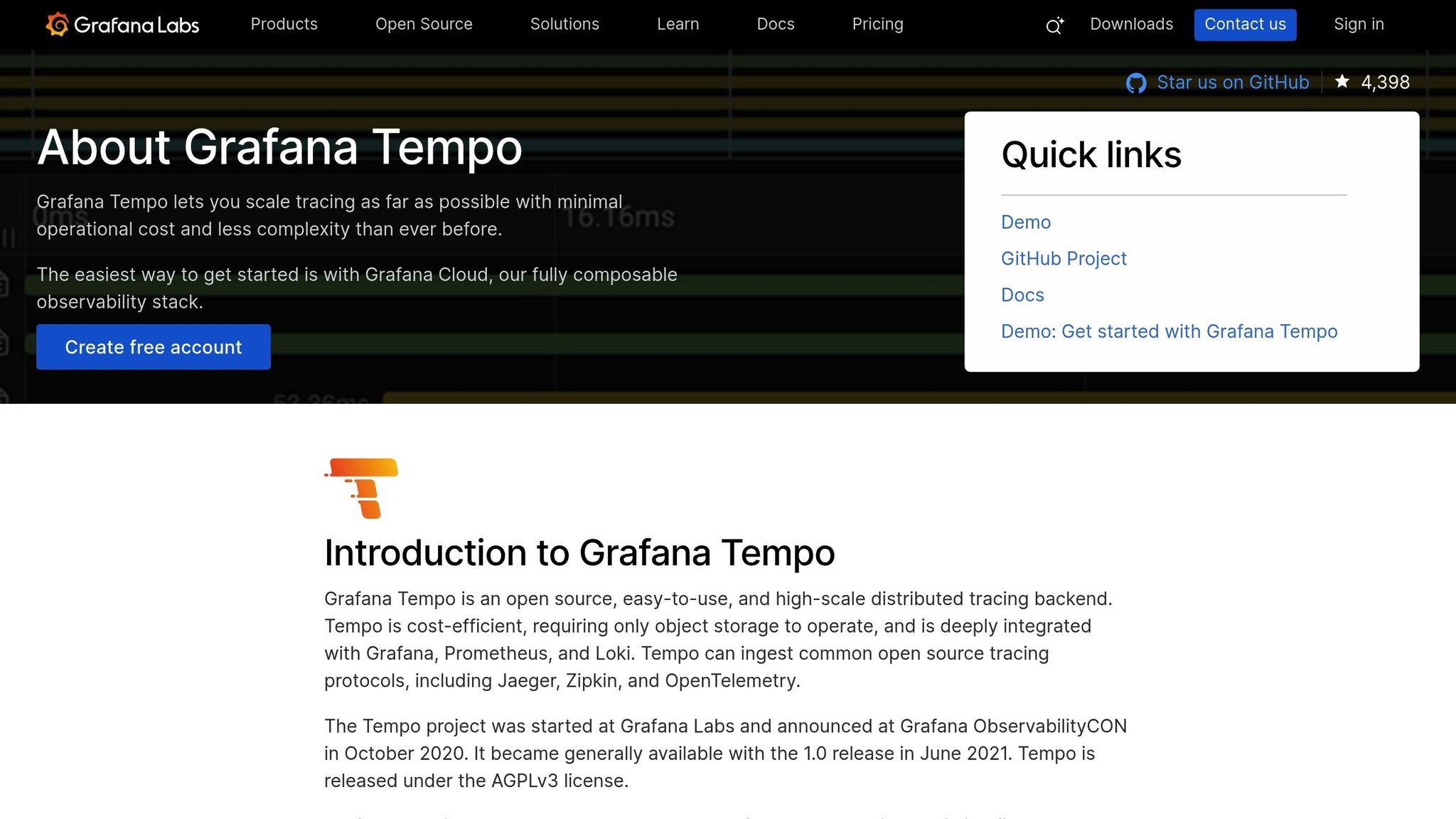
Core Principles of Effective Tracing
To truly harness the power of distributed tracing in Kubernetes, you need a solid framework built on key principles. These principles ensure your tracing data is dependable, actionable, and scalable, allowing you to gain meaningful insights into your system.
Standardizing Trace Data
Consistency is the backbone of effective tracing. If your services generate trace data in inconsistent formats, correlating events across your Kubernetes cluster becomes a nightmare. The result? Your tracing system loses its effectiveness.
The solution lies in creating uniform data structures across all services. This includes adopting consistent naming conventions for operations, standardizing how errors are logged, and ensuring all timing information follows the same format.
Using standardized semantic conventions is crucial here. For example, when a web service logs an HTTP request, it should always include attributes like the HTTP method, status code, and URL path in the same format. This level of consistency allows tracing tools to interpret and visualize your data without requiring extra configuration.
To maintain this uniformity, consider implementing processes to validate trace data schemas. This ensures that all services adhere to your established standards. If a service sends malformed trace data, validation catches the issue early, preventing incomplete or corrupted traces from reaching your analysis tools.
By adhering to these practices, you create trace data that’s both reliable and ready for advanced analysis.
Using Open Standards
Tools like OpenTelemetry have become the go-to choice for distributed tracing. Why? Because it offers vendor-neutral instrumentation, ensuring you’re not locked into a single provider while maintaining compatibility across different backends.
The W3C Trace Context specification is another critical piece of the puzzle. It ensures trace context seamlessly propagates across service boundaries – even if your system is a mix of Java, Python, and Node.js services. This standard defines how trace and span IDs are passed between services, keeping the entire trace connected no matter the underlying technology.
Additionally, OpenTelemetry’s collector architecture adds flexibility to your tracing setup. Instead of individual services sending trace data directly to a backend, the OpenTelemetry Collector acts as a centralized hub. It can receive, process, and forward trace data, enabling you to implement sampling, filtering, or enrichment at the infrastructure level without modifying individual applications.
By embracing open standards, you simplify integration across services and create a foundation that works seamlessly with other observability tools.
Combining Tracing with Metrics and Logs
Tracing becomes even more powerful when paired with metrics and logs, creating a unified observability strategy. When these signals share common identifiers, isolated data points transform into a cohesive view of your system’s behavior. For instance, you can start with a performance metric, trace it to a specific issue, and then dive into the logs for more details.
Trace-derived metrics offer unique insights traditional metrics can’t. For example, you can calculate the 95th percentile latency for specific user actions or identify error rates for particular service interactions. These metrics provide a clearer picture of user experiences compared to generic application metrics.
Structured logging also benefits from integration with tracing. By embedding trace and span IDs in your logs, you can instantly correlate log entries with specific traces. This means that when a request fails, you can view the trace timeline alongside the logs generated during each step, streamlining investigations.
Adding business context to your traces – like customer IDs, feature flags, or deployment versions – can further enhance your understanding of issues. This extra layer of detail helps identify patterns and assess the real-world impact of problems.
To make the most of this integration, consider creating unified dashboards that display traces, metrics, and logs side by side. For example, if a metric shows increased latency, you should be able to drill down into representative traces from that time and view related log entries. This approach saves time and keeps investigations focused.
Finally, align your sampling strategy across traces, metrics, and logs. If you’re only capturing 1% of traces but logging 100% of errors, you might miss critical trace data for the issues you’re trying to resolve. Coordinating these strategies ensures your observability data provides a complete and accurate picture of your system.
Instrumentation Strategies for Kubernetes Applications
Effective instrumentation in Kubernetes applications relies on standardized trace data and open standards. The goal is to gather meaningful insights without overburdening your system. Let’s break it down.
Application-Level Instrumentation
Your applications are the primary source of trace data that reflects business activities. To get started, use OpenTelemetry SDKs tailored to your programming language. These SDKs offer both automatic and manual instrumentation options.
- Automatic Instrumentation: This simplifies tracing for widely used frameworks and libraries. For instance, the OpenTelemetry Java agent can automatically trace HTTP requests, database interactions, and message queues in a Spring Boot app – no code changes required. Python frameworks like Flask and Django also benefit from automatic tracing for web requests and database operations.
- Manual Instrumentation: For custom operations that automation might miss, such as internal service calls or unique user workflows, manual spans are key. Include business-relevant details like user IDs, feature flags, or transaction types in these spans to improve troubleshooting.
While it’s tempting to trace everything, be selective. Over-instrumenting can slow down your system and flood it with excessive data. Focus on operations that involve service boundaries, external dependencies, or critical business logic.
Additionally, configure resource attributes to identify the origin of trace data within your cluster. Include metadata like pod names, namespaces, and node names. This metadata links application behavior to infrastructure changes, enhancing your ability to diagnose issues.
Tracing Kubernetes System Components
Kubernetes itself generates vital telemetry data that complements your application traces. Starting with Kubernetes v1.27, components such as kube-apiserver and kubelet can emit traces using the OpenTelemetry Protocol (OTLP) with a gRPC exporter. This feature, currently in beta, provides insight into cluster operations.
- Kube-apiserver Traces: These reveal how long API requests take to process. Such traces are helpful for diagnosing delays in pod creation, service discovery, or configuration updates. They can pinpoint whether issues originate in your applications or the Kubernetes control plane.
- Kubelet Traces: These focus on container lifecycle events, resource allocation, and node-level activities. They’re especially useful for investigating problems like slow pod startups, resource bottlenecks, or node-specific issues affecting performance.
Since control plane components handle numerous operations, use sampling strategies to manage trace volume. This ensures you capture enough data for analysis without overwhelming your backend systems.
Context Propagation Across Services
Maintaining trace continuity across services is essential for understanding how a single user request flows through your system. This involves propagating context across services, pods, and infrastructure components.
The OpenTelemetry Collector’s Kubernetes Attributes Processor plays a critical role here. It automatically enriches spans with Kubernetes metadata – like namespace, pod name, and node name – so you can correlate application traces with Kubernetes telemetry. Importantly, this enrichment happens at the infrastructure level, so individual applications don’t need Kubernetes-specific awareness.
To propagate trace context:
- HTTP Headers: Use HTTP headers defined by the W3C Trace Context specification to pass trace and span IDs between services. Most OpenTelemetry SDKs handle this automatically for popular HTTP libraries, but custom networking code may require manual implementation.
- Message Queues: Embed trace context in metadata to maintain continuity between producers and consumers. Configure systems like Apache Kafka or RabbitMQ to include trace headers in messages and extract them during processing.
- Database Operations: Database queries often mark the end of a trace path, but they’re crucial for diagnosing performance issues. Many modern database drivers with OpenTelemetry support can automatically create spans for queries and capture connection pool metrics, helping you identify slow queries or connection problems.
- Ingress and Egress Points: Configure ingress controllers to extract trace context from incoming requests and ensure your applications propagate context when making external API calls. Load balancers and service meshes can also contribute to trace propagation, adding visibility into network-level operations.
For services that span multiple Kubernetes clusters, ensure trace headers flow seamlessly across cluster boundaries. This might require adjusting network policies, service mesh configurations, or custom networking components to preserve trace context. These practices ensure a unified tracing experience across your distributed system, offering a comprehensive view of operations.
sbb-itb-f9e5962
Scalable and Cost-Effective Trace Collection
Scalable trace collection builds on instrumentation techniques to ensure observability remains efficient without breaking the bank. In Kubernetes, this means balancing resource use with the need for actionable insights.
Trace Data Collection Methods
The way you collect trace data affects both performance and cost. Each method has its strengths, depending on your cluster’s setup and resource needs.
- Sidecar collectors: These provide detailed control by running an OpenTelemetry Collector alongside each application pod. They’re perfect for high-throughput applications, as the sidecar can handle filtering, enrichment, and batching before sending data to the backend. However, this increases resource usage since every pod runs its own collector.
- DaemonSet collectors: Instead of deploying a collector per pod, this method runs one collector per node. Applications send traces to the local DaemonSet collector, which aggregates and forwards them. While this reduces resource overhead, it comes with a trade-off – if the DaemonSet collector fails, all applications on that node lose trace collection.
- Direct export to backend: This approach bypasses intermediate collectors entirely, with applications sending traces straight to the backend. While it simplifies architecture and reduces latency, it requires applications to handle retry logic, batching, and error management. Plus, direct access to external tracing services might clash with security policies.
For the best results, consider a hybrid approach: use DaemonSet collectors for general workloads and sidecar collectors for high-volume or specialized services. This setup balances resource efficiency with flexibility.
Implementing Sampling Strategies
Once you’ve chosen a collection method, sampling strategies help refine which traces to store, keeping costs manageable while capturing useful data.
- Head-based sampling: This method decides which traces to collect at the start. It’s straightforward and ensures predictable resource use. For example, you might collect all traces from critical services like payment systems while sampling only 1% from less essential components. However, during outages, this method might miss the exact traces you need for troubleshooting.
- Tail-based sampling: Here, decisions are made after a trace completes, allowing you to retain traces with errors or high latency while sampling normal operations at lower rates. For instance, you could save all traces with errors or those exceeding 5 seconds. This approach requires buffering trace data until completion, which uses more memory and adds complexity.
- Adaptive sampling: This dynamic method adjusts sampling rates based on system conditions. Under normal circumstances, it conserves resources by sampling lightly. But when errors spike or latency increases, it captures more data for diagnostics. Though it’s more complex to configure, it strikes a great balance between cost and responsiveness.
You can also set service-specific sampling rates. For example, you might sample 50% of authentication service traces due to its importance, while limiting background jobs to 0.1%. Document these choices clearly since they directly affect your ability to troubleshoot.
Optimizing Trace Storage and Retention
Storage is often the biggest expense in tracing systems. Smart retention policies help control costs without sacrificing diagnostic capabilities.
- Tiered retention strategies: Store recent traces (e.g., the last 7 days) in full detail for quick troubleshooting. Older traces (7–30 days) can be compressed, keeping only key spans and attributes. For long-term analysis (30+ days), retain aggregated metrics and representative traces.
- Attribute-based retention: Keep valuable traces longer while discarding routine ones sooner. For example, error traces might be stored for 90 days, while successful health checks are deleted after 24 hours. High-value transactions could also deserve extended retention compared to internal processes.
- Automatic data lifecycle management: Most tracing backends can automatically delete or archive data based on age, size, or attributes. Use these features to avoid manual intervention and monitor storage trends to adjust policies as needed.
- Compression and aggregation: Reduce storage needs by aggregating metrics like latency, error rates, and throughput for long-term retention, while allowing detailed traces to expire earlier.
- Regional storage optimization: For multi-region setups, store traces locally to cut transfer costs. For critical services, enable cross-region replication to maintain global visibility.
A sustainable tracing strategy balances diagnostic needs with operational costs. Start with conservative retention policies, then adjust based on actual usage and business priorities. Regularly reviewing storage trends ensures you’re not overspending while maintaining effective observability.
Performance Optimization and Troubleshooting
Once you’ve mastered trace collection, the next step is using that data to fine-tune Kubernetes operations. Distributed tracing becomes a game-changer when it helps uncover performance issues and optimize your applications. The true value lies in analyzing traces to pinpoint where your system struggles and figuring out how to make it better.
Latency Analysis and Bottleneck Identification
Tracing can shine a spotlight on delays by identifying the slowest spans in your system. By mapping service dependencies, traces often reveal bottlenecks – like redundant or excessive calls – that drag down performance.
For example, identifying the critical path in your application, such as the slowest spans, allows you to focus optimization efforts where they’ll have the most impact. If your app makes separate API calls to fetch user data and product information, combining those calls could significantly reduce response times.
Slow database spans can signal issues like missing indexes, inefficient queries, or connection pool mismanagement. If database operations frequently take longer than expected, diving into query details and database performance alongside trace data can uncover the root cause.
When high-latency spans occur between services, it might point to network problems or misconfigurations. Investigate network placement or policies to see if they’re contributing to delays, and make the necessary adjustments to improve overall performance.
These insights not only help resolve immediate issues but also lay the groundwork for better service level objective (SLO) monitoring.
Trace-Based Monitoring for SLOs
Trace data plays a critical role in maintaining and refining SLOs. You can use it to set percentile-based metrics, such as ensuring 95% of checkout requests complete in under two seconds, for precise performance tracking.
When your error budget starts running low, trace data does more than just highlight that errors are happening – it shows exactly where they originate. This level of detail makes it easier to prioritize fixes that will have the biggest impact on user experience.
Proactive alerting based on trace patterns is another powerful tool. For instance, you can set alerts if the 99th percentile latency for a key service crosses a specific threshold or if error rates spike in certain interactions. Trace data also helps with SLO attribution, showing which components are most responsible for violations and guiding targeted improvements.
Correlating Traces with Resource Usage
To get the full picture of performance issues, combine trace data with Kubernetes metrics like CPU and memory usage. This correlation helps identify resource constraints and ensure you’re allocating resources effectively.
For example, if multiple services running on the same node experience performance degradation simultaneously, trace data combined with node metrics can reveal resource contention at the node level rather than isolated application problems.
Network optimization is another area where tracing proves invaluable. High-latency spans between services might indicate network saturation. By correlating trace timing with network metrics, you can decide whether to adjust network resources or co-locate frequently communicating services to reduce overhead.
Tracing also uncovers inefficient paths, redundant requests, or unexpected dependencies between services. This insight can guide decisions to streamline your architecture and make better use of resources.
The secret to effective performance optimization lies in a well-rounded monitoring strategy. This means gathering diverse metrics – like CPU, memory, storage, and network usage – alongside container-level and Kubernetes-specific data, and integrating them with trace information. When all these data sources work together, they provide a detailed view of your system, enabling you to build reliable, high-performing applications.
Conclusion: Integrating Tracing into DevOps Workflows
Distributed tracing is reshaping how teams manage and optimize Kubernetes environments. When integrated thoughtfully into DevOps workflows, tracing evolves from a simple monitoring tool into a cornerstone for building resilient and efficient applications.
Key Takeaways for Kubernetes Tracing
Start by setting clear goals and establishing consistent practices. Teams that standardize instrumentation across services gain a unified view of system behavior. This level of consistency is invaluable when diagnosing complex issues that span multiple microservices.
Smart sampling is essential for scaling tracing effectively. For organizations managing hundreds of services, tracing every request is impractical. However, missing critical performance data isn’t an option either. A well-designed sampling strategy – one that captures representative traffic while prioritizing errors and edge cases – strikes the perfect balance between cost and visibility.
The real strength of tracing lies in how it complements metrics and logs. Traces map out the path a request takes, metrics provide a snapshot of component health, and logs offer detailed insights into specific events. Together, they create a comprehensive picture that accelerates root cause analysis and enables smarter optimization.
Another critical element is context propagation across service boundaries. Without it, trace data becomes fragmented, reducing its usefulness for actionable insights.
By focusing on these principles and continuously refining tracing practices, teams can maintain robust observability and performance over time.
Continuous Improvement in Tracing Practices
As Kubernetes environments grow more complex, tracing strategies must evolve to keep pace. Regularly reviewing trace quality, sampling effectiveness, and alerting thresholds ensures that your system remains optimized while keeping storage costs under control.
Reinforcing core principles like standardization, smart sampling, and context propagation helps tracing practices scale alongside your infrastructure. Performance reviews that leverage trace data allow teams to stay proactive as traffic patterns shift or new features roll out.
Refining alerts based on trace patterns is also critical. Alerts triggered by meaningful trends – such as a spike in error rates for specific user flows or increased latency in critical paths – are far more actionable than generic system-wide alerts.
Storage and retention policies should also be revisited periodically. As trace data grows, storage costs can escalate. Implementing tiered storage solutions – keeping recent, high-value traces readily available while archiving older data – helps balance costs without sacrificing investigative capabilities.
To sustain these improvements, expert guidance can make a significant difference in streamlining your tracing strategy.
How TECHVZERO Can Help
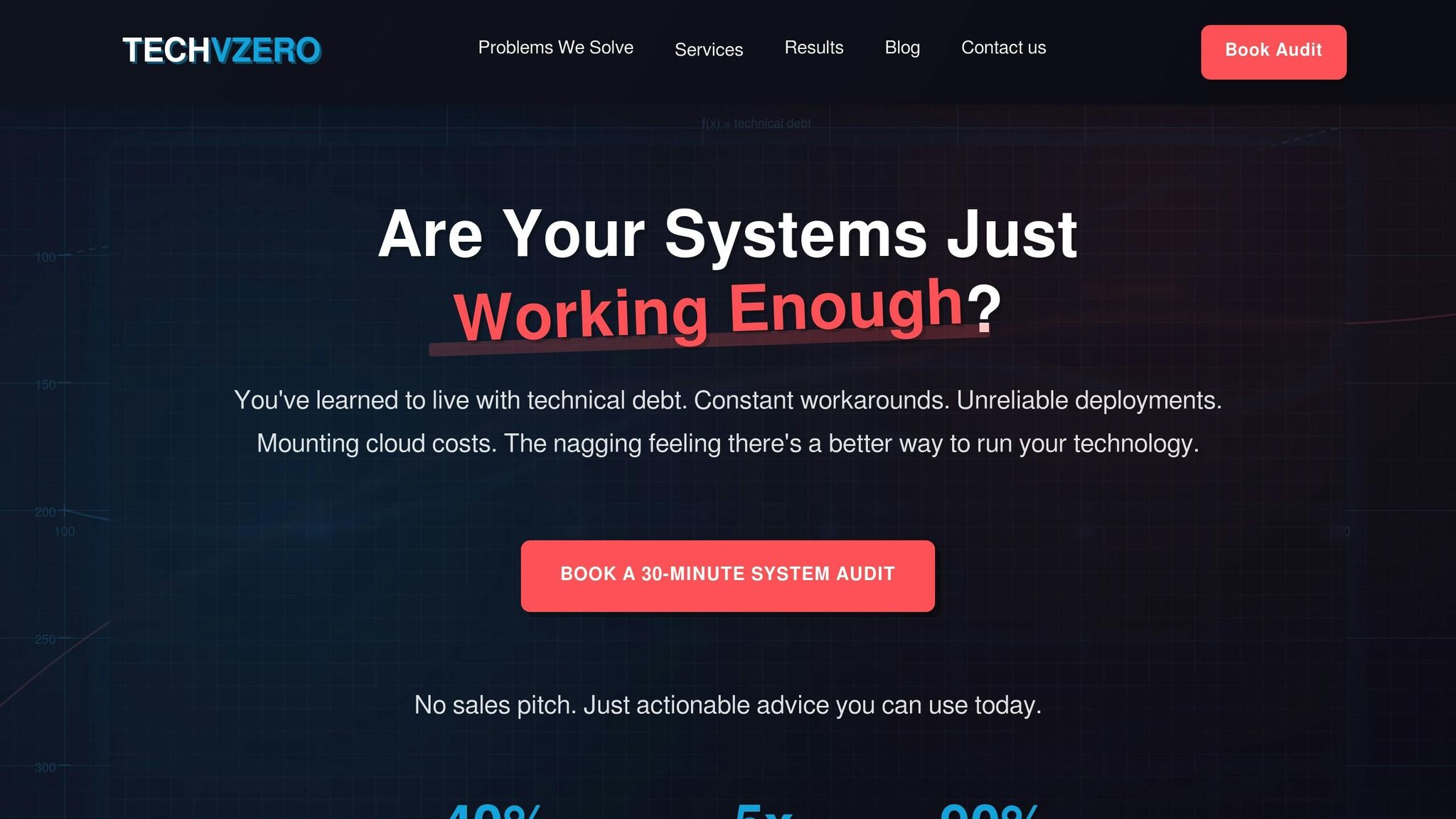
Implementing distributed tracing in Kubernetes requires expertise across multiple areas, from instrumentation to infrastructure optimization. TECHVZERO specializes in helping teams integrate tracing into their DevOps workflows seamlessly.
With TECHVZERO’s solutions, you can achieve reliable, scalable tracing that delivers measurable results. Their approach combines tracing, logging, and metrics into a unified system that integrates with broader monitoring and alerting tools. By automating manual tracing tasks, they free up your team to focus on improving performance.
TECHVZERO also brings expertise in reducing cloud costs, which is particularly valuable as trace data volumes grow. Their strategies help organizations implement cost-effective tracing solutions that maximize visibility without overspending on storage and processing.
For teams looking to embed tracing into their deployment pipelines, TECHVZERO offers automation capabilities that simplify the process of instrumenting new services and maintaining consistent tracing standards across Kubernetes environments. This ensures that tracing becomes a natural and integral part of your development workflow.
Whether you’re just starting with tracing or looking to optimize an existing setup, TECHVZERO provides the expertise to build scalable observability systems that enhance application performance and reliability.
FAQs
How does distributed tracing enhance debugging and performance optimization in Kubernetes?
Distributed tracing takes debugging and performance tuning in Kubernetes to the next level by offering a clear, end-to-end view of how requests flow through various services. This level of insight allows teams to quickly spot bottlenecks, errors, or slowdowns in complex, distributed environments.
What sets distributed tracing apart from traditional tools like logs or isolated metrics is its ability to provide a detailed map of service interactions. This makes it much simpler to zero in on the specific service or component causing problems. The result? Faster troubleshooting, better system performance, and a more streamlined debugging process.
What are the benefits of using OpenTelemetry and W3C Trace Context for distributed tracing in Kubernetes?
Using OpenTelemetry in Kubernetes brings a new level of clarity to system monitoring by unifying tracing, metrics, and logs. This standardized approach not only improves visibility into your system but also makes diagnosing performance issues faster and more effective. Plus, it’s designed to handle the challenges of scaling within complex environments.
The W3C Trace Context plays a key role by ensuring trace data flows consistently across services. This kind of consistency makes distributed tracing much easier, allowing tools and platforms to work together seamlessly. The result? Faster identification and resolution of problems.
By combining these tools, you can build a strong, vendor-neutral tracing system in Kubernetes. This setup simplifies root cause analysis and helps fine-tune your system’s performance for better results.
How can I manage trace data collection and storage in Kubernetes to balance cost and performance?
To manage trace data collection and storage efficiently in Kubernetes, prioritize capturing high-value traces that offer actionable insights into user experience or system performance. Steer clear of gathering excessive low-priority data that could unnecessarily drive up costs.
Enhance storage efficiency by applying strategies like data compression, partitioning, and retention policies. These methods help minimize overhead while preserving the critical data needed for effective observability. Keep trace data only as long as it serves your analysis purposes, striking a balance between cost management and performance monitoring.
By refining your approach to trace data, you can sustain a scalable and cost-conscious Kubernetes setup without sacrificing system visibility or reliability.