Serverless IaC with CI/CD Pipelines
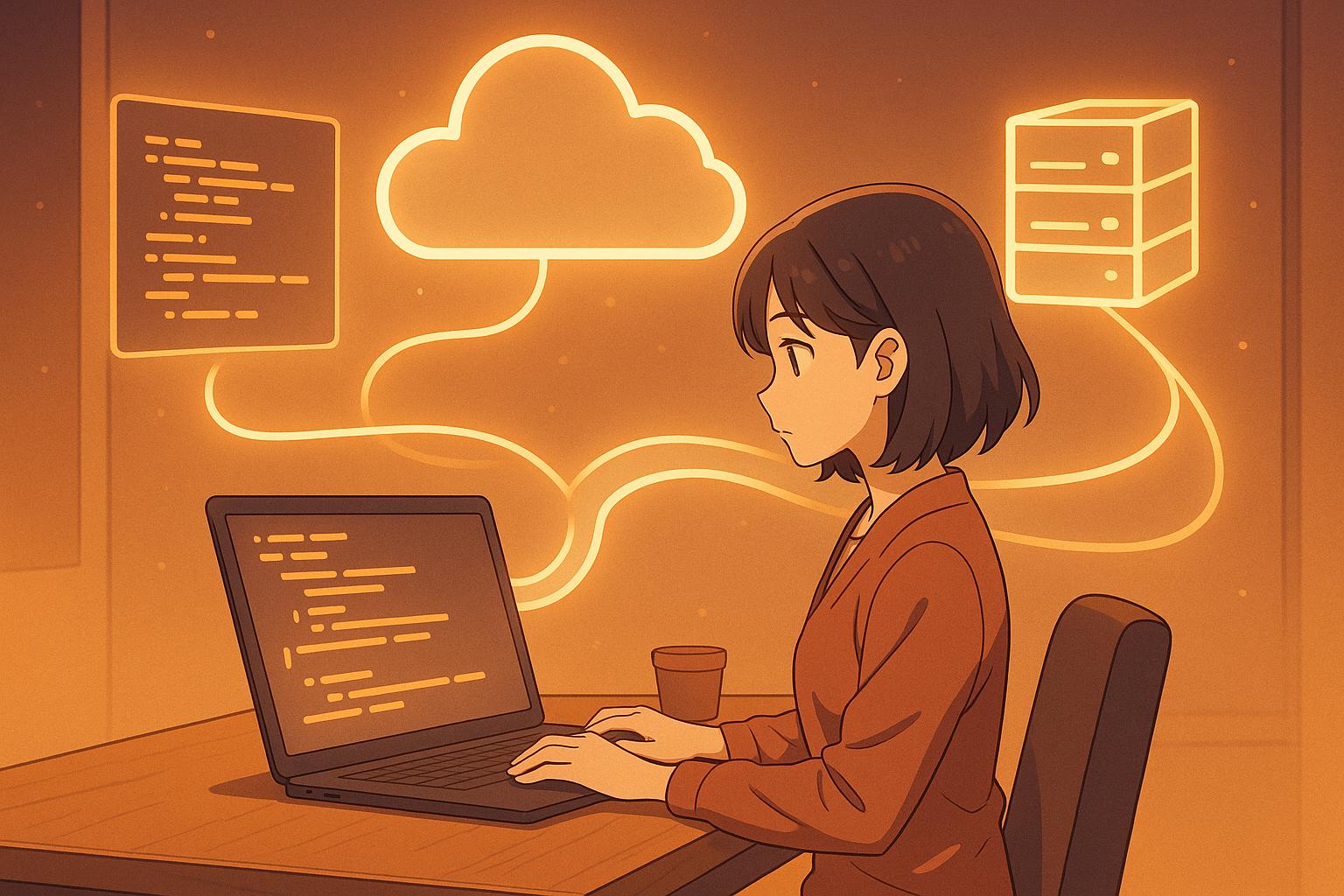
Deploy faster, reduce errors, and save costs with serverless Infrastructure as Code (IaC) and CI/CD pipelines.
By combining serverless computing, IaC, and automated CI/CD workflows, you can simplify deployments, ensure consistency, and dynamically scale resources – all while cutting costs. Here’s how it works:
- Serverless Computing: Focus on writing code while the cloud provider handles infrastructure. Pay only for what you use with on-demand scaling.
- Infrastructure as Code (IaC): Use code to define and manage infrastructure. This ensures consistency, version control, and automation across environments.
- CI/CD Pipelines: Automate builds, testing, and deployments for faster, error-free releases.
Together, these tools improve deployment speed, reliability, and cost efficiency. Companies often see 5x faster deployments, 90% less downtime, and 40% lower cloud costs within months.
This article outlines how to set up serverless CI/CD pipelines, automate infrastructure, and avoid common pitfalls to streamline your software delivery process.
DevOps on Serverless – Using IaC for Pipeline Setup
Core Components of a Serverless CI/CD Pipeline
A serverless CI/CD pipeline is built around three main components that work together to automate the process of taking your code from development to production. Each plays a unique role in ensuring smooth and efficient deployments.
Source Control Management
Source control systems are the backbone of any CI/CD pipeline. They track every change made to your application code, infrastructure templates, and configuration files in one centralized repository. Popular tools like GitHub, GitLab, and AWS CodeCommit are commonly used for managing serverless projects.
One major benefit of source control in serverless environments is branch-based development. Teams can work on multiple features simultaneously without stepping on each other’s toes. When changes are pushed to a feature branch, they can automatically trigger builds and deployments.
These systems also integrate seamlessly with serverless platforms. For example, when you update Infrastructure as Code (IaC) templates in your main branch, the system can detect changes to serverless functions, API Gateway configurations, or database schemas. This automatic change detection ensures that only the updated parts are redeployed, saving time and reducing errors.
Another crucial feature is webhook integration, which instantly alerts the pipeline of any code changes. This real-time communication creates immediate feedback loops, helping developers identify and fix issues early in the process.
Build and Test Automation
Build and test automation is where your source code gets transformed into deployable artifacts while maintaining quality standards. Tools like AWS CodeBuild, GitHub Actions, and Azure DevOps provide scalable, serverless build environments tailored to your project’s needs.
Building serverless applications is a bit different from traditional ones. Each function is packaged individually, including only the dependencies it needs. This approach keeps the function size small and improves cold start performance.
Testing in serverless environments requires a layered approach. Unit tests ensure that individual functions work as expected, while integration tests check how these functions interact with other AWS services like DynamoDB or S3. Additionally, load testing is crucial for verifying that functions can handle sudden traffic spikes effectively.
For consistent build environments, container-based builds using services like AWS Fargate are a solid choice. These containers run isolated builds with predefined configurations, ensuring consistency across environments. You can customize them with specific runtime versions, dependencies, and security settings.
To maintain quality, pipelines often include quality gates. These gates can automatically halt deployments if code coverage drops below a set threshold, security vulnerabilities are detected, or performance metrics show degraded response times. This automation ensures high standards without requiring manual checks.
Deployment Automation
Deployment automation handles the provisioning and deployment of your serverless application. It takes care of updating function code, applying IaC templates, and managing configuration changes across different environments.
Blue-green deployments are a popular strategy for serverless applications. In this approach, the pipeline creates a new environment (green) while keeping the current version (blue) live. Once the new environment passes health checks, traffic is switched over instantly. If problems arise, rolling back to the blue environment is quick and easy.
Another option is canary deployments, where traffic is gradually shifted to the new version. It starts with a small percentage of users and increases if no issues are detected. If metrics point to problems, the deployment automatically rolls back, reducing risk while providing real-world validation.
Managing environment-specific configurations is simplified with parameter stores and environment variables. These tools allow the pipeline to pull different settings – like database connection strings or API keys – based on the target environment. This ensures that your code remains consistent while configurations adjust to suit specific environments.
To maintain reliability, infrastructure drift detection compares your current infrastructure state with your IaC templates and fixes any discrepancies automatically. This keeps your infrastructure predictable and consistent across all environments.
Step-by-Step Guide: Implementing Serverless IaC in CI/CD Pipelines
Building on the core components mentioned earlier, here’s a practical guide to setting up a serverless CI/CD pipeline. This step-by-step process will help you integrate your code repository, automate builds and tests, and deploy using Infrastructure as Code (IaC) templates effectively.
Step 1: Setting Up the Code Repository
Your code repository forms the backbone of your CI/CD pipeline. Start by creating a well-organized folder structure to separate your application code, IaC templates, and configurations. For instance:
/srcfor Lambda functions/infrastructurefor IaC templates/testsfor test files
Set up branch protection rules on your main branch to maintain code quality. These rules can include requiring pull request reviews, passing status checks, and ensuring branches are up-to-date before merging. This safeguards against broken code reaching production and keeps your commit history clean.
Next, create a .github/workflows directory if you’re using GitHub Actions, or the equivalent configuration files for your chosen CI/CD platform. Define triggers for events like code pushes, pull request creation, or manual deployments. For example, you might configure the pipeline to deploy development environments on feature branch pushes and reserve production deployments for merges to the main branch.
Don’t forget to configure webhooks to automate pipeline actions. Webhooks ensure that code changes immediately trigger the corresponding pipeline tasks, streamlining the process.
With the repository structured and connected, the next step is to focus on automating builds and tests.
Step 2: Automating Build and Test Processes
Start by creating a pipeline configuration file that outlines all the key steps: dependency installation, code compilation, testing, and artifact creation. Use clear stage names to make troubleshooting easier.
To save time, implement caching for dependencies like node_modules. Most CI/CD platforms offer built-in caching mechanisms, which can significantly reduce build times by avoiding fresh installs in every build.
For testing, adopt a multi-layered approach:
- Unit Tests: Verify that individual functions handle inputs correctly and manage errors as expected.
- Integration Tests: Ensure your functions interact seamlessly with AWS services like DynamoDB, S3, or API Gateway.
Add code quality checks using tools like ESLint for JavaScript or similar linters for other programming languages. These tools help maintain consistent coding standards and catch potential issues early. It’s also a good idea to integrate security scanning tools to detect vulnerabilities in your dependencies.
Package each Lambda function with only the necessary dependencies to keep the deployment packages small, which improves cold start performance. These deployment artifacts can be generated as ZIP files or container images, depending on your deployment method.
To further optimize, configure parallel execution for independent tasks like running tests and performing security scans. This speeds up the build process and ensures quality without unnecessary delays.
Step 3: Deploying with IaC Templates
Choose the IaC tool that best suits your team’s expertise and project needs. For AWS-focused projects, AWS SAM is a great option, offering strong local development support. Alternatively, the Serverless Framework provides broader cloud compatibility and a rich plugin ecosystem.
Design your IaC templates to define all aspects of your infrastructure, such as Lambda functions, API Gateway endpoints, DynamoDB tables, and IAM roles. Group related resources logically and use clear naming conventions to keep templates easy to manage.
For sensitive data like API keys or database credentials, use AWS Systems Manager Parameter Store or Secrets Manager to retrieve values securely at runtime. This approach enhances security and allows for environment-specific configurations.
Set up environment-specific deployments by using separate parameter files or variables in your templates. For example, your pipeline can automatically apply modest configurations for development environments and optimized settings for production.
After deployment, validate the setup with health checks and smoke tests. These quick tests ensure that your functions are running correctly and all integrations are operational. If any issues arise, configure the pipeline to trigger an automatic rollback.
Leverage stack outputs to share critical information – such as API Gateway URLs, database connection strings, or S3 bucket names – between different parts of your infrastructure or with other applications.
Finally, implement deployment monitoring to track progress and outcomes. Set up notifications to alert your team about successful deployments or issues, enabling quick responses and maintaining confidence in the process.
sbb-itb-f9e5962
Best Practices and Common Challenges
Building secure and scalable serverless Infrastructure as Code (IaC) with CI/CD pipelines requires careful planning and execution. By following effective practices and addressing common challenges, you can ensure the reliability and security of your deployment processes.
Best Practices for Secure and Scalable Pipelines
Limit permissions for CI/CD, deployment, and function roles. Assign each component its own IAM role with only the permissions it needs. For instance, a deployment role should have access to create and update Lambda functions but not unrestricted access to your AWS account. This reduces the risk of damage if credentials are compromised.
Automate testing at every stage. Incorporate unit, integration, and infrastructure validation tests to identify and resolve issues early. Infrastructure validation, in particular, ensures your IaC templates deploy successfully in a sandbox environment before reaching production. Tools like AWS CloudFormation‘s drift detection can help verify that your deployed resources align with your templates.
Centralize and version deployment artifacts. Store all artifacts in a centralized, versioned repository, such as AWS S3, and tag them with commit hashes and timestamps. This ensures full traceability from code to deployment.
Leverage environment variables and secure parameter stores. These allow a single deployment artifact to work across multiple environments – development, staging, and production – without requiring modifications.
Adopt blue-green or canary deployments for updates. These strategies let you test new versions with live traffic while retaining the ability to quickly roll back if needed.
While these practices strengthen your pipeline, it’s equally important to address common challenges to maintain reliability.
Addressing Common Pitfalls
Even with strong practices in place, certain pitfalls can still disrupt your pipeline.
Prevent configuration drift. Manual changes made directly in the AWS console can cause your infrastructure to deviate from the IaC templates. Enforce policies requiring all changes to go through the CI/CD process, and routinely run drift detection tools to ensure consistency.
Use Lambda layers for shared libraries. Avoid bundling everything into a single deployment package. Instead, use Lambda layers to separate dependencies, which reduces package size, improves cold start performance, and keeps code reusable.
Minimize cold start delays. Cold starts can hurt user experience, especially for APIs. Keep deployment packages small, use provisioned concurrency for critical functions, and implement connection pooling for database interactions. For more control, consider container images for Lambda functions, but be aware that larger images can increase cold start times.
Validate environment-specific configurations. Deployment issues often stem from incorrect or missing environment-specific settings. Use validated parameter files for each environment and include schema checks in your pipeline to ensure all required parameters are present and accurate.
Avoid resource naming conflicts. When multiple developers or environments create resources with identical names, it can lead to deployment failures. Use consistent naming conventions with environment prefixes and unique identifiers, such as ${environment}-${service}-${resource}-${random-suffix}, to maintain clarity and avoid conflicts.
Ensuring Compliance and Auditability
Automation is key, but compliance and auditability require additional steps to ensure accountability and transparency.
Log all pipeline actions. Track every pipeline execution, including who initiated it, what changes were deployed, and the results. Store these logs centrally, using tools like AWS CloudTrail and CloudWatch Logs, and follow your organization’s retention policies.
Archive deployment artifacts and configurations. Save snapshots of deployment artifacts and configurations in immutable storage. These records are invaluable for troubleshooting and demonstrating compliance during audits. Use lifecycle policies to manage storage costs while meeting retention needs.
Implement approval workflows for production deployments. Even with automated testing, human oversight adds an extra layer of safety. Configure your pipeline to pause before production deployments and notify stakeholders for review and approval.
Automate security scans. Regularly scan both your application code and IaC templates for vulnerabilities and misconfigurations. Tools like AWS Config Rules can help ensure your infrastructure meets security standards and alert you to violations.
Document pipeline processes. Maintain thorough documentation, including runbooks for rollbacks, emergency deployments, and troubleshooting. Include decision trees for handling failures and escalation plans for critical issues. This ensures consistency and helps team members operate the pipeline effectively.
Monitor and alert on production issues. Track metrics like error rates, response times, and resource usage. Set up alerts to notify your team immediately when thresholds are exceeded, enabling quick responses to potential problems.
Case Study: Measurable Benefits of Serverless IaC with CI/CD
Let’s take a closer look at how a mid-sized e-commerce company revamped its deployment process by adopting serverless Infrastructure as Code (IaC) combined with CI/CD pipelines. Before this transformation, the company faced constant challenges: manual deployments, frequent downtime, and rising cloud costs. Here’s how they turned things around.
Before and After: Deployment Performance Metrics
The difference in performance metrics before and after implementing serverless IaC with CI/CD pipelines is striking. Check out the improvements:
| Metric | Before Implementation | After Implementation | Improvement |
|---|---|---|---|
| Deployment Time | 4-6 hours | 15-20 minutes | 85% reduction |
| Deployment Frequency | Weekly | Multiple times daily | 700% increase |
| Failed Deployment Rate | 35% | 3% | 91% reduction |
| Mean Time to Recovery | 2.5 hours | 8 minutes | 95% reduction |
| Monthly Cloud Costs | $12,400 | $7,800 | $4,600 savings (37% reduction) |
| Developer Hours per Deployment | 16 hours | 2 hours | 87% reduction |
| Production Incidents per Month | 12 | 2 | 83% reduction |
One of the most dramatic changes was in deployment reliability. Previously, the team often spent hours troubleshooting failed deployments, sometimes working late into the night to fix production issues. With automated IaC templates and testing, deployments became predictable and consistent.
Cost savings were another standout benefit. Automated provisioning replaced the old habit of over-provisioning resources "just in case." Lambda functions dynamically scaled with demand, and unused development environments were automatically decommissioned after testing wrapped up.
The feedback loop also improved drastically, shrinking from days to just minutes. This allowed for faster iterations and quicker delivery of new features.
Key Takeaways from Automation
The transformation brought three standout benefits: cost savings, faster deployments, and reduced downtime – all of which align with TECHVZERO‘s focus on driving measurable outcomes.
1. Fewer Deployment Failures
Automating deployments eliminated human error, which had been the leading cause of failures. Template-based provisioning ensured consistency across environments, and automated testing caught configuration issues before they reached production. According to the company’s CTO, stress levels across the team dropped significantly once deployments became routine instead of high-stakes events.
2. Smarter Resource Use
Serverless architecture drove resource efficiency. Lambda functions only consumed resources when processing requests, cutting the fixed costs associated with always-on servers. IaC templates also included built-in cost-saving measures, like selecting the right instance types and setting lifecycle rules to manage storage.
3. Effortless Scalability
Scaling infrastructure to meet demand became seamless. During peak shopping periods, the system automatically scaled up to handle traffic surges, then scaled back during quieter times. This eliminated performance bottlenecks while also keeping costs under control.
4. Boosted Team Productivity
Developers gained the freedom to deploy changes independently, without needing help from the operations team. This self-service deployment model removed bottlenecks and allowed teams to work in parallel. Even junior developers could deploy confidently, knowing that automated safeguards were in place to catch potential issues.
Beyond operational improvements, the company also saw gains in compliance and auditability. Automated logging and immutable deployment records simplified regulatory audits and reduced the workload for compliance teams.
Conclusion
Combining serverless infrastructure with Infrastructure as Code (IaC) and CI/CD pipelines is reshaping how organizations manage and deploy applications. This trio simplifies workflows, reduces human error, and enables scalable, dependable deployments that adapt to changing business needs.
Key Points Recap
The power of this approach lies in the synergy of its three main components:
- Serverless computing: Automatically scales resources and charges based on actual usage, offering cost efficiency.
- Infrastructure as Code: Treats infrastructure as software, ensuring consistency and making setups repeatable.
- CI/CD pipelines: Automates the deployment process, from code commits to live production, streamlining the entire workflow.
By integrating these technologies, organizations can achieve tangible results. Deployment times shrink, system reliability improves, and cloud costs decrease through optimized resource usage. Teams can adopt more frequent, secure, and reliable deployment practices, shifting from reactive problem-solving to proactive issue prevention.
Automation also enhances the process by incorporating testing, security scans, and compliance checks early in the pipeline. Serverless functions scale automatically with demand, and environments for development and testing are dynamically created and removed, eliminating unnecessary expenses.
Call to Action
Ready to revolutionize your deployment process? TECHVZERO is here to help. We specialize in building serverless CI/CD pipelines that deliver faster deployments, reduced downtime, and meaningful cost savings.
Whether you’re transitioning existing applications to a serverless model or starting fresh, our tailored DevOps solutions automate manual processes and boost system performance. Let us help you create a reliable, scalable deployment strategy that meets your business goals.
Reach out to TECHVZERO today to learn how serverless IaC and CI/CD pipelines can streamline your operations and give you a competitive edge. Turn your deployment challenges into opportunities for growth and success.
FAQs
How does combining serverless computing, Infrastructure as Code (IaC), and CI/CD pipelines help lower cloud costs?
Integrating serverless computing with Infrastructure as Code (IaC) and CI/CD pipelines can help trim cloud expenses by adopting a pay-as-you-go model. This approach ensures you’re only charged for the resources you actively use, avoiding costs tied to idle infrastructure.
Using IaC to automate resource provisioning also reduces the chance of manual errors and lowers operational workload. Meanwhile, CI/CD pipelines simplify deployment workflows, boosting efficiency and making resource use more effective. Together, these strategies result in quicker deployments, improved performance, and noticeable cost reductions.
How can I effectively manage environment-specific configurations in a serverless CI/CD pipeline?
To handle configurations specific to different environments in a serverless CI/CD pipeline, it’s smart to use environment variables or configuration files instead of embedding sensitive data directly into your code. This method not only boosts security but also makes deployments smoother and more adaptable.
Organizing configurations by environment – like development, staging, or production – is another solid strategy. Pair this with automated tools to inject the right settings during deployment, ensuring consistency across environments and minimizing the chance of mistakes. These practices make deployments more efficient and help your serverless applications scale with ease.
How can businesses maintain compliance and ensure auditability when integrating serverless IaC into CI/CD pipelines?
To ensure compliance and maintain clear audit trails when using serverless Infrastructure as Code (IaC) in CI/CD pipelines, businesses should focus on creating secure, automated, and traceable workflows. By integrating automated compliance and security checks at every pipeline stage, companies can consistently meet required standards without interruptions.
Leveraging strong DevOps practices, such as those provided by TECHVZERO, simplifies deployments while keeping comprehensive audit logs. Automation not only minimizes manual mistakes but also supports proactive monitoring and reporting through actionable insights, making it easier to address compliance needs efficiently.