5 Steps to Set Up Incident Alerts in DevOps
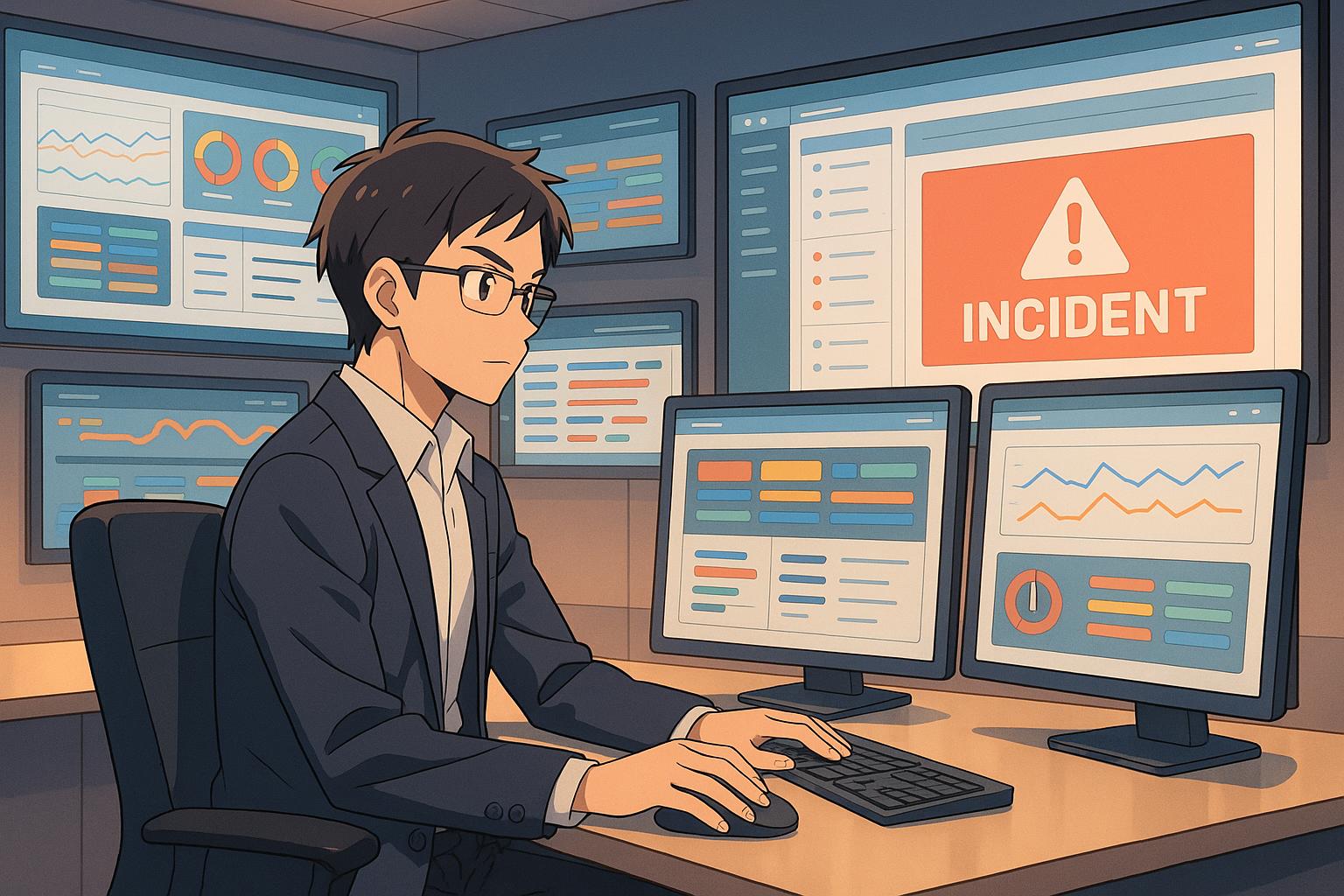
Want to avoid costly downtime in your DevOps pipeline? Here’s how:
Incident alerts are your first line of defense against system failures. They notify your team in real time about outages, performance issues, or security breaches – so you can fix problems before they escalate. Here’s a quick summary of the 5 steps to set up an effective alerting system:
- Define Alert Conditions and Severity Levels: Identify key metrics (e.g., CPU usage, error rates) and classify alerts by impact (e.g., SEV1 for critical issues).
- Choose and Configure Monitoring Tools: Use tools that provide real-time insights, integrate with your workflows, and scale with your needs.
- Set Alert Thresholds and Escalation Policies: Fine-tune thresholds to avoid noise and ensure critical issues escalate to the right people.
- Connect Notification Systems: Route alerts through channels like Slack, SMS, or email based on severity.
- Test and Improve: Regularly simulate incidents, reduce alert fatigue, and refine your system for better efficiency.
Why it matters: Downtime costs businesses an average of $5,600 per minute. A robust alert system not only saves time and money but also ensures a smoother user experience.
Keep reading for detailed steps and actionable tips to build an alert system that minimizes disruptions and maximizes reliability.
Freshservice Alert Management & Incident Automation Demo
Step 1: Define Alert Conditions and Severity Levels
To build an effective alerting system, start by clearly defining your alert conditions and severity levels. Without these, you risk either missing critical issues or being buried under an avalanche of unnecessary notifications. The goal is to focus on metrics that significantly impact your users and business operations.
Identify Key Metrics to Monitor
The backbone of any alert system is monitoring the right metrics. A good starting point is to track DORA metrics, which top-performing DevOps teams use to gauge pipeline performance. These include:
- Deployment frequency: How often code is deployed.
- Lead time for changes: The time it takes for code changes to move from development to production.
- Change failure rate: The percentage of deployments causing failures.
- Mean time to recovery (MTTR): How quickly the team recovers from failures.
Next, prioritize three types of metrics:
- Infrastructure metrics: These act as your first line of defense. Keep an eye on CPU usage, memory consumption, disk space, and network performance. For instance, gradually increasing memory usage could signal a memory leak that might crash your application.
- Application performance metrics: These reveal how well your software performs for users. Monitor API response times, error rates, throughput, and database query performance. A sudden spike in any of these areas may indicate user-facing problems that need immediate attention.
- Business-critical metrics: These link technical issues to revenue and user satisfaction. Examples include user login success rates, transaction completion rates, payment processing times, and feature availability. If these metrics dip, it’s a sign that technical problems are affecting your bottom line.
For context, high-performing teams often measure lead times in hours, while others may face delays of days or even months. Similarly, top teams recover from incidents in under an hour, whereas others may take up to a week.
Instead of trying to monitor every metric, focus on those that align closely with your business goals. Once you’ve nailed down the key metrics, the next step is to establish severity levels to prioritize alerts effectively.
Set Severity Levels
Severity levels are essential for prioritizing incidents based on their impact on the business. This ensures that your team responds quickly and appropriately.
Most organizations use three to five severity levels, depending on the complexity of their operations and team size. Here’s a simple yet effective framework:
| Severity | Impact Level | Response Time | Examples |
|---|---|---|---|
| SEV1 | Critical – Very High Impact | Immediate (within 15 minutes) | Complete service outage, data breach, customer data loss |
| SEV2 | Major – Significant Impact | Within 1 hour | Key service down for some users, core functionality issues |
| SEV3 | Minor – Low Impact | Within 4 hours | UI glitches, performance issues with workarounds |
| SEV4 | Low Priority | Next business day | Internal tool issues, non-critical feature problems |
When defining severity, think about user impact rather than technical details. For example, a database crash affecting only an internal reporting tool shouldn’t trigger the same response as an issue that disrupts payment processing.
It’s also crucial to differentiate severity (how big the impact is) from priority (how urgently it needs to be addressed). A high-severity issue might not always demand immediate action, while a low-severity issue could become urgent if it affects a key client.
Keep your severity levels as simple as possible to avoid confusion. For smaller teams, fewer levels may suffice, while larger organizations might need more detailed classifications. Regularly review and refine these levels based on post-incident analyses and changes in your services.
Consider the stakes: the average incident takes 175 minutes to resolve and costs around $793,957. Additionally, 17% of U.S. customers and 32% of global customers may abandon a brand after just one bad experience. Proper severity classification is critical for maintaining both technical reliability and customer trust.
Step 2: Choose and Configure Monitoring Tools
After establishing clear alert conditions and severity levels, the next step is ensuring your monitoring tools align with these parameters. It’s crucial to select and configure tools that prevent blind spots and avoid overwhelming your team with unnecessary data. A poorly chosen tool can lead to missed issues or create an overload of irrelevant information. Krishna Sai, Head of Engineering at Atlassian, sums it up well:
With DevOps, the expectation is to develop faster, test regularly, and release more frequently, all while improving quality and cutting costs. To help achieve this, DevOps monitoring tools provide automation and expanded measurement and visibility throughout the entire development lifecycle — from planning, development, integration and testing, deployment, and operations.
Choose the Right Tools
Finding the right monitoring tool goes beyond just checking off features. It’s about identifying a solution that fits seamlessly into your team’s workflow and grows alongside your organization. The right tool should directly support your incident response needs and provide a comprehensive view of your systems.
Here’s what to prioritize:
- Unified Observability: Choose tools that consolidate key metrics, logs, and traces into one platform. This eliminates visibility gaps and ensures you’re not bouncing between dashboards during critical incidents.
- Real-Time Insights: Look for tools that provide up-to-the-minute metrics, events, and distributed traces to quickly detect and resolve errors.
- Scalability: Your tool should handle increasing traffic and complexity as your business grows.
- Seamless Integrations: Ensure the tool integrates with your CI/CD pipelines, cloud services, IT service management tools, IDEs, debuggers, and team collaboration platforms.
Advanced features can make a big difference. Consider tools that offer:
- AI-driven insights for faster issue resolution
- Automatic discovery of assets
- Resource and cost tracking
- Customizable dashboards tailored to your team’s needs
Don’t forget practical aspects like data retention. Decide how long you need to store monitoring data for compliance, troubleshooting, or trend analysis. Balancing storage costs with accessibility is key.
The best way to choose is by understanding your organization’s unique needs. Evaluate tools against these requirements and take advantage of free trials or proof-of-concept periods to see how they perform under real conditions.
Once you’ve selected the right tools, proper configuration is what turns them into powerful systems for incident response.
Configure Monitoring Systems
Using the metrics and systems identified in Step 1, configure your monitoring tools to cover all critical areas. These systems should handle essential tasks like logging, reporting, and alerting. For example:
- Set up triggers for threshold breaches.
- Create visual graphs to analyze trends over time.
- Log events for audits and build searchable databases.
- Summarize system health on dashboards everyone can access.
Dashboards should provide clear context and historical trends, tailored to different team roles. Make sure your monitoring system integrates with your existing notification channels and supports alert grouping to reduce noise and prevent alert fatigue.
Coverage must be thorough. Configure monitoring for all critical dependencies, such as external APIs, databases, third-party services, and internal microservices. High-quality alerts should help minimize the time it takes to detect (MTTD) and isolate (MTTI) issues.
Train your team to use these tools effectively. Running simulated "war games" can test your monitoring systems, identify gaps, and prepare everyone for real incidents.
Finally, configure compliance settings, including data retention policies, access controls, and audit logging, to meet regulatory and operational standards.
TECHVZERO offers DevOps services that include real-time monitoring and incident recovery, helping teams reduce downtime and respond more effectively to issues.
Step 3: Set Alert Thresholds and Escalation Policies
Once your monitoring tools are up and running from Step 2, it’s time to define the specific conditions that will trigger alerts and determine how issues are escalated. With system outages costing businesses an average of $5,600 per minute, fine-tuning these alerts is crucial for protecting performance and avoiding expensive downtime.
Set Alert Thresholds
Effective alert thresholds go beyond simple static numbers. The goal is to identify actionable issues while filtering out unnecessary noise.
Base Thresholds on Historical Data and SLOs
Start by analyzing past performance data and aligning thresholds with your service level objectives (SLOs). For example, if your SLO guarantees 99.9% uptime, configure alerts to activate well before you approach that limit.
Implement Tiered Alerting
A tiered alerting approach helps prioritize responses by scaling the urgency of notifications. For instance:
| Threshold Level | Example Condition | Alert Method |
|---|---|---|
| Warning | CPU >70% for 5 minutes | Highlight on dashboard |
| Minor | CPU >80% for 10 minutes | Slack message during work hours |
| Major | CPU >90% for 15 minutes | PagerDuty alert 24/7 |
| Critical | Service unavailable | Call, SMS, and email |
Use Dynamic Thresholds
Static thresholds may fail to account for normal fluctuations. Dynamic thresholds, often powered by AIOps, detect significant deviations and improve accuracy.
Prevent Alert Flapping
To avoid constant alerting during brief metric changes, add hysteresis and cool-down periods. This ensures alerts only clear after sustained recovery.
Adopt Alerts as Code
Manage alert configurations through version-controlled repositories. This ensures consistency across environments and allows for better collaboration through code reviews.
With thresholds in place, the next step is to ensure issues are handled promptly through well-designed escalation policies.
Design Escalation Policies
Clear thresholds are only part of the equation. Escalation policies ensure the right people handle issues at the right time. These policies should act as flexible guidelines rather than rigid rules.
Define Escalation Paths
Create workflows that outline when and how incidents are escalated based on factors like severity, duration, and scope. A common escalation flow might look like this:
- Level 1: Notify the on-call engineer immediately.
- Level 2: Escalate to the team lead if unresolved within a set time.
- Level 3: Involve a senior engineer or manager for persistent issues.
- Level 4: Notify the director or VP for critical, business-impacting incidents.
Set Smart Escalation Thresholds
Consider the severity of the incident when deciding escalation timing. For example, issues affecting customer-facing services should escalate faster than internal system problems. Align these policies with your business goals and SLAs to focus on incidents with the most impact.
Allow Flexibility
"Technology isn’t static, and neither are your teams." Google emphasizes that Site Reliability Engineers (SREs) should have the freedom to adjust escalation strategies when necessary. The idea is to create adaptable guidelines rather than rigid rules.
Audit and Maintain On-Call Schedules
Regularly review on-call schedules to ensure there’s no coverage gap and that the right team members are reachable. Clear contact methods and tracking procedures should be in place for every escalation level.
Provide Training and Documentation
Train all teams involved in incident response to ensure everyone understands the escalation process, their roles, and responsibilities. Attaching runbooks with detailed troubleshooting steps to frequent alerts can significantly reduce resolution times.
Continuously Review and Improve
Revisit your escalation policies regularly, incorporating feedback, incident data, and lessons learned. This ongoing refinement ensures your workflows remain effective and aligned with your business needs.
TECHVZERO’s DevOps services specialize in crafting alerting and escalation strategies that reduce downtime and streamline incident response, helping teams maintain system reliability while minimizing operational burdens.
sbb-itb-f9e5962
Step 4: Connect with Notification Systems
Once you’ve set up thresholds and escalation policies, it’s time to link your systems to effective notification channels. This step ensures that critical alerts reach the right people at the right time. Even the most advanced monitoring systems lose their effectiveness if alerts go unnoticed or fail to reach on-call engineers.
Configure Notification Channels
Alerts should be matched with communication channels based on their severity. The more critical the issue, the more immediate and direct the notification method needs to be. Here’s a quick breakdown:
| Severity Level | Notification Channel Examples |
|---|---|
| Critical | SMS, PagerDuty, Phone Calls |
| High | Chat platforms (Slack, Microsoft Teams), Email |
| Medium | Email, Ticketing Systems |
| Low | Daily Reports, Dashboards |
For instance, integrating monitoring tools with platforms like Slack or Microsoft Teams allows alerts to appear directly in active communication channels. Tools like Zenduty can automatically push critical alerts to specific Slack channels and even create dedicated war rooms for high-severity incidents. This setup makes real-time collaboration seamless.
Additionally, strong integrations with collaboration and ITSM tools provide better context for alerts. By sharing relevant playbooks or troubleshooting guides automatically, on-call teams can act faster and more effectively. Centralizing alert management also improves team coordination and ensures visibility across the board.
Once you’ve established your notification channels, configure them to target the appropriate teams for each type of alert.
Route Alerts to the Right Teams
Routing alerts correctly is essential to avoid wasted time and unnecessary noise. Alerts should go directly to the experts who can address the issue, without creating extra steps or confusion.
Use predefined contact groups and tools like notification groups, alert profiles, and tagging to assign alerts to the right individuals or teams. Take into account factors like on-call schedules and time zones to ensure alerts reach available team members.
"Alerts should go directly to people responsible for fixing the problem. There should be nobody to notify because they already are the correct person." – IncidentDude
TECHVZERO’s DevOps solutions simplify this process by integrating robust alerting and notification strategies into your existing workflows. By ensuring critical incidents are sent to actively monitored channels, organizations can reduce alert fatigue while maintaining a quick and efficient response system.
Step 5: Test and Improve the Alert System
Once you’ve set up alerts and escalation policies, the next step is keeping your incident response system sharp through regular testing and refinement. Setting up alerts is just the starting point – ongoing testing ensures your system remains effective and ready for real-world scenarios. Without consistent validation, you risk discovering critical flaws only during live incidents, when it’s often too late to act.
Simulate Incidents to Test Your System
Simulating incidents is one of the best ways to uncover weaknesses before they disrupt your operations. These controlled tests help ensure that your team is prepared to respond quickly and effectively when a real issue arises.
- Simulate potential failures like server outages, database connection problems, or memory spikes during planned maintenance. This helps verify that alerts fire as expected.
- Test escalation paths to confirm that alerts are routed based on severity and reach the correct contacts. This process can reveal outdated contact details or scheduling conflicts.
- Review runbooks and documentation to ensure they’re up to date. When an alert is triggered, team members should have access to clear troubleshooting steps and response procedures.
- Conduct regular drills to improve team coordination. These exercises help familiarize team members with their roles in various incident scenarios. Incorporating chaos engineering principles – introducing controlled failures – can test both your system’s resilience and your team’s readiness.
Regular testing helps you spot and fix issues before they spiral into larger problems. Depending on your system’s complexity, schedule simulations monthly or quarterly. Document the results and use them to fine-tune your alert configurations and response plans. Once you’re confident your system is responsive, focus on reducing unnecessary alerts to avoid overwhelming your team.
Reduce Alert Noise and Improve Effectiveness
After confirming that your alerts work as intended, turn your attention to minimizing unnecessary notifications. Too many alerts – especially irrelevant ones – can lead to alert fatigue, where teams start ignoring notifications altogether. This creates a dangerous situation where critical incidents might go unnoticed.
Consider these statistics: Security teams often face an average of 4,484 alerts per day, with 52% of those being false positives and 64% deemed redundant. It’s no wonder this volume of noise can derail even the best teams.
"The goal isn’t to eliminate all alerts but to ensure every notification deserves your team’s attention." – Squadcast
To make your alert system more manageable and actionable:
- Set smarter thresholds by leveraging historical data and realistic performance benchmarks. Instead of flagging every minor fluctuation, configure alerts to trigger only for genuine anomalies. Dynamic thresholds that adapt to your system’s behavior are especially useful.
- Consolidate redundant alerts with automated tools that detect duplicates and group related issues into a single notification. This can significantly reduce noise – some tools can filter out up to 98% of irrelevant alerts.
- Make alerts actionable by including detailed, specific information. For example, an alert like "database connection pool exhausted – 95% of connections in use" is far more helpful than a vague "system error" message.
- Use maintenance windows to suppress alerts during planned downtime. There’s no need to flood your team with notifications for systems that are intentionally offline for updates.
- Add time tolerance to your alerts. Short-lived spikes might not require immediate action, but persistent issues should prompt a notification. Adjust evaluation windows to balance responsiveness with relevance.
- Continuously refine your alert rules by analyzing metrics like total alert volume, actionable alert percentages, and team feedback. Incident post-mortems can also highlight areas for improvement.
Conclusion: Build Better DevOps Pipelines with Alert Systems
Creating effective incident alert systems transforms your DevOps workflow from putting out fires to preventing them altogether. By following the five steps we’ve outlined – defining alert conditions, configuring monitoring tools, setting thresholds, connecting notification systems, and testing your setup – you establish a framework that not only saves time but also reduces costs. A properly designed alert system doesn’t just assist your team; it becomes a critical tool for safeguarding operations.
The strength of incident alerts lies in their ability to identify problems early. Catching issues before they escalate means your team can address them quickly, avoiding major outages and keeping everything running smoothly for both your systems and your users. Beyond just preventing downtime, these alerts provide valuable insights that help you make smarter decisions about optimizing your infrastructure. This kind of foresight drives continuous improvement and system reliability.
That said, setting up your alert system is just the first step. To avoid alert fatigue or missed signals, regular upkeep is key. Plan quarterly reviews to evaluate performance and make adjustments as needed. After every incident, take the time to analyze how well your alerts worked, refine configurations, and eliminate unnecessary noise. By examining alert trends, you can identify which notifications signal real issues and which ones are distractions.
The financial impact of efficient alert systems is hard to ignore. For instance, organizations that resolve issues within 30 days save over $1 million compared to those with slower response times. Additionally, companies plagued by frequent downtime incur costs that are 16 times higher than those with dependable systems. Investing in a strong alert system pays off through reduced downtime, quicker resolutions, and improved overall reliability.
Keep in mind that your alert system isn’t static – it should grow and adapt as your infrastructure evolves. Whether you’re scaling services, adding new ones, or shifting deployment strategies, your monitoring requirements will change. Continuously document alert patterns, track false positives, and adjust thresholds based on real-world data. This kind of ongoing attention ensures your alert system remains an asset that enhances your operations rather than a source of frustration.
FAQs
What should you consider when selecting monitoring tools for incident alerts in a DevOps workflow?
When selecting monitoring tools for handling incident alerts within a DevOps workflow, it’s crucial to emphasize integration, real-time monitoring, and actionable notifications. The tools you choose should connect effortlessly with your current systems, helping to streamline processes and promote effective collaboration between development and operations teams.
Real-time monitoring is key to spotting and resolving issues quickly, preventing potential downtime or service interruptions. Beyond that, alerting systems should deliver clear, actionable notifications that empower teams to respond swiftly and maintain both service reliability and customer confidence.
Finally, look for tools that provide broad visibility across your infrastructure. This means supporting various platforms and environments, which allows for quicker troubleshooting and improved overall system performance.
How can we reduce alert fatigue while ensuring critical alerts are always addressed?
To find the right balance between reducing alert fatigue and addressing critical issues, try using a tiered alerting system. Break alerts into categories like critical, warning, and informational, and set notifications so that only the most urgent alerts require immediate action. This approach cuts through the noise and helps teams stay focused on top priorities.
It’s also important to regularly review and adjust alert thresholds based on historical trends and team input. Eliminate redundant alerts and ensure every alert includes clear, actionable steps for resolution. By refining your alerting process, you can minimize distractions while ensuring critical issues don’t slip through the cracks.
How can we continuously improve the performance of an incident alert system in DevOps?
To improve how an incident alert system performs in a DevOps environment, start by setting specific alert thresholds tied to severity levels. Break alerts into categories like critical, warning, and informational. This way, teams can zero in on the most pressing problems first, cutting through unnecessary noise and speeding up response times.
Another smart move is automating responses for recurring incidents. With predefined playbooks and automation tools, teams can handle routine issues more quickly and with less manual effort. This approach not only boosts system reliability but also helps keep downtime to a minimum. Lastly, make it a habit to hold regular post-incident reviews. These reviews allow teams to identify weak spots and fine-tune the alerting process, promoting continuous improvement over time.