How to Debug IaC Deployment Failures

When your Infrastructure as Code (IaC) deployment fails, it can feel overwhelming. But most issues fall into predictable categories that are easier to solve with the right approach. Here’s a quick breakdown:
- Syntax/Validation Errors: Small mistakes like missing commas or incorrect data types can stop deployments before they start. Tools like
YAML Lint,tfsec, andCheckovcan help catch these issues early. - Permission Problems: Even with correct syntax, deployments fail if permissions are misconfigured. Common culprits include incorrect roles or expired credentials.
- Resource Conflicts: Dependencies between resources, outdated state files, or configuration drift can cause cascading failures.
To troubleshoot:
- Check Logs: Start with error messages and timestamps to identify the root cause.
- Isolate the Problem: Recreate the issue in a test environment with minimal configurations.
- Run Dry-Run Commands: Preview changes with commands like
terraform planto ensure accuracy before applying fixes.
Prevent future failures by validating configurations, using automated testing in CI/CD pipelines, and maintaining up-to-date documentation. For advanced solutions, tools like TECHVZERO offer automated workflows, real-time monitoring, and error detection to streamline IaC deployments.
"Advanced Infrastructure as Code (IaC) Interview Q&As for DevOps Interviews", Most Asked Q&As! #iac
Types of IaC Deployment Failures
When working with Infrastructure as Code (IaC), deployment failures generally fall into three main categories. Recognizing these patterns can help you troubleshoot issues more efficiently and apply the right solutions. Each type comes with its own set of challenges and requires a tailored approach to resolve.
Syntax and Validation Errors
Syntax errors might seem minor, but even the smallest mistake can derail an entire deployment. A missing comma in a Terraform configuration or an incorrectly nested parameter in a CloudFormation template can halt provisioning across all environments. These errors are often caused by simple human mistakes but can have widespread consequences.
In August 2025, Spacelift pointed out that a single flawed Terraform, OpenTofu, or CloudFormation template can quickly propagate errors and expose vulnerabilities across multiple environments. They recommend using IaC security scanning tools to identify vulnerabilities, compliance issues, and misconfigurations before deployment.
Another common issue is schema validation errors. IaC tools expect specific data types, required fields, and valid values. For instance, providing a string where an integer is expected or referencing a non-existent resource type in your cloud provider’s API can lead to validation failures. Fortunately, these errors are typically caught before deployment begins.
Modern development tools offer several safeguards to help prevent these problems. Code linters like YAML Lint can catch common formatting mistakes before you even commit your changes. Static analysis tools such as tfsec, Checkov, and cfn-lint integrate into CI/CD pipelines, helping to detect security flaws and misconfigurations during development.
If syntax and validation checks pass but the deployment still fails, the issue could be related to permissions or access controls.
Permission and Access Issues
Permission and access problems are among the most frustrating deployment failures because they often surface after syntax checks have been cleared. These issues arise when your IaC tool tries to create, modify, or delete cloud resources but lacks the necessary permissions to complete the operation.
Sometimes, your IaC tool may authenticate successfully but still fail due to misconfigured permissions. For example, permissions might be scoped incorrectly (e.g., EC2 permissions assigned to the wrong region) or fail to include access to specific resource groups in Azure.
Access problems can also occur at the repository or credential level. Even if your IaC tool connects to your cloud provider, it might fail to access private repositories containing shared modules or configuration files. Expired API tokens, misconfigured SSH keys, or network policies blocking access to version control systems are common culprits.
Cross-account deployments add another layer of complexity. When IaC templates need to create resources across multiple AWS accounts or Azure subscriptions, proper trust relationships and cross-account roles are essential. A single misconfigured trust policy can disrupt the entire deployment process.
Resource Conflicts and Dependencies
Beyond syntax and permissions, resource conflicts and dependencies introduce another layer of difficulty. These issues stem from the relationships between infrastructure components, where a change to one resource can inadvertently cause failures in others.
Dependencies are at the heart of this challenge. As IaC configurations grow more complex, relationships between servers, networks, applications, and services create intricate webs of connections. Some dependencies are explicitly declared, while others are inferred by the IaC tool. Updating one module or resource can trigger a chain reaction of failures.
State file mismatches are a frequent source of resource conflicts. IaC tools rely on state files to track the current condition of managed resources. If these files are missing, outdated, or corrupted, the tool loses its ability to align the desired state with the actual infrastructure. This can result in errors or unintended changes, such as recreating resources that should remain untouched.
Configuration drift is another common issue. This occurs when the actual state of your infrastructure differs from what’s defined in your IaC configurations. Manual changes made through cloud consoles, legacy scripts, or third-party tools often cause this drift. When your IaC tool tries to reconcile these differences, it can lead to unexpected resource recreation or conflicts.
In mature IaC setups, even minor changes can have wide-reaching effects. For instance, modifying a single subnet CIDR block might trigger a cascade of recreations that disrupt an entire staging environment due to undocumented dependencies. Shared modules can also create hidden connections, where seemingly isolated changes lead to failures during deployment.
Simultaneous changes by multiple team members can further complicate matters. Without proper coordination, developers working on the same IaC configurations may introduce version control conflicts. These conflicts are particularly troublesome in environments with multiple microservices and deployment stages like development, QA, staging, and production.
Understanding these failure types can help streamline your debugging process and reduce downtime.
Debugging Workflow Steps
When an Infrastructure as Code (IaC) deployment fails, having a clear and methodical approach to troubleshooting can save time and prevent unnecessary downtime. Instead of randomly attempting fixes, following a structured debugging process allows you to identify the underlying issue efficiently and apply the right solution.
Check Deployment Logs and Error Messages
The first step in troubleshooting is understanding what went wrong. Logs generated by cloud providers and IaC tools are packed with details like error messages, timestamps, and context that can help you pinpoint the issue.
Start by reviewing the latest error message in the deployment logs. These messages often include resource names, error codes, and brief descriptions that can lead you directly to the problem.
Be sure to analyze the entire log, not just the final error. Often, the root cause of the failure occurs earlier in the process, while the final error is just a ripple effect. Look for warnings or other messages that might provide clues about resource dependencies or timing issues.
Pay close attention to timestamps in the logs, especially when multiple resources are being created simultaneously. Timing conflicts can lead to failures, such as when a resource tries to reference another that hasn’t finished provisioning.
If the standard logs don’t provide enough information, increase the verbosity level. Many IaC tools offer this feature, allowing you to see detailed outputs like API calls and response codes, which can shed light on why a deployment failed.
Once you’ve gathered enough information from the logs, the next step is to isolate the issue.
Recreate and Isolate the Problem
Using the insights from your logs, attempt to recreate the issue in a controlled setting. This confirmation step ensures you fully understand the problem and avoids unnecessary changes that could disrupt other parts of your infrastructure.
To simplify the debugging process, create a minimal test case. If only one resource is failing in a deployment with many components, extract that resource and its immediate dependencies into a separate configuration file. This reduces complexity and makes it easier to test potential fixes without risking the stability of other resources.
Leverage your IaC tool’s debugging features. Most tools can show the current state of resources, compare desired and actual configurations, and provide detailed information about specific components. These features can help you pinpoint exactly where the tool is encountering issues.
If possible, test your isolated configuration in a separate environment, such as a development or sandbox setup. This allows you to experiment without impacting production systems. It also helps you determine whether the problem is specific to the environment or the configuration itself.
Run Dry-Run or Plan Commands
Before applying any changes, use your IaC tool’s preview commands to see what actions it plans to take. These commands simulate changes without actually modifying resources, giving you a chance to verify the proposed updates.
For example, the terraform plan command generates an execution plan that outlines the changes Terraform would make to align your infrastructure with the configuration. It compares the current setup to the desired state and highlights any differences. This step ensures the planned changes align with your expectations and helps catch potential issues before they are implemented.
Review the plan output carefully. Watch for unexpected resource deletions, recreations, or modifications, which could signal configuration problems or unintended side effects. Pay particular attention to resources marked for destruction, as these changes are often irreversible.
For a deeper analysis, you can convert the plan output to JSON using terraform show -json. This format works with compliance tools like terraform-compliance, enabling you to check for policy violations or security risks before deployment.
As you make configuration changes, run the plan command again to see how your updates affect the proposed deployment. This iterative process allows you to refine your fixes and catch new issues before they escalate into further failures.
Fixing Common IaC Errors
Once you’ve identified the problem, you can apply specific fixes to resolve common Infrastructure as Code (IaC) errors. These issues often fall into predictable categories, and knowing how to address them can save you a lot of troubleshooting time.
Configuration Errors
Configuration mistakes are one of the most frequent causes of IaC deployment failures. They usually stem from syntax problems, missing parameters, or misconfigured dependencies.
- Missing required parameters can lead to validation errors. Every cloud service requires certain mandatory fields. For example, creating an AWS EC2 instance requires an AMI ID and instance type, while Azure virtual machines need a resource group and location. Double-check your configurations against the provider’s documentation to ensure all necessary fields are included.
- Incorrect resource references can break your deployment. Resources that depend on one another must be referenced correctly. A common mistake is using a resource’s display name instead of its programmatic identifier. Always verify that identifiers and syntax are accurate.
- Backend configuration problems can stop your IaC tool from accessing or updating the state file. Make sure your backend setup includes the correct storage location, access credentials, and encryption settings. If you’re using remote state storage (like an S3 bucket), confirm that it exists and that your credentials have the required permissions.
- Version mismatches between your IaC tool and provider plugins can cause unexpected issues. Different versions may introduce changes in syntax or deprecate features. Lock your tool and plugin versions in your configuration files to ensure consistency across teams and environments.
Next, let’s look at how quota and limit issues can disrupt deployments.
Quota and Limit Problems
Cloud providers set limits to manage capacity and prevent overuse. Exceeding these limits can lead to deployment failures that need immediate attention.
- Service-specific quotas vary by resource type and region. For instance, AWS allows only five VPCs per region by default, while Azure limits virtual networks to 1,000 per subscription. Check your current quota usage in the cloud provider’s console and request increases if needed before deploying large-scale infrastructure.
- API rate limiting can cause failures during deployments that involve many resources. Providers often limit the number of API calls allowed per minute. To avoid this, use exponential backoff strategies and break large deployments into smaller batches.
- Regional capacity constraints can block resource creation in certain areas, especially for specialized instance types or during peak demand. If this happens, try deploying in a different region or select a resource type with more availability.
- Billing and subscription limits can also halt deployments when you hit spending caps or account restrictions. Keep an eye on your cloud spending and set up billing alerts to prevent unexpected interruptions.
Once you’ve addressed these limits, understanding cloud provider error codes can help you pinpoint and resolve specific issues.
Cloud Provider Error Codes
Each cloud provider uses unique error codes to indicate specific problems. Learning to interpret these can speed up your troubleshooting process.
- AWS error codes are structured to indicate the service and issue type. For example, "InvalidParameterValue" means an incorrect parameter was used, while "ResourceLimitExceeded" points to a quota problem. AWS documentation provides detailed explanations for these codes and their solutions.
- Azure error messages include both a code and a descriptive message. Look at the "code" field in the JSON response for precise details. Codes like "QuotaExceeded" or "ResourceNotFound" clearly identify the issue and guide your next steps.
- Google Cloud Platform errors combine HTTP status codes with specific details. A 403 error signals permission issues, while a 429 indicates rate limiting. GCP error responses also include a "message" field with a clear explanation of the problem.
- Authentication and authorization failures are common across all providers and often appear as 401 (unauthorized) or 403 (forbidden) errors. These typically require you to review service account permissions, API keys, or role assignments to ensure your credentials have the right access.
- Resource dependency errors occur when you try to delete or modify resources that other components rely on. These error messages often specify the dependent resources, helping you adjust the deployment order or remove dependencies.
For unfamiliar error codes, consult the provider’s error code documentation to find targeted solutions instead of relying on generic fixes.
sbb-itb-f9e5962
Preventing Deployment Failures
Avoiding deployment failures in Infrastructure as Code (IaC) involves a combination of thorough validation, automated testing, and well-maintained documentation.
Validate Configurations and Templates
Using static analysis tools can help identify issues in IaC templates before they impact your infrastructure. These tools scan for syntax mistakes, security risks, and compliance gaps. Popular options like Checkov, Terrascan, and tfsec can detect problems such as hardcoded secrets or improperly configured security groups.
To enhance reliability, integrate these scanning tools into your CI/CD pipeline. This way, every time a change is committed, the pipeline runs validation checks and blocks deployments that fail to meet your standards. Given that 82% of enterprises have faced security incidents due to cloud misconfigurations, early detection is critical.
You can also translate compliance requirements into enforceable policies. For instance, you can enforce encryption for S3 buckets or prohibit the use of default security groups for EC2 instances.
Standardized templates further reduce errors by providing pre-tested, secure modules. Instead of starting from scratch, teams can use these modules, which already include essential configurations like backups, encryption, and access controls. Regularly updating dependencies, pinning version numbers, and applying the latest security patches also help minimize vulnerabilities.
Once templates are validated, ensure they function correctly by incorporating continuous integration and testing into your workflow.
Set Up Continuous Integration and Testing
Automated testing pipelines are key to verifying infrastructure changes before they reach production. A well-designed pipeline typically includes the following steps:
- Syntax validation to catch formatting and configuration errors.
- Security scanning to identify vulnerabilities.
- Dry-run deployments to preview changes without applying them.
- Integration testing in environments that mimic production.
After automated checks, have team members review changes to catch logic flaws or design issues that tools might overlook. Testing across development, staging, and production-like environments can uncover problems that only arise under specific conditions.
Additionally, implement rollback procedures so you can quickly undo problematic changes if needed. Regularly test and document these rollback processes to ensure your team can respond swiftly during incidents.
Pair automated testing with strong documentation and version control for long-term stability.
Keep Documentation and Version Control Updated
A solid IaC approach combines automated processes with detailed documentation to prevent recurring issues. Maintain up-to-date records of your infrastructure architecture, deployment workflows, common error fixes, and emergency contacts. Visual aids, like diagrams, can clarify how resources interact during incidents.
Version control is equally important. Use tagged releases and detailed commit messages to track changes, including who made them, when they occurred, and why. Change logs provide a clear history, making it easier to identify and revert problematic updates.
Additionally, maintain runbooks outlining procedures for routine and emergency operations. Regular training sessions can keep your team informed about IaC best practices and security protocols. By encouraging continuous learning, you can reduce errors and improve deployment reliability over time.
How TECHVZERO Supports Reliable IaC Deployments
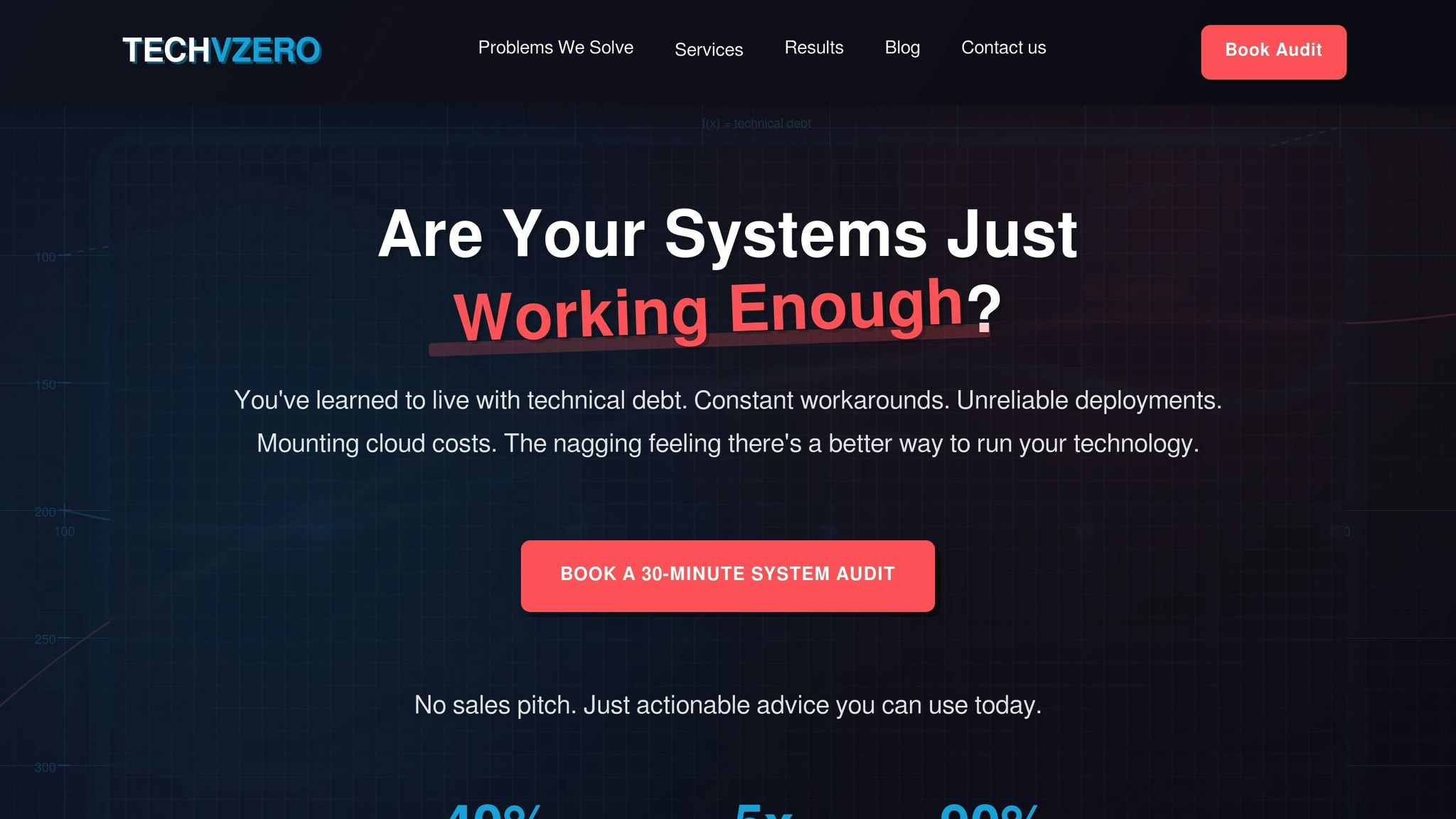
TECHVZERO takes the guesswork out of Infrastructure as Code (IaC) deployments by focusing on reliability from the start. When teams face recurring challenges with debugging IaC failures, TECHVZERO’s DevOps solutions step in to streamline infrastructure automation, prevent issues, and enable fast recovery.
DevOps Solutions for Scalable Deployments
TECHVZERO designs automated IaC workflows to tackle deployment failures at their core. Their CI/CD pipelines include automated testing, deployment, and rollback systems that catch errors before they reach production. This proactive approach minimizes the need for emergency debugging in live environments.
By delivering version-controlled, repeatable infrastructure, TECHVZERO ensures predictable scaling and prevents drift. This consistency simplifies troubleshooting – teams can quickly pinpoint issues by comparing current configurations to previous, stable versions.
An Engineering Manager shared how TECHVZERO transformed their deployment process in just two days:
"After six months of internal struggle, Techvzero fixed our deployment pipeline in TWO DAYS. Now we deploy 5x more frequently with zero drama. Our team is back to building features instead of fighting fires."
TECHVZERO also incorporates intelligent automation, including self-healing systems that detect and resolve infrastructure issues automatically. This reduces the need for manual intervention, allowing teams to focus on innovation rather than firefighting.
Real-Time Monitoring and Incident Recovery
Traditional monitoring tools often flood teams with irrelevant alerts, making it hard to identify real problems during deployment failures. TECHVZERO’s monitoring systems solve this by providing intelligent, actionable alerts that target the right issues and notify the right people.
With real-time monitoring, teams can detect and resolve problems faster. Instead of combing through endless logs, they receive alerts that highlight specific issues and suggest steps for resolution. This streamlined process saves hours of debugging time.
By embedding DevSecOps practices throughout the deployment lifecycle, TECHVZERO ensures security is a priority at every stage. This reduces the risk of last-minute rollbacks caused by overlooked security misconfigurations.
Additionally, TECHVZERO leverages AI-driven insights for 24/7 proactive monitoring, identifying potential issues before they escalate. This predictive approach allows teams to focus on preventing problems rather than reacting to them.
Measurable Results: Cost Savings and Faster Deployments
TECHVZERO’s impact goes beyond resolving deployment challenges – it delivers measurable improvements across key operational metrics:
- Deployment Performance: Teams deploy 5x faster without sacrificing reliability. Automated testing identifies issues early, and streamlined rollback processes minimize downtime.
- System Reliability: Clients experience a 90% reduction in downtime, ensuring smoother deployments and quicker incident resolution.
- Cost Optimization: Automated resource management cuts cloud costs by an average of 40%, enabling teams to allocate resources more effectively.
A CFO highlighted the financial benefits of TECHVZERO’s solutions:
"They cut our AWS bill nearly in half while actually improving our system performance. It paid for itself in the first month. Now we can invest that savings back into growing our business."
These results showcase how TECHVZERO transforms debugging from a reactive, time-consuming process into a proactive, efficient practice. By prioritizing automation and prevention, they empower teams to focus on delivering value and maintaining infrastructure stability.
Key Points for Debugging IaC Deployment Failures
When dealing with Infrastructure as Code (IaC) deployment failures, a methodical approach is essential. Start by analyzing deployment logs and error messages, then use dry-run commands to identify issues without making actual changes. These steps allow you to pinpoint the root cause and apply precise fixes, reducing the chance of repeated errors.
IaC failures often fall into a few common categories. Syntax and validation errors are frequent during initial deployments, while permission problems and resource conflicts tend to emerge when scaling or modifying environments. Recognizing these patterns can help teams respond more efficiently.
However, the best strategy isn’t just about reacting to failures – it’s about preventing them. Proactive steps like configuration validation, continuous integration testing, and proper version control significantly reduce the likelihood of deployment issues. These practices turn debugging into a manageable, structured process instead of a chaotic scramble to fix problems.
The real-world benefits of a systematic debugging strategy are clear. Teams that adopt these practices often experience more reliable deployments and faster resolution times. Tools like automated testing and expert insights play a big role in achieving these outcomes.
For example, TECHVZERO offers automated monitoring and integrated testing to support these practices. Their systems catch errors before they reach production and provide actionable alerts to guide teams toward effective solutions. By automating much of the manual debugging process, TECHVZERO enables engineers to focus more on building features and less on fixing infrastructure issues. This creates a positive feedback loop where reliable deployments drive faster innovation and business growth.
FAQs
What are the best practices to avoid deployment failures in Infrastructure as Code (IaC)?
To reduce the chances of IaC deployment failures, focus on a few key practices. Start by implementing version control and conducting thorough peer reviews to spot issues before they escalate. Incorporate automated security scans and policy checks into your processes to detect misconfigurations early on.
Make sure to rely on trusted dependencies that are regularly updated, and always adhere to the principle of least privilege to limit access and enhance security. Keeping your IaC modules up to date and maintaining clear, detailed documentation can further streamline deployments and minimize the risk of errors.
How does TECHVZERO help simplify and improve the IaC deployment process?
TECHVZERO takes the hassle out of Infrastructure as Code (IaC) deployment by fine-tuning CI/CD pipelines for quicker and more dependable automation. Their approach includes crafting secure, compliant IaC templates that help mitigate risks and maintain consistent infrastructure configurations.
Backed by strong DevOps expertise, TECHVZERO streamlines automation, ensures effective version control, and supports scalable deployments. This reduces the need for manual intervention, cuts downtime, and provides reliable, high-performing cloud infrastructure customized to meet your specific requirements.
How can I tell if a permission issue is causing my IaC deployment to fail?
Permission problems during Infrastructure as Code (IaC) deployments often show up as error messages such as "access denied", "insufficient permissions", or failures to create resources due to missing privileges. These messages usually mean the deployment process doesn’t have the required access rights to complete certain tasks.
You might also encounter warnings from automated security tools highlighting misconfigured roles or overly broad permissions, which can point to deeper access control issues. To determine if permissions are the culprit, check error logs and review your IAM (Identity and Access Management) configurations carefully.