Kubernetes for Scalable Automated Build Systems
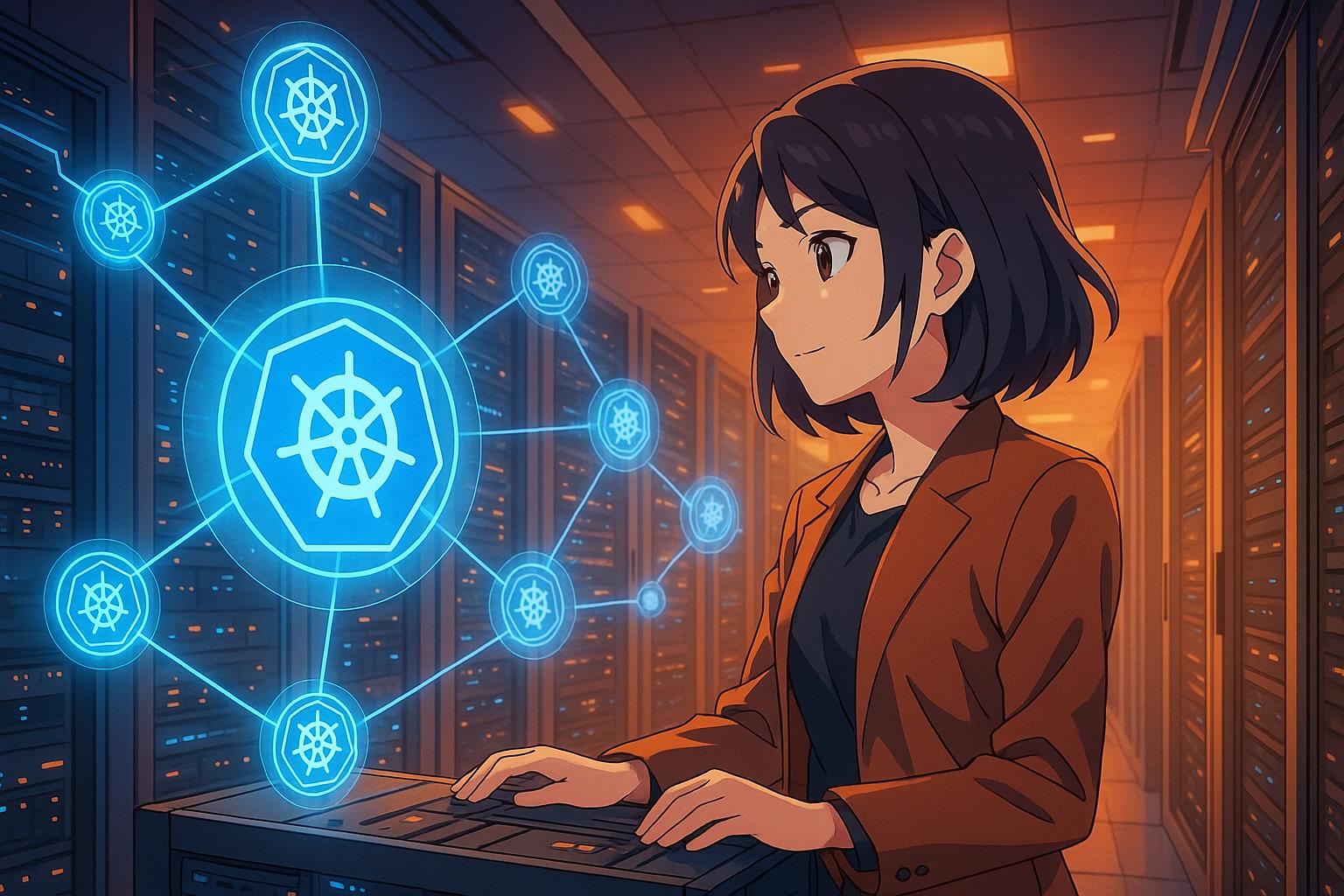
Kubernetes transforms automated build systems by solving scaling issues, reducing costs, and improving reliability. Traditional build setups often struggle with resource allocation, leading to bottlenecks, idle hardware, and delays. Kubernetes addresses these problems with dynamic scaling, self-healing capabilities, and efficient resource management. Here’s how it works:
- Dynamic Scaling: Adjusts resources in real-time based on demand, ensuring efficient usage during peak and idle periods.
- Self-Healing: Automatically replaces failed build servers, minimizing downtime.
- Resource Management: Schedules jobs efficiently and prevents overloading with resource quotas and limits.
- CI Tool Integration: Works seamlessly with Jenkins, GitLab, and others to automate builds and deployments.
- Security: Implements Role-Based Access Control (RBAC), secrets management, and network policies to protect sensitive data.
Using Kubernetes, teams can streamline CI/CD pipelines, automate repetitive tasks, and reduce cloud costs by up to 40%. Managed services or expert guidance, like TECHVZERO, can simplify deployment and optimization, enabling faster builds and more frequent deployments.
Scaling to Thousands of Data & CI/CD Pipelines Using Argo and Virtual… Tim Collins & Lukas Gentele
Core Kubernetes Concepts for Build Automation
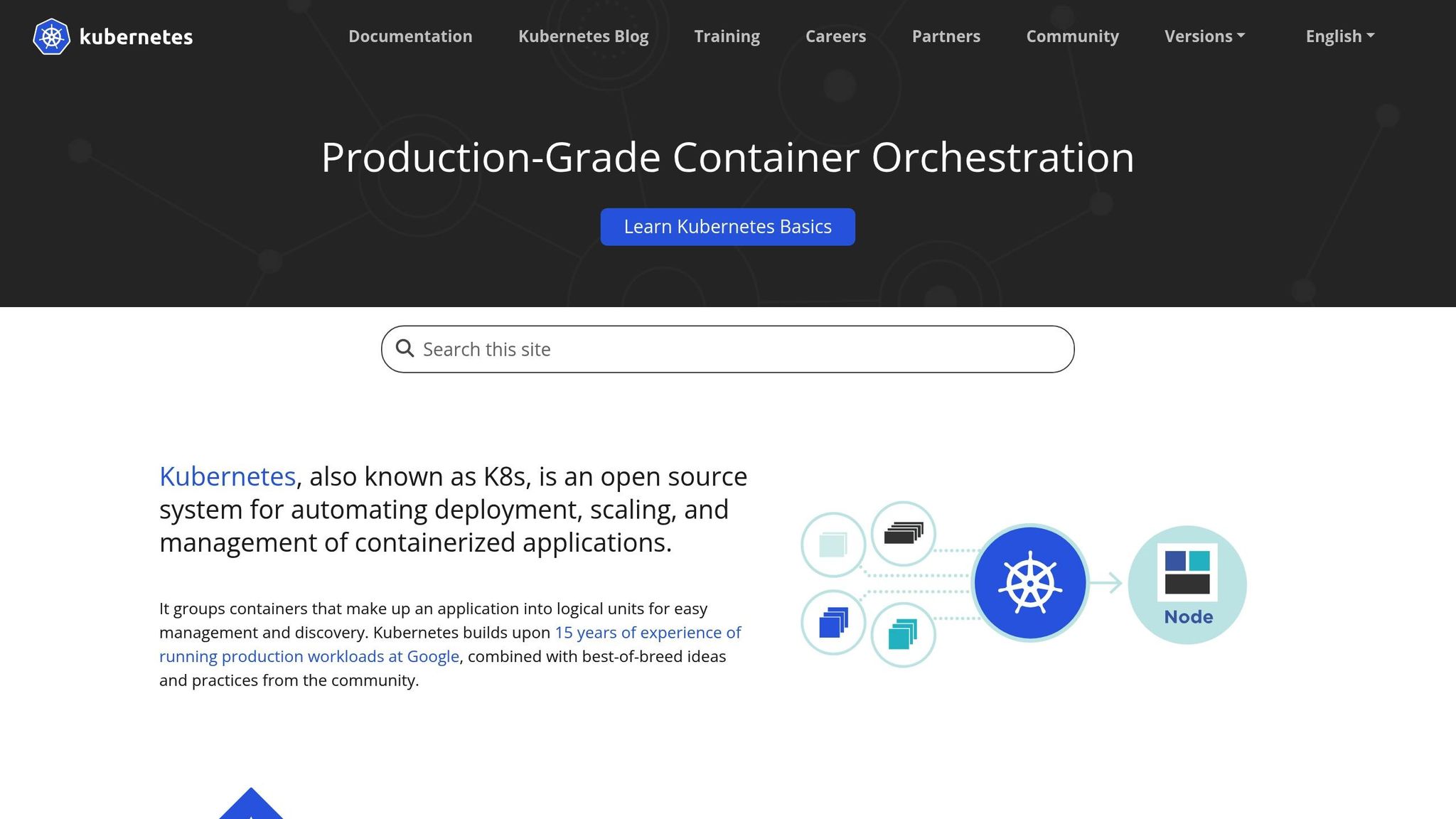
Grasping the basics of Kubernetes is key to setting up effective automated build systems. These fundamental concepts provide the groundwork for dynamic scaling, efficient resource use, and reliable orchestration of builds. Below, we’ll explore the components that make Kubernetes a go-to platform for scalable build automation, laying the foundation for further configuration and security steps.
Kubernetes Architecture Basics
At its core, a Kubernetes cluster is made up of two primary components: the control plane and one or more worker nodes. The control plane oversees the cluster’s state and manages build jobs, while the worker nodes handle the actual workload by running pods. These pods are responsible for compiling code, running tests, and deploying applications. This division of responsibilities allows you to boost your build capacity simply by adding more worker nodes when demand rises.
Kubernetes’ architecture draws on 15 years of operational experience from Google. It incorporates proven methods for managing large-scale systems, which is a game-changer for build systems tasked with handling unpredictable workloads while ensuring high availability.
Essential Kubernetes Resources for Build Systems
For a reliable build system, certain Kubernetes resources are critical:
- Pods: The smallest deployable units that execute individual build jobs.
- Deployments: Tools for managing scaling, updates, and rollbacks .
- ConfigMaps and Secrets: Used to store build configurations and sensitive data securely.
- Namespaces: These help isolate environments like development, staging, and production, each with its own resource quotas and policies.
Job Scheduling and Resource Management
Once these components are in place, efficient job scheduling and resource management become the backbone of a dependable build system. Kubernetes excels in this area, ensuring that builds run smoothly even during high-demand periods. Its scheduler assigns pods to nodes based on resource needs, constraints, and optimization rules. This ensures that each build job runs on the right hardware while maximizing resource efficiency.
To maintain balance, you can define resource requests to reserve minimum CPU and memory and set limits to prevent any single job from overloading the cluster. This careful management of hardware resources not only ensures operational reliability but also helps keep costs in check.
Kubernetes also provides advanced options for scheduling pods. For instance, you can assign critical builds to high-performance nodes or distribute test workloads across multiple nodes to improve fault tolerance. Node affinity and anti-affinity settings allow even greater control over how workloads are distributed within the cluster.
Another advantage is Kubernetes’ ability to dynamically scale resources. During peak development times, it can allocate additional capacity, then scale back during quieter periods to reduce expenses. This flexibility is something traditional build servers struggle to match.
For organizations adopting these practices, setting resource quotas and limits is essential. These controls prevent any single namespace from over-consuming resources, ensuring fair distribution across workloads. When combined with horizontal and vertical autoscaling, Kubernetes enables your build system to adjust seamlessly to fluctuating demands while staying cost-efficient.
Setting Up Kubernetes for Automated Builds
This section dives into the practical steps for setting up an automated build environment using Kubernetes. By tapping into Kubernetes’ scaling and security capabilities, you can create a production-ready system that integrates seamlessly with your development tools. But setting up an automated build environment requires more than just launching a cluster – you’ll need the right infrastructure, strong security measures, and proper tool integration.
Requirements for Kubernetes Setup
To handle unpredictable build workloads, you’ll need a solid foundation: a Kubernetes cluster, CLI tools like kubectl, and access credentials. Your infrastructure should include enough machines or cloud instances to ensure redundancy and high availability.
Make sure your network supports both inter-container communication and external access. For storage, choose solutions that can manage temporary files, build artifacts, and persistent data. Look for features like dynamic provisioning, snapshots, and backups to keep your builds running smoothly.
Next, decide how you want to deploy Kubernetes. If you’re looking for full control, tools like kubeadm let you manage everything yourself. On the other hand, managed Kubernetes services are a great option for teams that prefer to focus on builds rather than cluster maintenance.
Security is non-negotiable. Implement network policies, pod security policies, Role-Based Access Control (RBAC), and secrets management to safeguard sensitive data.
Creating a Namespace for Build Workloads
A dedicated namespace for build processes is essential for keeping things organized and efficient. It ensures that build jobs don’t interfere with other applications running in your cluster.
Creating a namespace is simple. Run the following command to set one up:
kubectl create namespace <namespace_name> For a more structured approach, define namespaces using YAML files. This method allows you to version-control your configurations and maintain consistency.
Namespaces in Kubernetes act as a way to logically isolate resources. This means experimental builds won’t disrupt production deployments, and different projects can operate independently within the same cluster.
"Namespaces provide a mechanism for isolating groups of resources within a single cluster." – Kubernetes Documentation
To manage resources effectively, configure ResourceQuotas and LimitRanges within your namespaces. Use labels to categorize and organize namespaces, and define NetworkPolicies to control traffic between them. This ensures that build processes only access the resources they truly need.
Regularly auditing your namespaces helps maintain compliance with organizational policies. As your system grows, consider automating namespace creation through scripts, CI/CD pipelines, or Kubernetes operators. This reduces manual errors and keeps your setup consistent.
With namespaces in place, the next step is integrating your build system with CI tools for full automation.
Connecting Kubernetes with CI Tools
Integrating Kubernetes with CI tools can streamline the automation of building, testing, and deploying containerized applications. Tools like Jenkins X, GitLab, GitHub Actions, and Azure Pipelines work well with Kubernetes.
The integration process involves setting up your Kubernetes cluster, installing the necessary plugins in your CI tool, and configuring it to communicate with the cluster. For Jenkins users, start by mastering the basics of Jenkins, such as jobs, pipelines, and plugins. The Jenkins Kubernetes plugin allows your CI server to dynamically provision build agents as pods, scaling up during busy times and scaling down after builds finish.
To deploy Jenkins on Kubernetes, use Helm charts for a streamlined setup.
Define CI/CD pipelines using YAML files. This approach treats your build configurations as code, making them easy to track, edit, and share. It also promotes version control and collaborative development.
When designing a CI pipeline, include stages for code checkout, building, testing, and static analysis. Each stage can run in its own pod with the necessary dependencies, solving the classic "works on my machine" problem.
For consistency, use version-based image tags. These tags make updates predictable and simplify troubleshooting.
Security should be a top priority. Protect your Jenkins instance and pipelines with strong authentication, authorization, and careful management of sensitive information. Kubernetes secrets management integrates seamlessly with most CI tools, offering a secure way to handle credentials and API keys.
This integration also allows for advanced build strategies, such as running parallel builds across multiple nodes, scaling based on queue depth, and assigning specialized hardware for specific build stages. By aligning your resource management with CI tool integration, you’ll create a scalable and efficient automation pipeline.
sbb-itb-f9e5962
Best Practices for Scalability and Reliability
When building a reliable and scalable system on Kubernetes, it takes more than just spinning up pods. It’s about crafting a system that can handle unexpected workloads, optimize resource usage, and stay secure – all while scaling seamlessly under pressure.
Setting Up Horizontal Scaling
To handle fluctuating workloads, the Horizontal Pod Autoscaler (HPA) is a must-have. This tool dynamically adjusts the number of pod replicas based on metrics like CPU usage, memory consumption, or custom indicators. It ensures your system can handle demand spikes without needing manual adjustments. The HPA controller automatically scales pods up or down to maintain the desired state.
Here’s a sample HPA configuration:
apiVersion: autoscaling/v2 kind: HorizontalPodAutoscaler metadata: name: demo-hpa spec: scaleTargetRef: apiVersion: apps/v1 kind: Deployment name: demo-app minReplicas: 5 maxReplicas: 15 metrics: - type: Resource resource: name: cpu target: type: Utilization averageUtilization: 60 To get the most out of HPA, you’ll need to fine-tune its settings. For instance, the default tolerance for metric variations is 10%, but adjusting this can help avoid unnecessary scaling due to minor fluctuations. You can also configure different behaviors for scaling up and down using the behavior field – this allows for faster scaling during demand spikes and slower scaling down to prevent instability. Additionally, a stabilization window (default is 300 seconds for scaling down) helps avoid rapid changes in replica counts. Make sure your pods are configured with accurate CPU and memory requests, and test the setup under varying loads to ensure smooth performance.
Next, let’s look at how to optimize resource allocation to complement these dynamic scaling features.
Managing Resource Allocation
Balancing cost and performance starts with proper resource allocation. Pods should have defined resource requests and limits to ensure they get the resources they need without overwhelming the cluster.
"Setting resource limits and requests is key to operating applications on Kubernetes clusters as efficiently and reliably as possible."
- Andy Suderman, Lead R&D Engineer at Fairwinds
In multi-tenant environments, resource quotas at the namespace level are crucial to prevent any single team or project from hogging resources. Tools like the Vertical Pod Autoscaler (VPA) can automatically adjust resource requests and limits based on actual usage patterns, while node affinity rules guide pods to specific nodes for optimal performance.
For example, you can use node affinity to schedule build pods requiring high-speed storage on nodes labeled "high-ssd-storage." Anti-affinity rules, on the other hand, help distribute critical components across different nodes, boosting availability and reducing risk.
Keep in mind that reserving resources for essential system processes (like the kubelet or container runtime) is just as important. Monitoring tools like Prometheus and Grafana can help you identify bottlenecks and adjust resource allocations as needed. This approach ensures your system remains efficient without compromising performance.
Now, let’s shift focus to securing your build systems.
Securing Build Systems
Security is non-negotiable for Kubernetes build systems, especially when 94% of organizations have faced at least one Kubernetes security incident in the past year. Even worse, 55% of them delayed application releases due to security concerns.
Start by implementing Role-Based Access Control (RBAC) to limit permissions. Both service accounts and users should only have the access they absolutely need. Kubernetes Secrets should also be managed carefully – never hardcode credentials. Instead, use external secret managers with encryption and regular rotation.
Network policies are another key defense. They control traffic between pods, ensuring that build containers communicate only with authorized services. This limits lateral movement if a container is compromised. For container image security, stick to verified, scanned images from trusted registries. Image signing and verification add an extra layer of protection, ensuring only approved images are deployed.
Security contexts are essential for reducing container privileges. Run containers as non-root users and drop unnecessary Linux capabilities to shrink the attack surface. Enable Kubernetes audit logs to track API requests, user actions, and system events. These logs not only improve transparency but also support compliance by making it easier to analyze activity centrally.
Don’t forget to secure communications. Use TLS for all connections between the API server and cluster components, and disable anonymous kubelet access to block unauthorized entry. Real-time threat detection tools like Falco can monitor audit logs and system events, flagging suspicious activities as they happen.
Lastly, keep your Kubernetes environment updated to benefit from the latest security patches and features.
Reducing Costs and Improving Performance with Kubernetes
Running Kubernetes build systems efficiently requires balancing peak demand while cutting down on waste. By leveraging automation and continuous fine-tuning, organizations can lower costs and boost performance.
Dynamic Scaling for Cost Savings
One of the biggest cost challenges in Kubernetes build systems is dealing with idle resources that sit unused while waiting for tasks. Traditional setups often keep build agents running around the clock, even when no jobs are queued. Dynamic scaling solves this issue by automatically adjusting resources based on actual needs.
For instance, combining Horizontal Pod Autoscaler (HPA) with Cluster Autoscaler ensures that pods and nodes scale dynamically with demand, helping reduce idle costs. Setting HPA CPU targets at 70–80% utilization can prevent over-allocation and further minimize waste.
Another effective strategy is time-based scaling. By scaling down non-production environments during off-peak hours – like overnight or on weekends – businesses can achieve significant savings.
"The tighter your Kubernetes scaling mechanisms are configured, the lower the waste and costs of running your application." – Saulius Mašnauskas
Optimizing node sizes is also key. Matching CPU, memory, and storage to workload demands ensures resources are used efficiently. Tools like Spot Ocean from Spot.io can automate this process, further reducing costs.
These scaling techniques set the stage for robust monitoring, which is essential for identifying and resolving performance bottlenecks.
Monitoring and Finding Bottlenecks
Monitoring isn’t just about tracking resource usage – it’s about understanding the entire build pipeline to pinpoint performance issues. Kubernetes-native tools make this easier by integrating seamlessly with cluster operations.
A strong monitoring strategy should focus on multiple levels:
- Infrastructure metrics: Track CPU, memory, and disk I/O to understand resource utilization.
- Container-level metrics: Monitor resource usage and health at the container level.
- Application-specific metrics: Keep an eye on build completion times and queue processing speeds.
Centralized logging and tracing also play a crucial role, connecting system components for faster issue diagnosis.
| Monitoring Level | Key Metrics | Purpose |
|---|---|---|
| Cluster | Node availability, resource utilization | Optimize cluster size and resource allocation |
| Pod | Container CPU/memory usage, health checks | Ensure efficient orchestration and resource use |
| Application | Build times, queue lengths, error rates | Measure performance and user experience |
API metrics, such as request rates, errors, and latency, can provide early warnings for potential issues. Combining anomaly detection with historical data analysis helps with capacity planning and ensures smoother operations.
TECHVZERO‘s Role in Cost and Performance Improvement
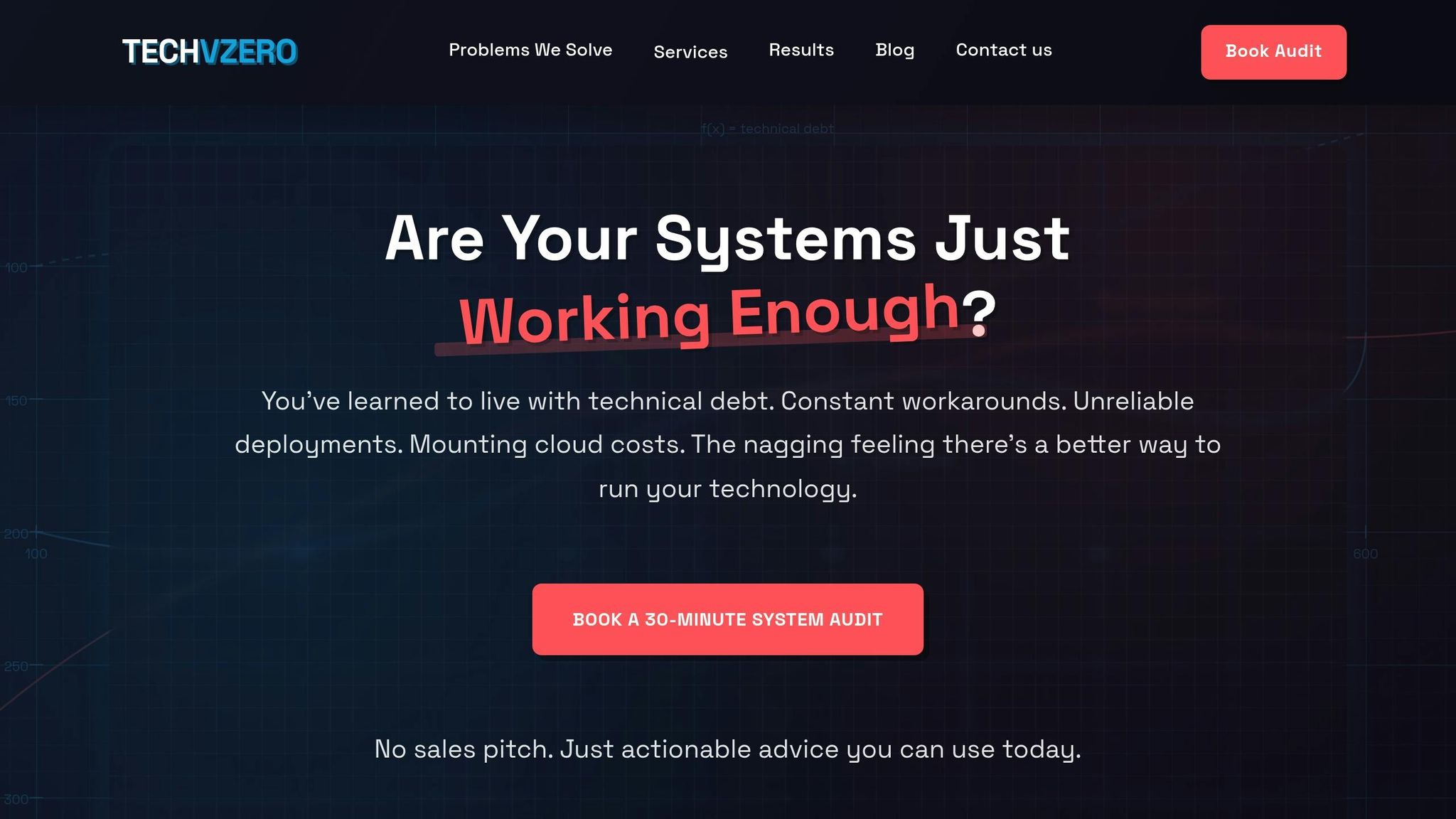
Once scaling and monitoring systems are in place, expert guidance can take performance to the next level. That’s where TECHVZERO comes in. With a deep understanding of Kubernetes optimization, they help organizations implement strategies that deliver real, measurable results.
TECHVZERO specializes in intelligent automation, reducing repetitive tasks and minimizing human error. By setting up advanced scaling policies, comprehensive monitoring solutions, and self-healing systems, they consistently deliver impressive outcomes. For example, clients have reported an average cost reduction of 40%, five times faster deployments, and 90% less downtime.
"They cut our AWS bill nearly in half while actually improving our system performance. It paid for itself in the first month. Now we can invest that savings back into growing our business." – CFO
An Engineering Manager shared how TECHVZERO transformed their deployment pipeline in just two days after months of struggles. This led to five times more frequent deployments with zero downtime, allowing the team to focus on building new features instead of firefighting infrastructure issues.
Beyond basic scaling, TECHVZERO implements dynamic policies that continuously adjust resource usage based on demand. They also monitor and optimize cloud costs while ensuring Service Level Agreements (SLAs) meet performance goals. This level of expertise is crucial in Kubernetes environments, where tools like Datadog reveal that over 80% of container costs can be wasted on idle resources.
Conclusion
Kubernetes shifts build systems from rigid, resource-intensive setups to flexible and efficient operations. It tackles common issues in traditional build environments, such as scaling unpredictability, resource waste, deployment failures, and slow recovery times.
Key Takeaways
The benefits of Kubernetes, as highlighted in the scaling and security practices discussed earlier, are undeniable. Organizations report 99.9% uptime improvements and a 75% reduction in incident response time.
These gains are rooted in Kubernetes’ standout features. Automated rollouts and rollbacks ensure smooth deployments without downtime, while service discovery and load balancing enable seamless communication between components. Intelligent scheduling and scaling optimize hardware usage, and high availability features distribute workloads across nodes with built-in failure recovery.
Kubernetes also reduces human error and simplifies the management of complex systems. Mukesh Ranjan from Everest Group explains:
"Kubernetes automation is most beneficial when managing large-scale, multi-cloud and dynamic workloads, improving efficiency, security and cost management."
The growing adoption of Kubernetes highlights its impact. The number of Kubernetes engineers increased by 67% between 2020 and 2021, reaching 3.9 million professionals. Additionally, over 88% of organizations using containers in production now rely on Kubernetes.
With these operational advantages, having expert guidance can further amplify the benefits of Kubernetes.
Partnering with TECHVZERO
The operational improvements Kubernetes offers are impressive, but implementing it effectively can be complex. This is where TECHVZERO steps in, providing tailored DevOps solutions that simplify Kubernetes adoption and turn its complexities into opportunities. Their clients typically achieve a 40% reduction in cloud costs within 90 days, along with 5x faster deployments and 90% less downtime.
One Engineering Manager shared their experience:
"After six months of internal struggle, Techvzero fixed our deployment pipeline in TWO DAYS. Now we deploy 5x more frequently with zero drama. Our team is back to building features instead of fighting fires."
TECHVZERO doesn’t just set up Kubernetes; they design systems that deploy smoothly, scale efficiently, and incorporate strong security measures. Their expertise spans DevOps automation, data engineering, and intelligent monitoring for self-healing systems.
For organizations ready to unlock Kubernetes’ potential for scalable, automated builds, TECHVZERO offers a 30-minute system audit. This session delivers actionable insights tailored to your environment and could be the first step toward transforming your build infrastructure into a competitive edge.
FAQs
How does Kubernetes help reduce cloud costs in automated build systems through dynamic scaling?
Kubernetes helps manage cloud costs by automatically scaling resources to match the actual workload in real time. Tools like the Horizontal Pod Autoscaler (HPA), Vertical Pod Autoscaler (VPA), and Cluster Autoscaler work together to adjust the number of pods and nodes based on current usage. This approach avoids over-provisioning and cuts down on unnecessary idle resources.
By allocating resources only when they’re required, Kubernetes reduces waste and keeps expenses in check. This not only makes your automated build system more cost-effective but also ensures it remains reliable and performs well without overspending.
What are the best practices for securing sensitive data in Kubernetes-based build systems?
To safeguard sensitive data in Kubernetes build systems, start by using Role-Based Access Control (RBAC). This ensures that users and services only have access to the resources they need based on their roles. For added protection, encrypt Kubernetes Secrets while they’re stored and rotate them regularly to minimize the risk of exposure.
Another key step is to enforce network policies. These policies help control the flow of traffic between pods and services, making sure that only authorized communication takes place.
Before deploying any container images, scan them thoroughly for vulnerabilities. Pair this with image signing to confirm their authenticity and prevent tampering. Finally, keep detailed audit logs to monitor access and quickly identify any potential security breaches. Together, these steps create a more secure and reliable build environment.
How does integrating Kubernetes with CI tools like Jenkins improve build automation and efficiency?
Integrating Kubernetes with Jenkins brings a whole new level of efficiency to build automation. With Kubernetes, Jenkins can deploy containerized build agents on demand, creating isolated and consistent environments for every build. This means less manual work, better use of resources, and faster delivery timelines.
Using Kubernetes allows you to build a system that scales effortlessly with workload demands, reduces downtime, and keeps your CI/CD pipeline running smoothly. For teams aiming to boost automation and maintain top-notch performance in their build processes, this combination is a game-changer.