Serverless Rollback Strategies with AWS Lambda

Rolling back AWS Lambda functions is a must-have strategy for maintaining stability during deployments. Faulty updates can disrupt services, but by leveraging Lambda versions and aliases, you can quickly revert to a stable state without downtime. Here’s what you need to know:
- Rollback Mechanism: AWS Lambda creates immutable versions for every deployment. Aliases (e.g.,
PROD) act as pointers, allowing traffic redirection to specific versions instantly. - Deployment Strategies: Blue-green, canary, and rolling deployments help minimize risks during updates and simplify rollbacks.
- Automation: Use tools like AWS CodeDeploy and CloudWatch alarms for automated rollbacks triggered by performance issues.
- Best Practices: Monitor metrics (error rates, duration), use clear version tags, and regularly test rollback procedures.
This approach ensures stable, reliable serverless applications while reducing downtime and operational costs.
Webinar: Automate Rollback of Serverless app with AWS CodeDeploy & GithubActions
AWS Lambda Rollback Basics
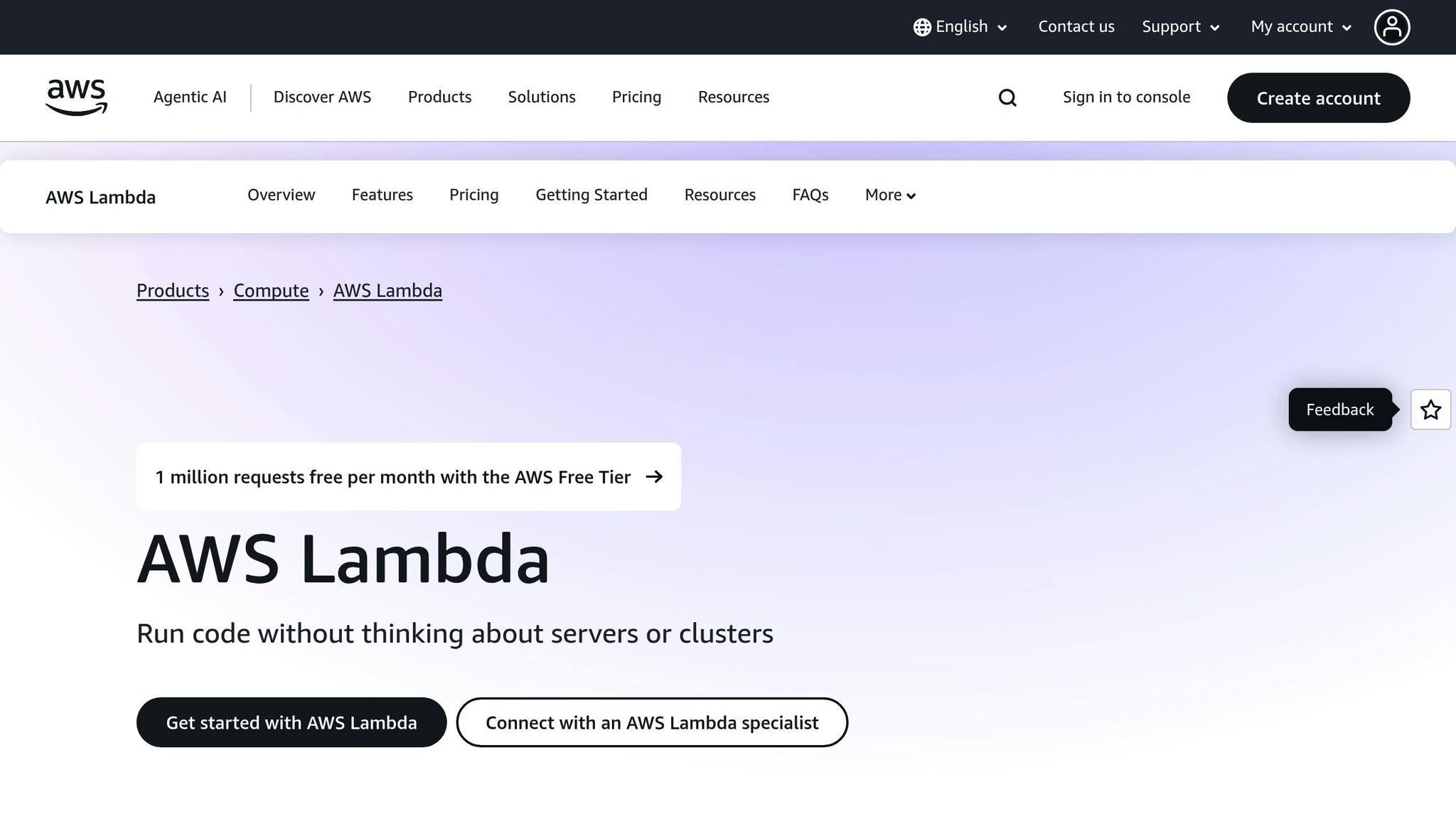
When it comes to building reliable serverless applications, understanding how AWS Lambda handles rollbacks is key. This process ensures that your applications remain stable and operational, especially for US-based businesses. AWS Lambda uses a versioning and alias system to make switching between function versions seamless.
How Rollback Works in AWS Lambda
AWS Lambda rollbacks are powered by a version and alias system. Every time you publish a Lambda function, it creates a unique, unchangeable version (e.g., $LATEST, 1, 2) that includes your code, configuration, and dependencies. These versions act as snapshots you can return to if something goes wrong.
Aliases, on the other hand, are flexible pointers that direct traffic to specific versions. For instance, if you have a PROD alias pointing to version 3, and version 4 introduces issues, you can simply update the alias back to version 3. This allows you to restore service immediately without redeploying the function.
The rollback mechanism relies on three core components:
- Versions: Provide stable snapshots of your function to revert to.
- Aliases: Redirect traffic to the desired version without requiring endpoint changes.
- AWS Routing Layer: Ensures requests are routed to the correct version based on alias configuration.
This setup allows you to perform rollbacks with zero downtime, keeping your infrastructure intact while maintaining service continuity.
Requirements for Implementing Rollback
To ensure rollbacks work smoothly, a few best practices must be followed:
- Version Management: Always publish specific versions of your Lambda function instead of relying on
$LATEST. Each deployment should generate a new version, complete with clear tags and documentation about the changes made. - Alias Configuration: Your application should reference aliases like
PRODorLIVErather than specific version numbers. This abstraction ensures your application code remains untouched during version changes. Many teams also use additional aliases such asSTAGINGorCANARYfor testing and pre-production environments. - Monitoring and Observability: Tools like CloudWatch metrics, custom application metrics, and health checks are crucial. These tools help you detect issues quickly, so you can act before they escalate.
- Infrastructure as Code (IaC): Using tools like AWS SAM, CloudFormation, or Terraform ensures that rollback processes are repeatable and well-documented. These tools help manage your Lambda configurations, making it easier to track changes and automate rollbacks.
Deployment Strategies for Rollback
Your choice of deployment strategy plays a big role in how rollbacks are executed and how quickly you can recover from issues. Here’s a breakdown of common approaches:
- Blue-Green Deployments: This strategy involves maintaining two separate environments – one for the current production version ("blue") and another for the new deployment ("green"). Rolling back is as simple as redirecting traffic back to the blue environment. While this method offers the fastest rollback, it requires maintaining duplicate resources.
- Canary Deployments: With this approach, traffic is gradually shifted to the new version in small percentages. For example, you might start by directing 10% of requests to the new version while monitoring for errors. If problems occur, you can quickly redirect all traffic back to the stable version. AWS Lambda aliases make this process straightforward with built-in weighted routing.
- Rolling Deployments: This method gradually updates alias weights over time, offering precise control without replacing entire environments. While it’s a balanced approach, rollbacks may take longer to complete as traffic is transitioned incrementally.
Each strategy comes with its own trade-offs. Blue-green deployments offer speed but require more resources. Canary deployments reduce risk but demand advanced monitoring and automation. Rolling deployments provide a middle ground but may extend rollback times.
Choosing the right strategy depends on your business needs and technical setup. TECHVZERO’s DevOps solutions can guide you in selecting and implementing the best approach, ensuring your rollback processes align with your goals.
In the next section, we’ll walk through a step-by-step guide to implementing rollback procedures effectively.
Step-by-Step Rollback Implementation for AWS Lambda
Building on the concepts of Lambda versioning and aliases discussed earlier, this section outlines how to implement both manual and automated rollback strategies for AWS Lambda. These approaches cater to different operational needs, whether you prioritize control or speed.
Manual Rollback Using Lambda Versions and Aliases
Manual rollbacks give you full control over the process, making them a solid choice for smaller teams or applications with steady, predictable traffic.
Preparing Your Lambda Function for Manual Rollbacks
When publishing new versions of your Lambda function, include clear descriptions such as "v1.2.3 – Fixed authentication bug." Use aliases like PROD and STAGING to point to stable versions, and ensure application endpoints reference these aliases instead of specific versions. This setup simplifies rollbacks and keeps your deployment process organized.
Steps to Perform a Manual Rollback
- Identify the last stable version of your Lambda function by reviewing your deployment history.
- Update the
PRODalias to point to the stable version using the following command:aws lambda update-alias --function-name YourFunctionName --name PROD --function-version X - Monitor key metrics on CloudWatch, such as error rates, invocation counts, and function duration, to ensure the issue is resolved.
Documentation and Communication
Keep detailed records of rollback triggers, affected versions, and outcomes. Communicate these updates promptly to stakeholders to maintain transparency.
While manual rollbacks provide flexibility, they may not be ideal for environments requiring rapid responses. For such cases, automated rollback solutions are more effective.
Automated Rollback with AWS Tools
Automated rollbacks are designed to minimize response times and human error, making them a go-to option for high-traffic applications or systems requiring round-the-clock reliability. They also help meet strict uptime and regulatory requirements.
Configuring CloudWatch Alarms for Trigger Conditions
Set up alarms to monitor critical metrics like error rates or function duration. For example, you can create an alarm that triggers if the error rate exceeds 5% over a 5-minute period. Use multiple conditions to reduce the risk of false alarms and ensure accuracy.
Using AWS CodeDeploy for Automated Rollbacks
Leverage AWS CodeDeploy to implement automatic rollback triggers linked to CloudWatch alarms. Configure deployment strategies, such as "Canary10Percent5Minutes", which gradually routes 10% of traffic to the new version before full deployment. Ensure your IAM roles have the necessary permissions for Lambda and CloudWatch.
Defining Rollbacks in AWS SAM
With AWS SAM (Serverless Application Model), you can define rollback parameters directly in your templates. Include deployment preferences, alarm configurations, and specify deployment types. Regularly test these automated rollback systems in non-production environments to ensure their reliability.
Manual vs. Automated Rollback Comparison
Each rollback method has its strengths and is suited for different scenarios. Here’s a side-by-side comparison to help you decide:
| Aspect | Manual Rollback | Automated Rollback |
|---|---|---|
| Response Time | 5-15 minutes | 1-3 minutes |
| Error Risk | Higher | Lower |
| Complexity | Low | High |
| Operational Cost | Lower | Higher |
| Flexibility | High | Limited |
| 24/7 Coverage | Requires on-call staff | Continuous monitoring |
| False Positive Handling | Better handling | Risk of unnecessary rollbacks |
Manual rollbacks are ideal for smaller applications with limited DevOps resources, offering flexibility and human oversight. On the other hand, automated rollbacks shine in high-availability environments where downtime can be costly, delivering faster and more consistent responses.
Many teams adopt a hybrid approach – using automation for straightforward scenarios like high error rates while retaining manual options for complex situations that require human judgment.
For expert guidance, TECHVZERO offers DevOps solutions tailored to your needs. Whether you prefer manual or automated strategies, their team can help you set up the automation infrastructure and monitoring systems required for reliable rollbacks. Their extensive experience with AWS Lambda ensures your rollback process aligns with best practices and operational goals.
Best Practices for Reliable Rollbacks
To ensure smooth rollbacks, it’s essential to follow proven strategies in monitoring, testing, and version management. These practices help minimize disruptions and maintain system reliability.
Monitoring and Alerting
Setting Up Detailed CloudWatch Metrics
Start by focusing on critical CloudWatch metrics to catch issues early. Track error rates (both percentages and counts) and duration metrics to identify anomalies. While AWS provides default metrics, custom metrics tailored to your business often offer deeper insights. For example, monitor successful database connections, API response times to downstream services, and business logic completion rates. These metrics can reveal problems that standard Lambda metrics might overlook.
Configuring Alarm Thresholds That Work
Set alarm thresholds slightly above normal error rates. For instance, you might trigger an alarm if error rates jump to 2% from a baseline of 0.1%. Use composite alarms to require multiple conditions – like an elevated error rate and increased duration – before initiating a rollback. This approach prevents unnecessary rollbacks caused by temporary spikes or isolated glitches.
Multi-Layer Monitoring
Extend monitoring beyond Lambda to include the entire stack, such as API Gateway, DynamoDB, and external dependencies. Assign different alert severities based on the issue’s impact. Critical alerts might trigger immediate automated rollbacks, while lower-priority warnings notify your team without taking action. This tiered system ensures you respond appropriately to each situation.
Effective monitoring lays the groundwork for thorough testing, helping you catch and address issues before they impact users.
Testing Deployments
Using Pre-Traffic and Post-Traffic Hooks
Pre-traffic hooks are great for smoke tests before directing traffic to new code, while post-traffic hooks handle final integration tests. Design these hooks to fail quickly and provide clear error messages. If a pre-traffic hook detects a problem, CodeDeploy halts the deployment, keeping user traffic on the stable version.
Reducing Risks with Canary Deployments
Start small – route 10% of traffic to the new version and gradually increase if metrics stay within acceptable limits. Configure canary deployments to roll back automatically if monitored metrics exceed thresholds. This ensures issues are contained without requiring constant monitoring from your team.
Simulating Real-World Scenarios
For rollback testing, replicate real-world conditions as closely as possible. Use production-like data volumes, simulate peak traffic, and include edge cases that could arise. Test your rollback procedures under varying conditions, such as different times of day or high-load scenarios. Document these tests and automate them so they can be easily repeated. This preparation helps your team act confidently under pressure.
Version Management and Automation
Once monitoring and testing are in place, clear version management and automation ensure rollbacks are efficient and reliable.
Adopting Clear Version Naming
Use semantic versioning (major.minor.patch) with descriptive tags for quick identification. Maintain a deployment log that links each version to specific changes, deployment dates, and any notes. This log becomes critical for identifying the last stable version during an incident.
Versioning Infrastructure
Leverage tools like AWS SAM or CloudFormation to version-control your Lambda configurations. Store these templates alongside your application code, using branches or tags to keep infrastructure and code versions aligned. This synchronization allows you to roll back both code and infrastructure seamlessly.
Automating Rollback Decisions
Set up automated rollback triggers for common scenarios, but retain manual override options. Your automation should execute rollbacks within 2-3 minutes of detecting an issue. However, your team should have the ability to pause or adjust the process if needed.
Staying Rollback-Ready
Regularly test rollback procedures in non-production environments. Schedule drills monthly or quarterly to practice issue detection and resolution. These exercises help identify weaknesses in your process and keep your team prepared. As your application grows, update your rollback tools and strategies to match the increased complexity. What works for a single Lambda function might not suffice for a larger, interconnected system.
By following these practices, you can integrate AWS Lambda rollback mechanisms into a robust deployment strategy, ensuring minimal downtime and a smoother user experience.
For organizations seeking expert guidance, TECHVZERO’s DevOps solutions offer tailored support to set up reliable monitoring systems and automated rollback processes. Their deep experience with AWS Lambda deployments ensures your strategies are aligned with best practices and customized to your operational needs.
sbb-itb-f9e5962
Tools and Services for Automating Serverless Rollbacks
Expanding on the fundamentals of AWS Lambda rollback strategies, automating serverless rollbacks shifts the focus from reactive fixes to proactive deployment management. AWS provides a suite of native services designed to automate rollbacks for AWS Lambda functions, while partners like TECHVZERO offer specialized expertise to tailor these solutions to fit your unique business needs.
AWS SAM, CodeDeploy, and CloudWatch
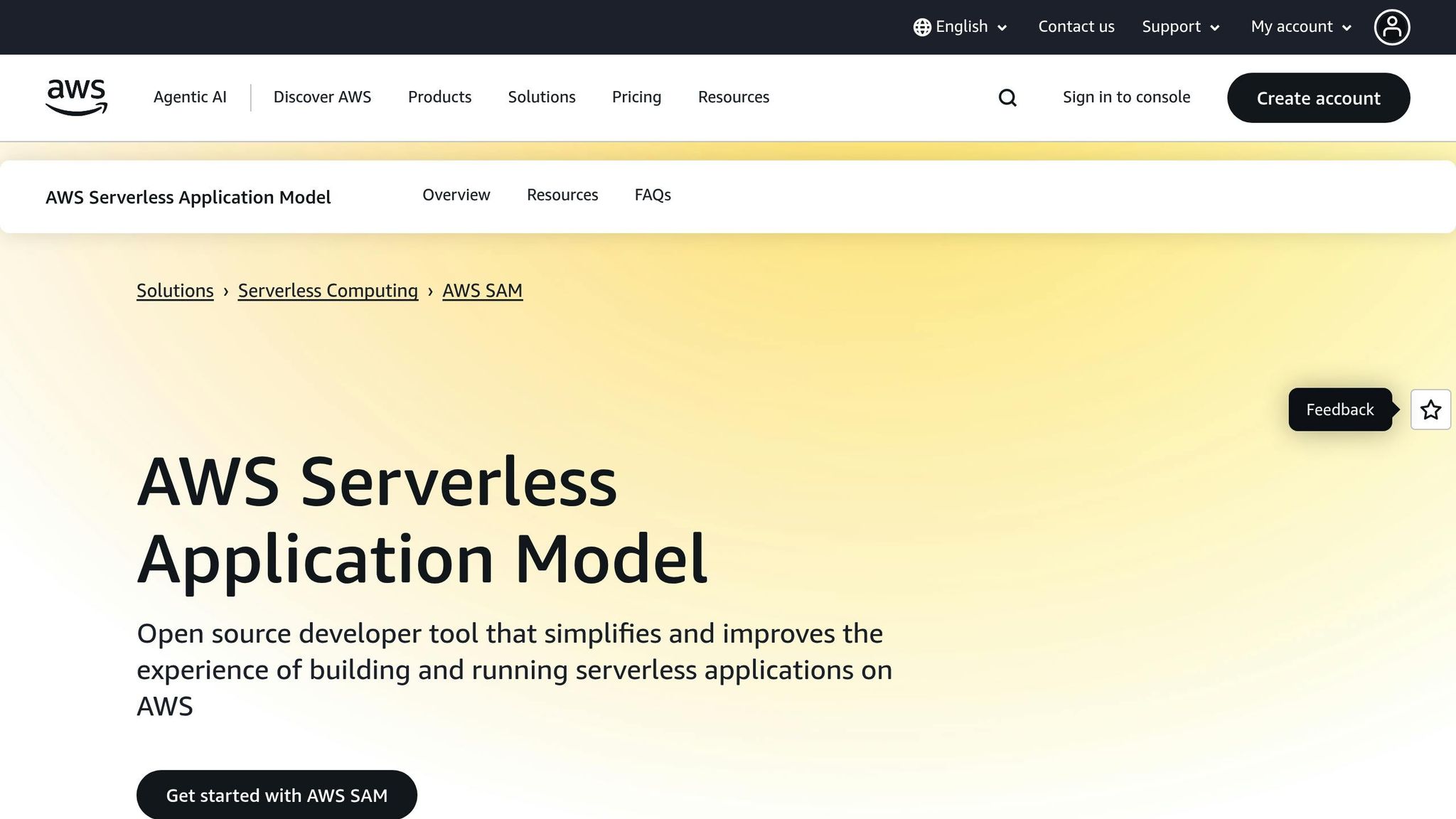
The AWS Serverless Application Model (SAM) works alongside AWS CodeDeploy to enable gradual deployments and automated rollbacks for AWS Lambda functions. By using SAM templates, you can define your application structure, simplifying function delivery while ensuring automated rollback capabilities are built in.
Here’s how the process works:
- CodeDeploy takes charge of automating deployment workflows, including rollbacks triggered by issues during deployment.
- Amazon CloudWatch monitors deployment metrics in real time. If performance metrics deviate from predefined thresholds, CloudWatch alarms can automatically initiate rollback actions.
This integration creates an efficient workflow: SAM defines deployment strategies, CodeDeploy handles the execution and rollbacks, and CloudWatch ensures any performance issues are caught and addressed promptly. Together, these tools provide a seamless approach to managing rollbacks for serverless applications.
TECHVZERO‘s Role in Optimizing Rollback Strategies
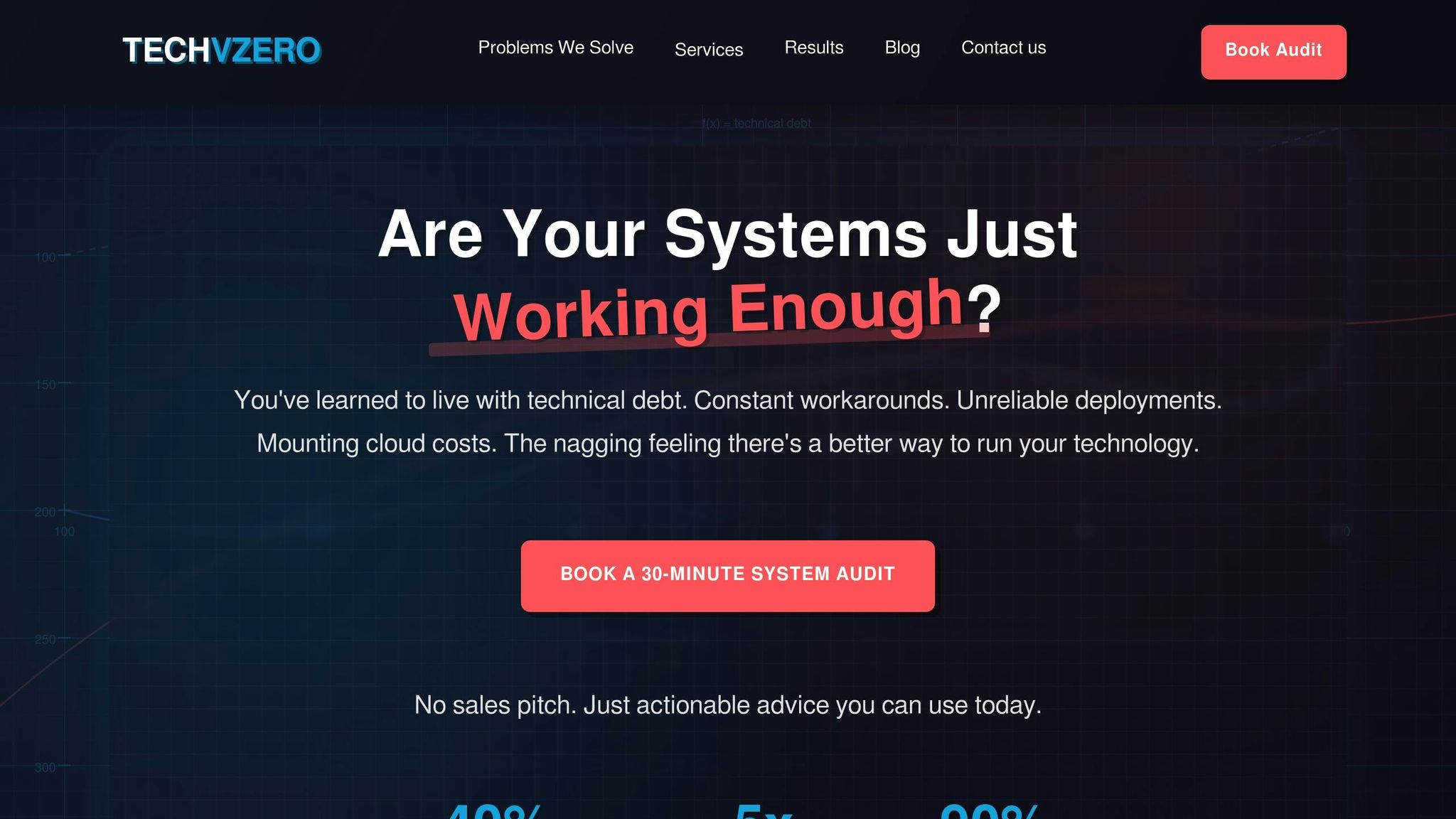
While AWS offers the tools, effectively implementing automated rollbacks requires a strategic approach. This is where TECHVZERO steps in. With extensive DevOps expertise, TECHVZERO customizes AWS rollback automation tools to align with your operational goals. Their approach ensures deployments are not only reliable but also cost-efficient, reducing potential downtime and keeping systems running smoothly.
Conclusion
Managing AWS Lambda rollbacks effectively can significantly reduce downtime and safeguard your system’s reliability. By combining manual oversight with automated processes, you’ll be ready to handle everything from minor tweaks to urgent fixes in production.
Key Takeaways
The foundation of a strong rollback strategy lies in progressive deployment methods. Techniques like canary or rolling deployments, paired with AWS Lambda aliases, let you test updates on a small portion of your traffic – say, 10% – before scaling up to the full user base. Automation tools like AWS CodeDeploy and SAM help reduce the risk of human error during these deployments.
Equally important is having robust monitoring and alerting in place. CloudWatch alarms can track Lambda function errors during deployments and trigger automatic rollbacks when thresholds are breached. This turns your strategy from reactive troubleshooting into proactive system management.
These principles can help you build a deployment pipeline that’s both efficient and reliable.
Next Steps for Implementation
To put these ideas into action, start by integrating rollback strategies directly into your CI/CD pipelines. Use CodeDeploy and CloudWatch alarms to automate processes and ensure seamless rollbacks. Begin with small-scale canary deployments, directing just a fraction of your traffic – around 10% – to new versions. This lets you monitor performance closely before rolling out changes more broadly.
For each update, publish a new Lambda version and use stable aliases. If something goes wrong, you can instantly roll back by pointing the alias to a previous, trusted version. This eliminates the need to reconfigure invocation targets like API Gateway or SQS.
Finally, align your rollback strategy with your organization’s goals. Whether you’re looking to cut costs or ensure operational stability, a well-tuned rollback process can help achieve both. If you need expert assistance, TECHVZERO offers tailored DevOps solutions to help you refine your AWS rollback practices. Their focus on cost-effective and dependable deployments can transform your serverless operations into a proactive, highly automated system that minimizes downtime and maximizes efficiency.
FAQs
How can AWS Lambda aliases simplify rollbacks, and what are the best practices for using them?
AWS Lambda aliases simplify the rollback process by serving as pointers to specific function versions. This means you can quickly revert to a stable version without needing to deploy new code, enabling faster recovery from issues and cutting downtime.
To make the most of aliases, consider strategies like weighted alias routing. This approach allows for gradual rollouts and controlled testing. If something goes wrong, you can easily redirect the alias to the earlier stable version. Managing aliases thoughtfully ensures a smoother rollback process, boosting reliability and reducing deployment risks.
What are the pros and cons of using manual vs. automated rollback strategies with AWS Lambda?
When it comes to rollback strategies, the choice often boils down to manual versus automated approaches, each with its own set of strengths and challenges.
Manual rollback strategies put humans in the driver’s seat, offering more control and the ability to adapt to unique situations. However, this approach can be slower and introduces the risk of human error, particularly in more intricate deployments where things can quickly get complicated.
On the flip side, automated rollback strategies, like canary deployments or automatic triggers, prioritize speed and reliability. By reducing the need for manual intervention, they enable quicker recovery times. That said, they demand a sophisticated setup and dependable monitoring systems to prevent accidental rollbacks or unexpected issues.
In essence, automated rollbacks are a great fit for teams looking to boost efficiency and handle larger-scale operations. Meanwhile, manual rollbacks shine in cases where personal oversight is critical or automation simply isn’t practical.
How can I configure Amazon CloudWatch to enable automatic rollbacks for AWS Lambda deployments?
Using Amazon CloudWatch for AWS Lambda Monitoring
Amazon CloudWatch is a powerful tool that helps you keep an eye on critical metrics like error rates and latency during AWS Lambda deployments. By setting up alarms tied to specific thresholds, it can automatically spot problems and take action – such as rolling back to a stable version of your Lambda function.
To make this work, you’ll need to integrate CloudWatch with deployment tools or automation scripts that manage rollbacks. This setup ensures that any errors or unusual behavior are quickly addressed, reducing downtime and keeping your application running smoothly. Consistent monitoring and having well-defined rollback criteria are key to maintaining a reliable deployment process.