AWS Shared Responsibility: Practical Cloud Security Guide
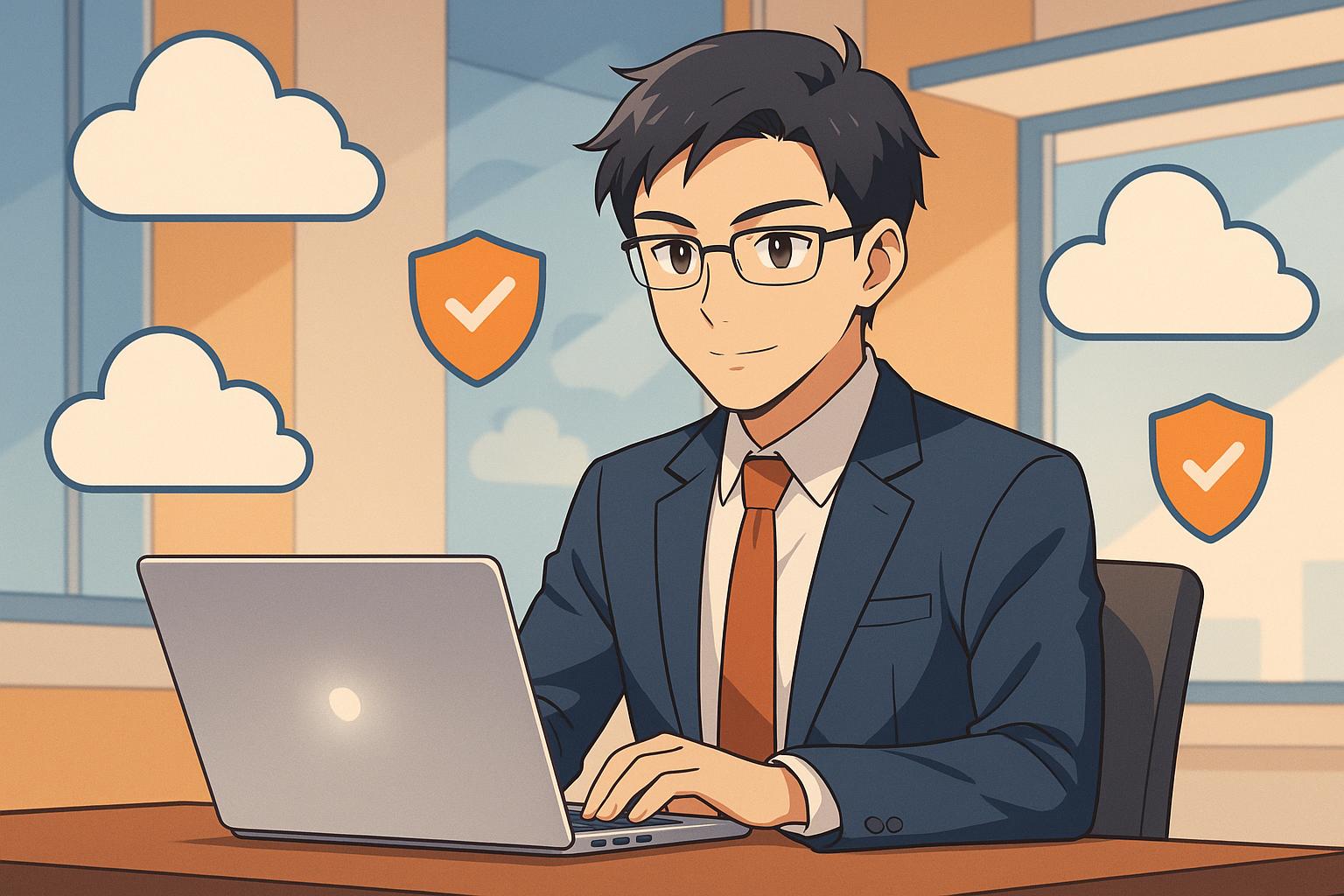
In today’s cloud-driven world, leveraging Amazon Web Services (AWS) has become a cornerstone of IT strategy for businesses of all sizes. Yet, the promise of scalability and flexibility comes with the need for clarity – particularly when it comes to security and compliance. At the heart of AWS’s operational philosophy lies the Shared Responsibility Model, a framework that defines the division of responsibilities between AWS and its customers. Understanding this model is crucial for IT leaders, DevOps engineers, system administrators, and data managers to ensure efficient, secure, and compliant cloud operations.
This article unpacks the Shared Responsibility Model by exploring its practical implications, key areas of responsibility, and actionable strategies for businesses to avoid missteps. Whether you’re navigating operational challenges or seeking to enhance your cloud security posture, this guide will equip you with the insights to succeed.
What is the AWS Shared Responsibility Model?
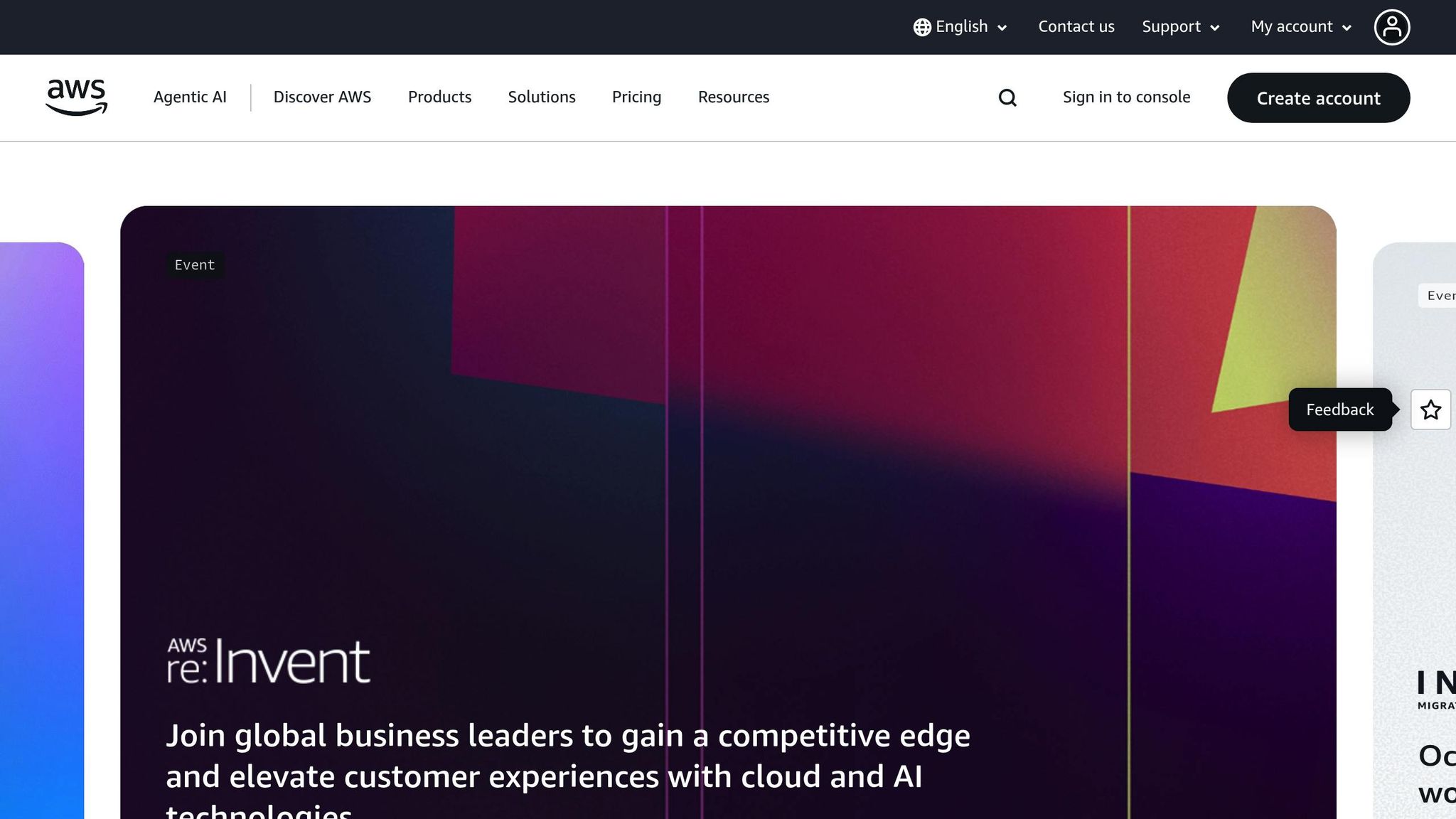
At its core, the AWS Shared Responsibility Model outlines how security and compliance responsibilities are divided between AWS and its customers. By distinguishing between security of the cloud and security in the cloud, AWS ensures a collaborative approach that empowers customers to focus on their core business needs while leveraging the infrastructure’s robust security foundation.
- Security of the cloud: AWS is responsible for the infrastructure, including the physical hardware, network, and facilities.
- Security in the cloud: Customers are responsible for configuring their services, managing data, and controlling access.
Think of it as AWS building and securing the house, while customers decide how to furnish it and lock their doors. This shared approach ensures clarity, but also requires organizations to understand their specific responsibilities.
Key Areas of Shared Responsibility
1. Data Protection and Encryption
AWS provides tools to enable encryption for data both at rest and in transit, such as Key Management Service (KMS). However, customers bear the responsibility of enabling encryption, managing keys, and determining which data is sensitive.
- AWS’s role: Ensures encryption tools are available and secure.
- Customer’s role: Enable encryption for services like S3 buckets, classify data sensitivity, and manage key policies.
Example: Misconfigured encryption settings are one of the most common causes of data breaches. If a customer fails to activate encryption or uses weak encryption keys, sensitive data may be exposed.
Best Practice: Use strong key rotation policies and the principle of least privilege for key management.
2. Identity and Access Management (IAM)
AWS provides IAM as a service to define and enforce user access policies. Customers must configure IAM effectively to secure their environment.
- AWS’s role: Provides tools to manage identities and access.
- Customer’s role: Configure IAM policies, enforce least-privilege access, and implement strong password practices.
Example: Developers should not have unrestricted access to financial information, just as finance teams should not manage server configurations.
Best Practice: Regularly audit IAM configurations and restrict permissions to only what is necessary.
3. Logging and Monitoring
Visibility into cloud activity is essential for detecting potential threats. AWS provides services such as CloudTrail, CloudWatch, and Config to enable monitoring.
- AWS’s role: Supplies the tools to track and log events.
- Customer’s role: Enable logging, analyze activity, and respond to anomalies.
Example: AWS can log when an S3 bucket’s permissions change, but only the customer can determine if the change was appropriate and take corrective action.
Best Practice: Automate log analysis using tools like AWS CloudWatch and integrate with incident response processes.
4. Service Types and Their Impact
Responsibilities vary depending on the type of AWS service being used:
- Infrastructure as a Service (IaaS): Customers manage most aspects, such as operating systems and applications (e.g., EC2).
- Platform as a Service (PaaS): AWS manages more, such as database engines, while customers handle users and application data (e.g., RDS).
- Software as a Service (SaaS): AWS manages almost everything, leaving customers responsible mainly for user access and data (e.g., WorkMail).
Understanding these variations ensures customers allocate responsibilities correctly.
Best Practice: Always evaluate the service model to determine your specific role in security and maintenance.
Avoiding Common Pitfalls
Despite the guidelines provided by AWS, gaps in understanding the model often lead to vulnerabilities. Here are a few examples and strategies to address them:
- S3 Misconfigurations: Publicly accessible S3 buckets have led to significant data breaches.
- Solution: Regularly audit bucket permissions and enforce encryption.
- IAM Overprovisioning: Overly broad permissions increase the attack surface.
- Solution: Apply least-privilege access and conduct routine reviews.
- Lack of Incident Response Plans: Without a clear response strategy, organizations face delays in addressing security issues.
- Solution: Integrate AWS tools like CloudWatch and GuardDuty into incident response workflows.
- Insufficient Documentation: When responsibilities aren’t clearly documented, teams may assume critical tasks are being handled by others.
- Solution: Maintain runbooks and checklists to assign and track responsibilities.
Governance and Compliance
Governance frameworks such as NIST and ISO can be aligned with the Shared Responsibility Model to ensure both AWS and customer obligations are met. For instance:
- AWS’s role: Provides compliance certifications for its infrastructure.
- Customer’s role: Implement policies that align with frameworks, such as configuring IAM to meet access control requirements.
Best Practice: Use governance frameworks to enforce consistent security practices across your organization.
Key Takeaways
- Understand the Model: Security of the cloud is AWS’s responsibility, while security in the cloud belongs to the customer.
- Enable Encryption: Ensure sensitive data is encrypted and manage keys with care.
- Configure IAM Properly: Restrict permissions and enforce strong access controls.
- Leverage Monitoring Tools: Enable AWS logging services and integrate them with incident response plans.
- Match Responsibilities to Service Models: Know your role based on whether you’re using IaaS, PaaS, or SaaS.
- Document Responsibilities: Maintain detailed documentation of responsibilities to ensure clarity across teams.
- Prepare for Incidents: Develop and test response plans that address your specific responsibilities.
- Align with Frameworks: Use governance frameworks like NIST and ISO to guide compliance efforts.
Conclusion
The AWS Shared Responsibility Model is more than just a theoretical framework – it’s a practical guide that ensures your organization operates securely and efficiently in the cloud. By understanding and adhering to these principles, IT teams can avoid costly missteps, maintain compliance, and build a trusted cloud environment. As AWS secures the foundation, it’s up to customers to build securely within it, creating a partnership that drives success for modern businesses.
By implementing practices like encryption, IAM configuration, and clear documentation, organizations can transform the Shared Responsibility Model from an abstract concept into actionable strategies that deliver measurable results. For IT leaders and cloud practitioners, mastering this model is not just essential for exam success but critical for maintaining resilient, future-proof operations.
Source: "Episode 17: Well-Architected Pillar: Cost Optimization" – Bare Metal Cyber, YouTube, Sep 2, 2025 – https://www.youtube.com/watch?v=Dofy-rJXQ3M
Use: Embedded for reference. Brief quotes used for commentary/review.