How Continuous Scanning Secures CI/CD Pipelines
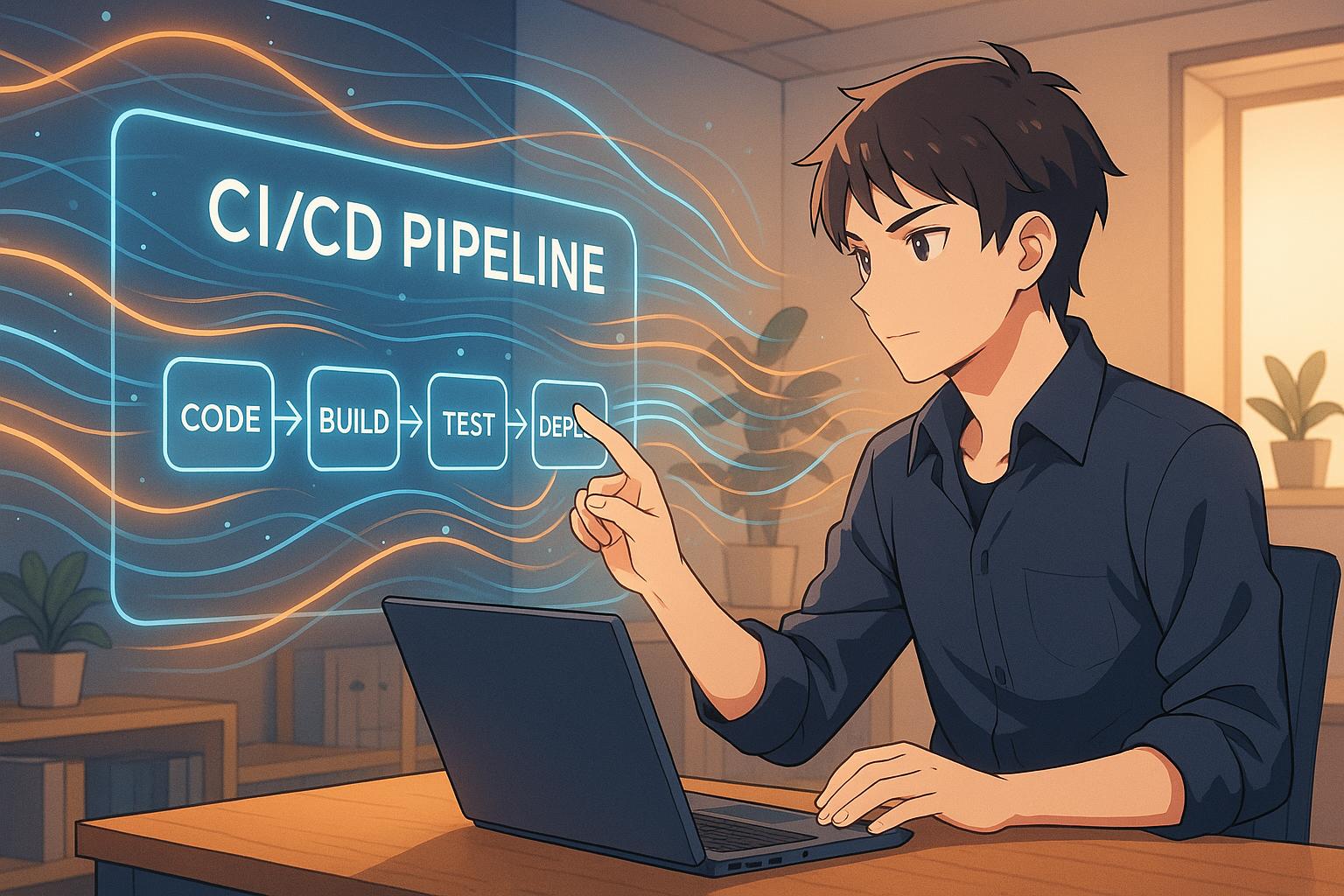
Want secure and fast CI/CD pipelines? Start with continuous scanning.
Continuous scanning automates vulnerability detection in your code, dependencies, and configurations at every stage of the CI/CD pipeline. By integrating tools like SAST, SCA, secrets scanning, and IaC scanning, you can:
- Catch vulnerabilities early to save time and reduce costs.
- Ensure compliance with security standards and regulations.
- Automate security gates to prevent risky code from reaching production.
- Streamline fixes with real-time alerts and actionable insights.
With over 52,000 vulnerabilities identified in 2024 alone, securing your pipeline isn’t optional. Continuous scanning makes it possible to detect and fix issues faster, protect sensitive data, and maintain a smooth development process.
Let’s break down how to implement it effectively and the tools you’ll need.
SBOM & Security Scanning in CI/CD | Secure Your DevOps Pipeline with GitHub Actions
Key Components of CI/CD Security Scanning
CI/CD security scanning combines several tools – SAST, SCA, and secrets/IaC scanning – to pinpoint and address vulnerabilities in your pipeline. Each tool plays a unique role, ensuring no security gaps are left unchecked. Let’s break down how they work together to secure your CI/CD pipeline.
Static Application Security Testing (SAST)
SAST tools analyze your application’s source code, bytecode, or binaries without executing the application itself. This form of white-box testing examines your code for potential vulnerabilities and security flaws by building an abstract syntax tree (AST). Using techniques like data flow, control flow, and pattern matching, these tools are adept at identifying common issues such as SQL injection, cross-site scripting (XSS), and buffer overflows.
The real advantage? SAST tools catch these problems early in the development process, allowing teams to address them before the code progresses through the CI/CD pipeline. By integrating SAST into your pipeline, you can automate scans with every code commit, ensuring compliance with regulatory standards and tailoring sensitivity to your project’s needs. This proactive approach to source code vulnerabilities lays a strong foundation for managing external dependencies with SCA.
Software Composition Analysis (SCA)
SCA focuses on securing third-party and open-source components in your application. With open-source code making up 70–90% of many codebases and over 20,000 vulnerabilities reported annually in such software, SCA has become a must-have for application security.
"Software composition analysis (SCA) is a cybersecurity technique used in application security and software supply chain security to check what open-source and third-party software is used inside an application." – Chrissy Kidd, Shanika Wickramasinghe, Splunk
SCA tools scan your codebase to identify all open-source and third-party components, generating a Software Bill of Materials (SBOM). This SBOM is then cross-checked against vulnerability databases to find security issues and ensure license compliance. While most applications have 6–10 direct dependencies, transitive dependencies can multiply that number to around 180, significantly broadening the attack surface.
To enhance security, integrate SCA early in the build phase. These tools complement SAST findings by uncovering vulnerabilities in dependencies, including transitive ones. Features like contextual prioritization and automated remediation workflows further streamline security efforts.
Secrets Scanning and IaC Scanning
Secrets scanning and Infrastructure as Code (IaC) scanning address two critical areas: exposed credentials and infrastructure misconfigurations.
Secrets scanning automatically detects exposed credentials – like passwords, API keys, and tokens – in codebases, container images, and logs. By identifying patterns that match known credentials or high-entropy strings, these tools help prevent unauthorized access.
IaC scanning, on the other hand, scrutinizes infrastructure code to catch security vulnerabilities, misconfigurations, and compliance issues before deployment.
Here’s how these practices work in action: A major retailer used HashiCorp Vault to manage database credentials and ran TruffleHog on every push to their Terraform repository. Over a year, they significantly reduced leaked database credentials and unencrypted state files, improving their PCI DSS compliance. Similarly, a FinTech startup employed Git hooks for real-time scanning and Terraform Sentinel for policy checks, blocking unencrypted storage and embedded secrets to meet banking regulations while maintaining development speed.
To implement these measures effectively, use pre-commit hooks to stop secrets from entering your repository, automate scans within your CI/CD pipeline, and set up alerts for immediate action. Together, these tools create a strong, automated safety net for your pipeline’s security.
How to Implement Continuous Scanning in CI/CD Pipelines
To successfully implement continuous scanning in your CI/CD pipelines, break the process into three main phases: defining your security scope, integrating scanners, and setting up automated security gates.
"Adding security scanning to your CI/CD workflow means that each build gets scanned for threats before it ever sees production."
Define Security Objectives
Before diving into tools or policies, start by clearly outlining your security goals. This step is critical because it determines what you’ll scan and how the tools will fit into your pipeline.
Focus on areas like source code, third-party dependencies, containers, Infrastructure as Code (IaC), and secrets. Each of these requires tailored scanning to address unique risks. For instance, source code might need static analysis, while containers call for vulnerability scans.
Your objectives should also align with any regulations or industry standards your organization must follow . For example, financial institutions often need to comply with PCI DSS, while healthcare companies must meet HIPAA requirements. These frameworks frequently dictate specific scanning practices and intervals.
Threat modeling is another essential step. By analyzing your application’s potential risks, you can identify critical assets and prioritize your scanning efforts. This ensures you’re addressing the most pressing vulnerabilities first.
Organizations that adopt security scanning in their pipelines report detecting vulnerabilities 61% faster compared to traditional testing methods. This improvement stems from catching issues early, during development, rather than after deployment.
With your objectives in place, you can move on to integrating the right scanning tools into your CI/CD pipeline.
Integrate Security Scanners
Integrating scanners at various stages of your pipeline helps catch vulnerabilities early without slowing down development.
Add scanners at key points, such as before builds, during testing, and just before deployment. This layered approach ensures thorough coverage while keeping things efficient.
- Code Commit Stage: Use pre-commit hooks to run lightweight scans like Static Application Security Testing (SAST) and secrets detection. For example, Git hooks paired with tools like TruffleHog can catch exposed credentials before they’re committed to version control.
- Build Stage: Perform more comprehensive scans here. Use SAST tools for your source code and Software Composition Analysis (SCA) tools for dependencies. Tools like SonarQube (for SAST) and Snyk (for SCA) work well with most CI/CD platforms.
- Testing Stage: Focus on container scanning and IaC analysis. Scan Docker images for vulnerabilities and check IaC templates like Terraform or CloudFormation for misconfigurations. Tools such as Kubescape can handle these tasks effectively.
Choose tools that match your tech stack. For instance, a Node.js application will have different dependency scanning needs than a Java-based one. Similarly, container scanning tools should support your specific base images and registries.
Automate scans to trigger on commits, pull requests, and schedules. Centralize the results in a dashboard to simplify compliance tracking.
Once scanners are fully integrated, the next step is to enforce security standards with automated gates.
Set Up Security Gates
Security gates ensure that your pipeline adheres to the security policies you’ve defined. They automatically block builds that fail to meet your standards, preventing vulnerabilities from moving forward.
Use the thresholds you established earlier to configure these gates. For example, you might allow builds with low-severity issues to proceed but block any with critical vulnerabilities or exposed secrets.
"We believe that security can be embedded as early as your first line of YAML, upon pulling your container images, scanning, deploying, and then even in ongoing post-deployment continuous security monitoring; all with open-source tooling." – Ben Hirschberg, CTO & Co-founder, ARMO
Implement these gates as early as possible, even at the YAML configuration level. This approach helps catch issues early, minimizing security debt and reducing the cost of remediation.
Set up branch protection rules to require approvals for all code changes before they’re merged and deployed. This ensures that every change is reviewed and validated against your security policies.
For added protection, allow only signed and verified artifacts to pass through the pipeline. This prevents tampering and ensures that only approved code makes it to production. Artifact signing and verification should occur at each stage of the pipeline.
Finally, integrate notifications into tools like Slack, Teams, or email to alert developers when security gates are triggered. Quick feedback allows developers to address issues while the code is still fresh in their minds.
sbb-itb-f9e5962
Best Practices for Continuous Scanning
Once you’ve set up integrated security gates, the next step is to focus on continuous monitoring and reporting. These practices not only strengthen your pipeline’s security but also help maintain a smooth development process. The key is finding a balance between effective security measures and maintaining development speed, while ensuring all teams stay informed and aligned.
Automate Security Checks
Automating security checks throughout the pipeline is a game-changer. By using a layered scanning approach – lightweight scans early on and more thorough scans later – you can cover all bases without slowing things down.
For instance, you can implement SAST and secrets scanning with every commit, schedule full dependency analysis during daily builds, and perform complete DAST scanning before deploying to production. Tools like pre-commit hooks and IDE plugins allow developers to catch and fix issues directly in their local environments, preventing vulnerabilities from reaching the repository.
"Embedding and automating security testing – such as vulnerability scanning, penetration testing, and the execution of security-focused test cases – as part of your CI/CD process helps ensure that security becomes integral to your workflow."
This kind of automation not only keeps your pipeline secure but also lays the groundwork for better visibility and team coordination.
Improve Visibility and Reporting
With automation in place, the next step is to ensure clear, real-time visibility into your security efforts. Dashboards and regular reports are essential for tracking trends, such as vulnerability detection rates, remediation times, and compliance levels. A centralized dashboard helps teams quickly identify, triage, and resolve issues.
Key metrics to monitor include:
- Vulnerability detection rate
- Mean time to remediate
- Policy compliance
- Security test coverage
- Security-related build failures
Keeping an eye on these metrics gives you actionable data to refine your security practices. Additionally, continuous monitoring of deployed applications and infrastructure helps catch vulnerabilities that arise post-deployment. Activity logs and alerts for suspicious behavior, combined with regular reviews, ensure that potential threats are detected before escalating.
Enable Team Collaboration
Collaboration is the backbone of effective continuous scanning. When development, security, and operations teams work together, security becomes an enabler rather than a bottleneck.
Building cross-functional teams with shared security goals is a great start. Implementing Security as Code ensures that policies are version-controlled and accessible, while regular reviews and open communication about security findings keep everyone on the same page. Encourage ongoing training to build skills and foster a deeper understanding between teams.
Finally, recognize and reward team members who actively contribute to a culture of security. Celebrating these efforts helps reinforce the importance of collaboration and keeps the momentum going.
Conclusion and How TECHVZERO Can Help
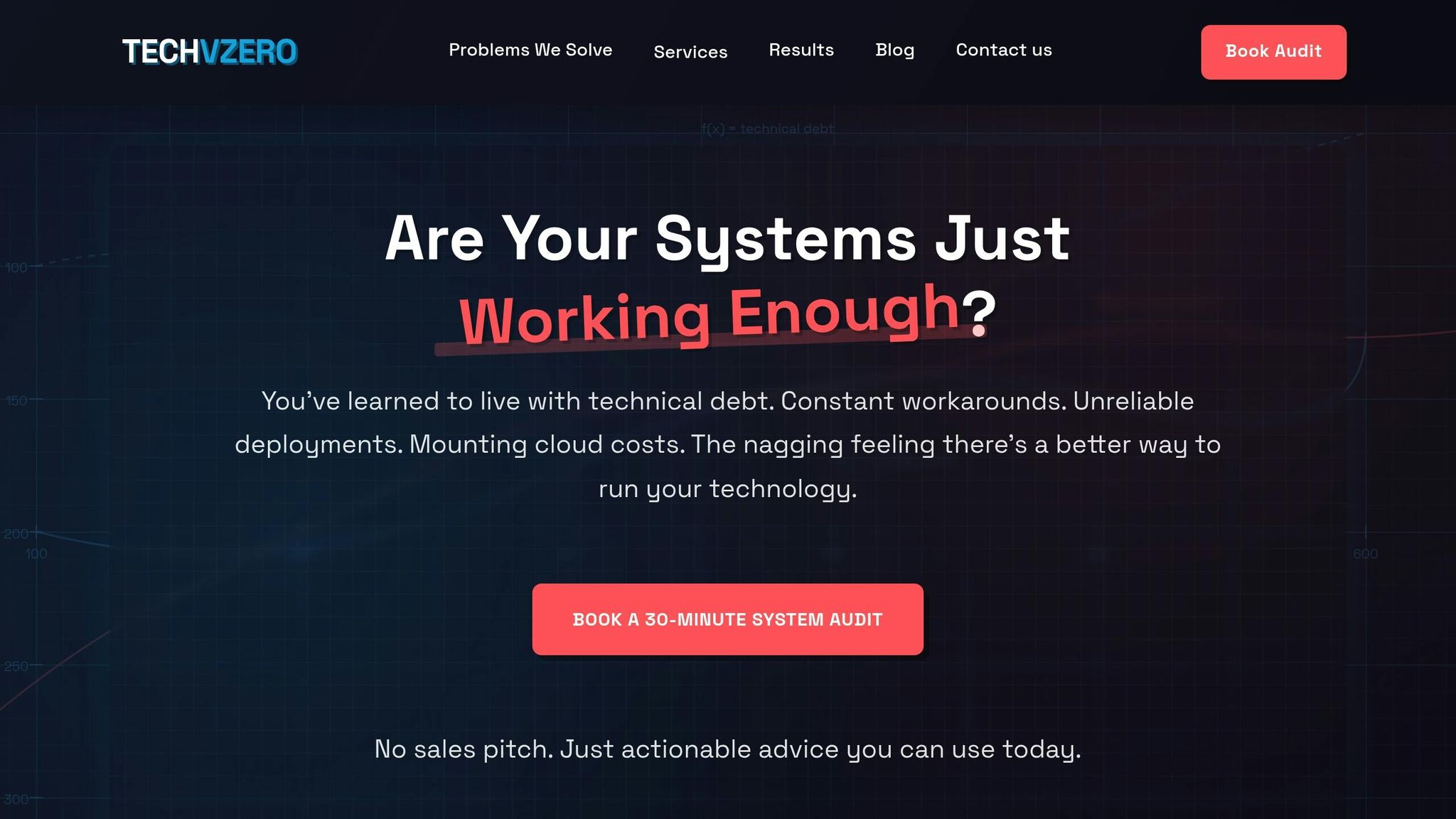
Key Takeaways
Running continuous scans throughout the development process helps catch vulnerabilities early, saving time and money while ensuring secure deployments. By embedding automated security checks at every stage of the CI/CD pipeline, teams can address issues during the coding or build phases instead of waiting until production, where fixes are far more expensive.
Catching vulnerabilities early also provides developers with real-time feedback, making it easier to resolve issues while the code is still top of mind. This approach not only maintains consistent security standards across deployments but also simplifies compliance audits. The result? Lower costs and faster resolution times compared to outdated security testing methods.
"The more they shift security left, the more vulnerabilities they mitigate from the get-go, so they won’t have to deal with its potentially catastrophic consequences later." – Shlomi Kushchi, System Architect
Incorporating security into the CI/CD pipeline isn’t just a good idea – it’s essential. With Gartner forecasting that 45% of organizations will face supply chain attacks by 2025, and over half of companies admitting their IT teams aren’t ready for cyber threats, taking a proactive stance on security is no longer optional.
As we’ve seen, early detection of vulnerabilities minimizes risks in production and avoids costly fixes. TECHVZERO builds on these principles to deliver robust solutions for securing CI/CD pipelines.
TECHVZERO’s Secure CI/CD Pipeline Solutions
TECHVZERO simplifies DevSecOps with unified security tools, making it easier for organizations to integrate security into their development workflows. Our solutions ensure reliable and scalable deployments while embedding security into every step of the process.
We combine tools like SAST, SCA, IaC scanning, container security, and secrets detection into an automated workflow tailored to your CI/CD pipeline. By centralizing visibility and automating fixes, we cut down on manual work and speed up resolution times.
Research involving 31,000 professionals globally highlights the financial benefits of adopting DevOps practices, with companies saving anywhere from $10 million to $258 million annually. Our clients report a 41% reduction in development time and a 60% decrease in support processing time.
But TECHVZERO doesn’t stop at tool implementation. We help organizations optimize their cloud infrastructure by monitoring and analyzing resource usage to ensure efficient allocation. Our automation solutions remove repetitive tasks and enable self-healing systems, while real-time monitoring catches bugs and vulnerabilities before they escalate into production issues.
Perhaps most importantly, we promote collaboration between development, operations, and security teams. By fostering a shared responsibility for security – a challenge faced by 76% of security professionals – we create an environment where everyone works together to protect the pipeline.
With TECHVZERO, your organization can implement continuous scanning to not only secure your CI/CD pipelines but also speed up delivery and align your technology with business goals.
FAQs
What makes continuous scanning more effective than traditional security testing in CI/CD pipelines?
Continuous scanning takes a more integrated and ongoing approach to securing CI/CD pipelines than traditional security testing methods. Rather than running tests at specific intervals or after deployment, continuous scanning is automated and operates throughout the entire development process – from the moment code is committed to its final deployment. This allows vulnerabilities to be identified and addressed in real-time, minimizing the risk of delays and avoiding costly fixes down the line.
By weaving security checks into every phase of development, continuous scanning aligns with the shift-left strategy, which focuses on catching issues early in the lifecycle. This approach not only strengthens security but also keeps modern software delivery fast and efficient. Teams can respond more effectively to emerging threats and changes in the codebase, making continuous scanning a critical practice in today’s high-speed development environments.
What challenges can arise when adding continuous scanning to a CI/CD pipeline, and how can they be addressed?
Integrating continuous scanning into a CI/CD pipeline can come with its fair share of hurdles, such as leaking sensitive information, vulnerabilities in third-party dependencies, pipeline misconfigurations, and weak access controls. For instance, hardcoding sensitive data like API keys can lead to secret leaks, and supply chain attacks might exploit insecure dependencies. Similarly, misconfigured build scripts or poorly set access policies can open up security gaps, while inadequate access controls may allow unauthorized changes to slip through.
To tackle these challenges, start by setting clear security objectives and choosing scanning tools that align with your pipeline’s needs. Automate security checks at every stage of development to catch issues early on. Regular security training for development teams is also crucial to minimize human error. By weaving security into the fabric of your CI/CD process, you can build a pipeline that’s both stronger and better equipped to handle risks.
Why should security gates in CI/CD pipelines be automated, and how do they enhance pipeline security?
Automating security gates within CI/CD pipelines plays a critical role in maintaining software security throughout the development process. These automated checks ensure that security standards are met at key stages, catching vulnerabilities early – long before they can make their way into production. Tackling problems at this stage helps teams sidestep expensive fixes, minimize risks, and keep the pipeline secure.
What’s more, this strategy supports a DevSecOps culture, where developers naturally integrate security into their workflows without slowing things down. Automation guarantees consistent application of security policies, paving the way for quicker, safer deployments while upholding top-notch software quality. The outcome? A smoother process that blends speed with security, reduces downtime, and builds trust in the final product.