How to Monitor Serverless Applications with OpenTelemetry

Serverless applications are lightweight, event-driven, and scalable by design, but their transient and distributed nature makes monitoring challenging. OpenTelemetry simplifies this process by offering tools to collect, process, and export telemetry data (traces, metrics, logs) effectively across serverless environments like AWS Lambda, Azure Functions, and Google Cloud Functions.
Key Takeaways:
- Challenges: Cold starts, statelessness, and tracking workflows across distributed functions.
- Solutions: OpenTelemetry provides auto-instrumentation layers, context propagation, and tools like the OpenTelemetry Collector to centralize data collection and export.
- Setup Steps:
- Install OpenTelemetry SDKs for your programming language.
- Use pre-built layers like AWS Distro for OpenTelemetry for easier integration.
- Configure environment variables (e.g.,
OTEL_SERVICE_NAME) and permissions for telemetry export. - Employ sampling and batching strategies to balance performance and cost.
- Optimization: Use dashboards for real-time monitoring and choose the right telemetry backend (e.g., AWS X-Ray, Prometheus, or Jaeger) for your needs.
By following these steps, you can efficiently monitor serverless functions, reduce execution costs, and improve performance visibility.
Serverless Observability: Introducing OpenTelemetry for AWS Lambda
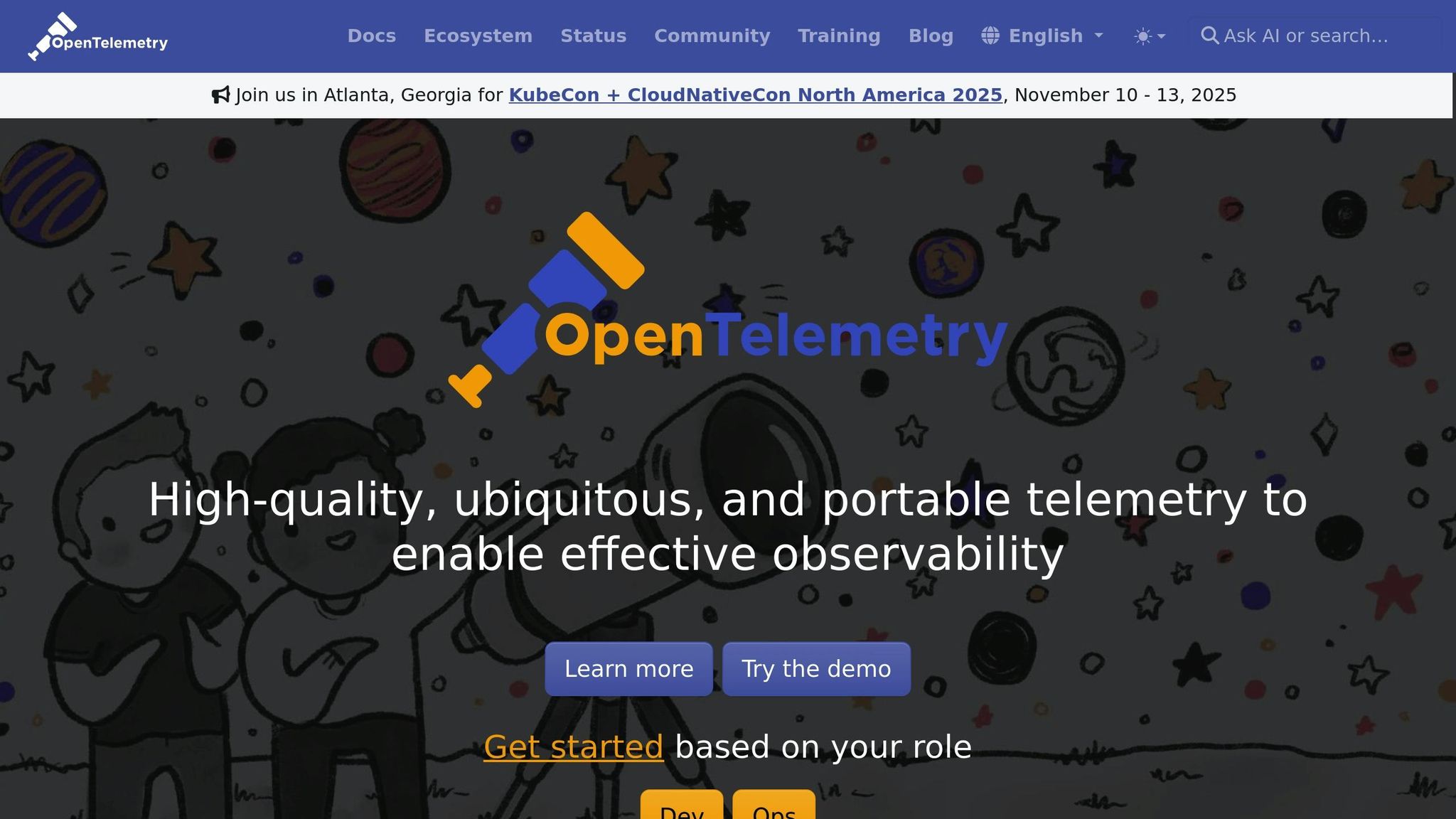
OpenTelemetry Setup for Serverless Environments
This section dives into the steps for setting up OpenTelemetry in serverless environments, building on the challenges and solutions previously discussed.
OpenTelemetry Integration Requirements
Getting OpenTelemetry up and running in serverless environments involves configuring settings across programming languages, cloud platforms, and security permissions. You’ll need to identify what your specific setup requires to effectively collect telemetry data.
Support for programming languages varies by platform. For example:
- AWS Lambda: Supports Node.js, Python, Java, .NET, and Go.
- Azure Functions: Works with Node.js, Python, C#, and Java.
- Google Cloud Functions: Compatible with Node.js, Python, Go, and Java.
Each language’s OpenTelemetry SDK offers different levels of auto-instrumentation. Node.js and Python often provide more comprehensive detection for popular frameworks and libraries, making them a strong choice for many workflows.
Cloud providers also require platform-specific configurations:
- AWS Lambda: Use
AWS_LAMBDA_EXEC_WRAPPERto enable the OpenTelemetry wrapper andOTEL_PROPAGATORSto manage trace context. - Azure Functions: Activate OpenTelemetry integration using the
AzureWebJobsFeatureFlagssetting. - Google Cloud Functions: Set
GOOGLE_CLOUD_PROJECTfor resource attribution.
You’ll also need proper IAM permissions for telemetry export. For instance, AWS Lambda functions require permissions to create and write logs in CloudWatch. If you’re exporting data to third-party systems, additional permissions for trace data might be necessary. Similarly, Azure Functions and Google Cloud Functions need roles that allow exporting telemetry to their respective monitoring services.
Another consideration is how the OpenTelemetry SDK impacts your functions. Including these SDKs can increase package size and startup times, so evaluate the trade-offs carefully based on the language and exporters you’re using.
Installing OpenTelemetry SDKs and Collectors
You can choose between using pre-built layers or custom SDK installations, depending on your needs. Pre-built layers like the AWS Distro for OpenTelemetry simplify the setup process, while custom installations allow for more control. Here’s how you can install SDKs for popular languages:
- Node.js: Use
npmto install core OpenTelemetry packages. - Python: Install required distributions and exporters with
pip. - Java: Include the OpenTelemetry Java agent in your deployment package.
For collectors, you have two main options: embed the collector within your function package or deploy it as a separate service. Embedding reduces network latency but increases the package size, while a separate service decouples telemetry processing from the function itself.
To ensure consistency across your functions, standardize environment variables like OTEL_SERVICE_NAME, OTEL_RESOURCE_ATTRIBUTES, and OTEL_EXPORTER_OTLP_ENDPOINT. Tools like AWS Systems Manager Parameter Store or Azure Key Vault can help simplify updates to these variables.
Deployment automation tools such as AWS CloudFormation, Terraform, or Azure Resource Manager templates can ensure consistent OpenTelemetry settings across development, staging, and production environments.
US Format Configuration for Telemetry Data
Configuring telemetry data to align with U.S. standards ensures consistency and clarity. Use the following guidelines:
- Timestamps: Follow ISO 8601 with timezone information (e.g.,
2025-10-14T14:30:00-05:00) for system configurations. For user-facing dashboards, display dates in MM/DD/YYYY format with a 12-hour clock and AM/PM indicators. - Monetary values: Use the U.S. currency format (e.g.,
$1,234.56). - Numeric values: Ensure numbers use periods as decimal separators and commas for thousands.
To include timezone information in telemetry, set service.timezone=America/New_York in the OTEL_RESOURCE_ATTRIBUTES. This aligns trace timestamps across regions.
For regional resource attributes, standardize values such as:
cloud.region(e.g.,us-east-1)cloud.availability_zone(e.g.,us-east-1a)service.locale(e.g.,en-US)
When defining custom metrics, stick to U.S. measurement standards: Fahrenheit for temperature, miles for distance, and pounds for weight. Consistent formatting is crucial for accurate performance comparisons in distributed serverless setups.
Serverless Function Instrumentation with OpenTelemetry
After setting up OpenTelemetry, the next step is integrating telemetry collection into your serverless functions. You can choose between manual SDK integration for precise control or auto-instrumentation for broad functionality without modifying your code.
Adding OpenTelemetry SDK to Function Code
Manual SDK integration allows you to fine-tune telemetry data collection. While the exact steps vary by language, the general process involves importing the SDK, initializing it outside the handler, and configuring exporters during setup.
- Node.js Functions: Start by importing the OpenTelemetry SDK as the very first statement in your code to ensure all operations are captured. Initialize the tracer provider outside the handler function to avoid reinitializing it with every invocation.
- Python Functions: Import the necessary modules and configure the tracer before the main handler runs. If you’re using frameworks like Flask or Django, auto-instrumentation libraries can automatically capture details like query times and connection metrics without requiring code changes.
- Java Functions: Add the OpenTelemetry Java agent JAR to your deployment package. Configure it using environment variables. The agent automatically instruments popular libraries such as Spring Boot, Apache HTTP Client, and JDBC drivers.
When applying manual instrumentation, focus on key operations like external API calls, database queries, file handling, and major steps in your business logic. To add context, include custom attributes such as the function version or deployment stage.
These manual steps can work alongside the automated methods described below.
Auto-Instrumentation Layer Implementation
Auto-instrumentation layers simplify telemetry collection by automatically wrapping function execution and detecting library calls, all without modifying your code.
- AWS Lambda: Use the ADOT layer, which comes preconfigured with OpenTelemetry SDKs. Add the ADOT layer ARN to your Lambda function’s configuration. Key settings like
OTEL_PROPAGATORS(for trace context propagation) andOTEL_EXPORTER_OTLP_TRACES_ENDPOINT(for your telemetry backend) can be adjusted using environment variables. - Azure Functions: Enable auto-instrumentation by setting the
APPLICATIONINSIGHTS_CONNECTION_STRINGand configuring function app settings. This captures HTTP requests and dependency calls automatically. - Google Cloud Functions: Set the
GOOGLE_CLOUD_PROJECTenvironment variable and enable the Cloud Trace API to capture function invocations and interactions with Google Cloud services.
Auto-instrumentation layers handle most telemetry needs by instrumenting common components like HTTP clients, database drivers, messaging systems, and cloud service SDKs. Built-in sampling and batching mechanisms help minimize performance overhead.
Serverless Instrumentation Problem Solving
Using the instrumentation methods above, you can address common challenges in serverless telemetry by following these best practices:
- Cold Start Handling: Use lightweight exporters during initialization and defer more resource-intensive tasks until after the first invocation. Asynchronous exporters can help avoid blocking function execution.
- Context Propagation: Ensure trace context is passed through HTTP headers, message queues, or event payloads. For AWS Lambda functions triggered by API Gateway, extract the trace context from the
X-Amzn-Trace-Idheader. For event-driven functions, embed the trace context directly into the event payload. - Data Flushing: To prevent data loss during abrupt function termination, invoke the tracer provider’s force flush method before the function returns. This ensures all telemetry data is sent.
- Sampling Strategies: For high-traffic functions, implement intelligent sampling. Capture all error traces while sampling only a portion of successful traces, adjusting based on traffic volume.
- Memory Management: Telemetry collection can be affected by memory constraints during in-memory batching. Configure batch sizes and flush intervals to balance data completeness with memory usage.
- Timeout Handling: Set reasonable timeouts for telemetry exporters and have fallback mechanisms in place for failed exports. Asynchronous exports can help avoid blocking the main function logic.
sbb-itb-f9e5962
Telemetry Collection and Export Configuration
Set up the flow of telemetry data from your serverless functions to your monitoring tools to improve both performance and cost efficiency.
OpenTelemetry Collector Configuration
The OpenTelemetry Collector is a key component for processing and exporting telemetry data to multiple backends. Depending on your setup, you can deploy it as a sidecar in containerized environments or as a standalone service for traditional serverless functions. Configuration is done through a YAML file, where you define receivers, processors, and exporters – centralizing and standardizing your telemetry data pipeline.
Using the collector as a separate service helps isolate telemetry processing from your business logic, which minimizes the impact on cold start times. For cloud-specific setups, choose the appropriate receiver, such as an AWS X-Ray receiver for AWS environments or an Azure Monitor receiver for Azure-based systems.
Inside the collector, the processor section handles tasks like data grouping, filtering, and transformation. For instance:
- A batch processor groups telemetry data to reduce network usage.
- A memory limiter processor manages resource consumption.
- A resource processor appends metadata, such as service names, versions, and environment tags, to each data point.
Exporters are configured to send data to your monitoring backends. For example:
- The Prometheus exporter exposes metrics through a specific endpoint.
- The Jaeger exporter supports trace exports via gRPC or HTTP.
- The AWS X-Ray exporter formats and sends trace data for AWS environments.
Once the collector is set up, fine-tune sampling and batching settings to strike a balance between data accuracy and system performance.
Sampling, Batching, and Export Strategy Setup
Finding the right balance between data quality, performance, and cost is crucial. Use sampling strategies to prioritize critical data, like error traces or latency spikes, while applying probabilistic sampling for general traffic. In serverless setups, head-based sampling works well, as it makes sampling decisions immediately when a trace starts, reducing overhead.
Batching is another optimization tool. Configure batch sizes and flush intervals to ensure data is exported reliably within your function’s execution window.
When setting up export strategies, consider these approaches:
- Synchronous exports for high-priority trace data to ensure delivery.
- Asynchronous exports for routine telemetry to prevent function delays.
Set export timeouts that align with your function’s execution time to avoid incomplete exports. For cost efficiency, route critical data to premium analytics platforms while directing less urgent data to open-source backends. This method ensures comprehensive monitoring without overspending.
Telemetry Backend Comparison
After defining your export strategy, evaluate telemetry backends to match your operational needs and budget. The right backend should integrate seamlessly with your system while offering the features you require.
Here’s a quick overview of common options:
- Open-source tools like Jaeger and Prometheus provide excellent trace visualization and metric alerting but may require more manual configuration and upkeep.
- AWS X-Ray is ideal for AWS-centric environments, offering native integration and automated service mapping for easier monitoring.
- Commercial APM solutions bring advanced analytics, integrated log management, and enhanced support, but they come with higher costs.
A hybrid approach often works best: send critical telemetry to advanced platforms for detailed insights and rely on open-source tools for routine data. This strategy ensures robust observability while keeping costs in check.
Serverless Application Analysis and Optimization
Real-Time Dashboard Creation
Real-time dashboards offer an ongoing window into your serverless environment, making it easier to spot trends, detect anomalies, and identify bottlenecks as they happen. By consolidating logs, metrics, and traces in one place, these dashboards provide a clear picture of key performance indicators and business metrics. This centralized view not only simplifies monitoring but also sets the stage for precise troubleshooting and smarter optimization efforts.
Summary and TECHVZERO‘s Serverless Monitoring Services
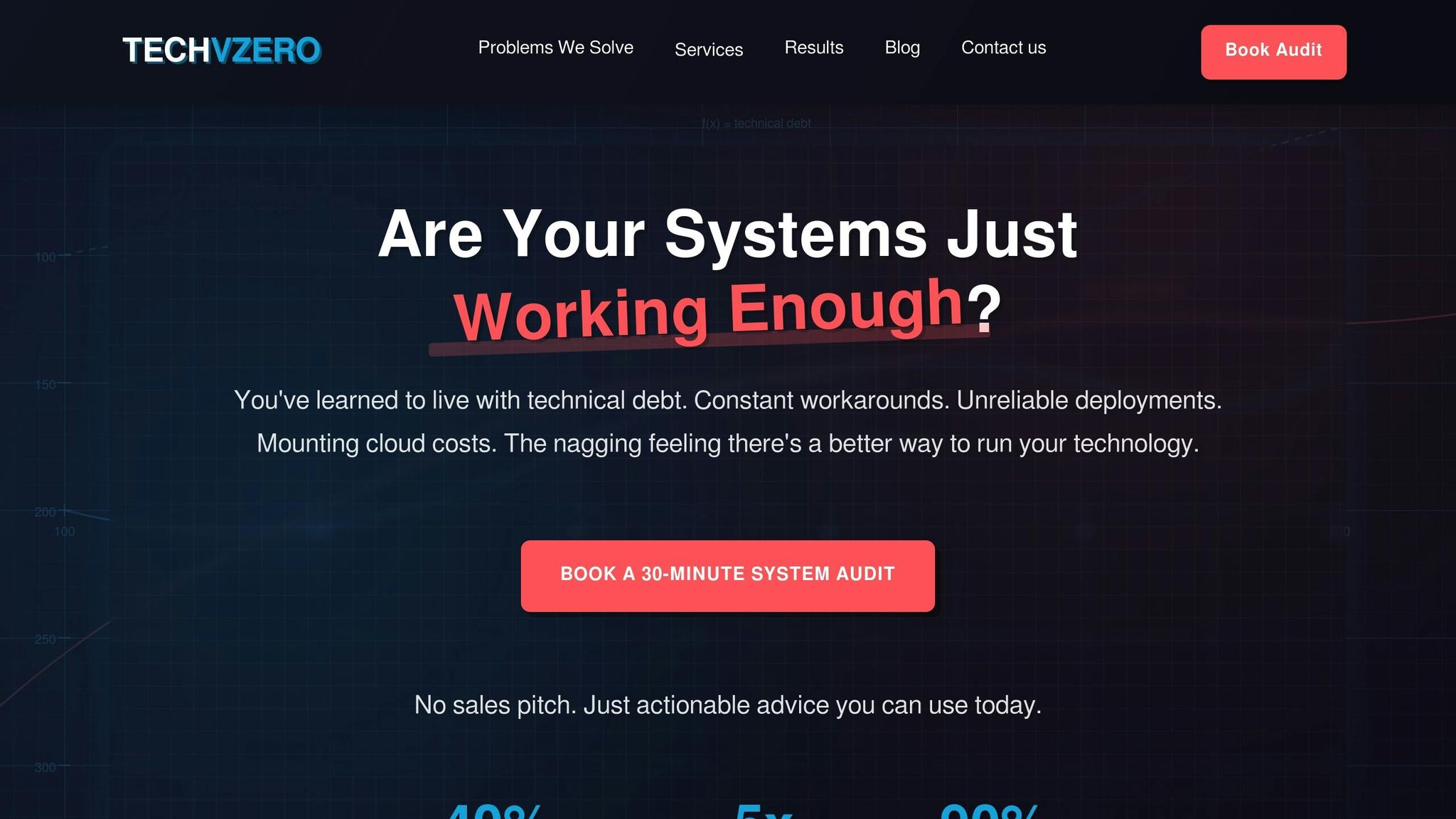
Following the detailed setup and instrumentation steps outlined earlier, this section pulls everything together and highlights how TECHVZERO can elevate your serverless monitoring strategy.
Serverless Monitoring Implementation Steps
To monitor serverless applications with OpenTelemetry, follow these seven steps to transform your functions into observable systems:
- Start by installing OpenTelemetry dependencies using your project’s package manager.
- Add APIs, auto-instrumentations, and trace exporters to your project setup.
- Create wrapper files to centralize your OpenTelemetry logic, including components like
BatchSpanProcessor,OTLPTraceExporter, andNodeTracerProvider. - Use
registerInstrumentationswithgetNodeAutoInstrumentationsto automatically capture telemetry from widely used libraries. - Configure environment variables to ensure proper loading order. For example, set
NODE_OPTIONS: --require lambda-wrapperfor AWS Lambda or equivalent settings for other platforms. Add aSERVICE_NAMEto your resource configuration to easily identify functions in your tracing backend. - Deploy the instrumented functions using tools like AWS CLI or Terraform.
- Finally, verify that your traces are visible in your backend to confirm everything is working as expected.
These steps lay the groundwork for effective monitoring and provide a solid base for managing costs and performance.
TECHVZERO Support for Monitoring Implementation
TECHVZERO takes the complexity out of serverless monitoring by automating the implementation process and optimizing resource use. Their DevOps-first approach transforms manual deployment into seamless CI/CD pipelines, using Infrastructure as Code to ensure consistent, version-controlled environments across all stages.
Their automation dynamically scales your infrastructure, minimizing resource waste and cutting costs. By delivering actionable insights to the right teams, TECHVZERO helps reduce resolution times and prevents downtime before it impacts your users.
When it comes to cost management, TECHVZERO’s automated resource scaling ensures your serverless applications only use what they need, saving money without sacrificing performance. Their expertise in handling telemetry data turns overwhelming streams of metrics into clear, actionable insights, enabling smarter decisions about application performance and resource allocation.
Whether you’re launching new projects, integrating AI capabilities, or scaling existing systems, TECHVZERO’s tailored solutions transform monitoring into a business advantage.
FAQs
How does OpenTelemetry help solve challenges like cold starts and complex workflows in serverless applications?
OpenTelemetry makes monitoring serverless applications much easier by tackling common challenges like cold starts and distributed workflows.
With cold start tracing, it helps you spot delays caused by function initialization and understand how these delays impact your application’s performance. This means you can identify and address performance issues more effectively.
For distributed workflows, OpenTelemetry provides seamless instrumentation across various functions and cloud services. This gives you a clear, unified view of your application’s architecture, making it simpler to trace requests and troubleshoot problems in complex, multi-service setups. By delivering detailed metrics and insights, OpenTelemetry helps ensure your serverless applications perform smoothly and reliably.
What are the best practices for setting up OpenTelemetry in a multi-cloud environment with different programming languages and cloud platforms?
To set up OpenTelemetry in a multi-cloud environment, begin by ensuring consistent instrumentation across all the programming languages you use, such as Java, Python, Go, and PHP. Utilize OpenTelemetry SDKs to maintain uniformity and compatibility across your applications. Deploy the OpenTelemetry Collector to centralize data collection, making it easier to manage observability across different cloud platforms.
For better monitoring, stay up-to-date with the latest OpenTelemetry specifications and integrate it with cloud-native tools like AWS Distro for OpenTelemetry or Azure Monitor. Consistent configuration and instrumentation are key to achieving dependable and comprehensive monitoring throughout your system. These steps will provide you with clear insights and help optimize your system’s performance.
How can I balance performance and cost when collecting and exporting telemetry data in serverless applications?
When managing serverless telemetry, striking the right balance between performance and cost is key. Start by focusing on efficient data sampling – collect only the most essential metrics and traces to avoid unnecessary data overload. Tools like OpenTelemetry and built-in options like the AWS Lambda Telemetry API can simplify data collection while keeping performance impacts low.
Another smart move is to export telemetry data asynchronously. This approach ensures your application doesn’t experience added latency during data transfer. Additionally, tweaking sampling rates and cutting back on overly detailed logs can help reduce costs without compromising the insights you need. By refining these methods, you can maintain a monitoring setup that’s both cost-effective and optimized for performance.