How to Optimize CI Pipelines for Scale
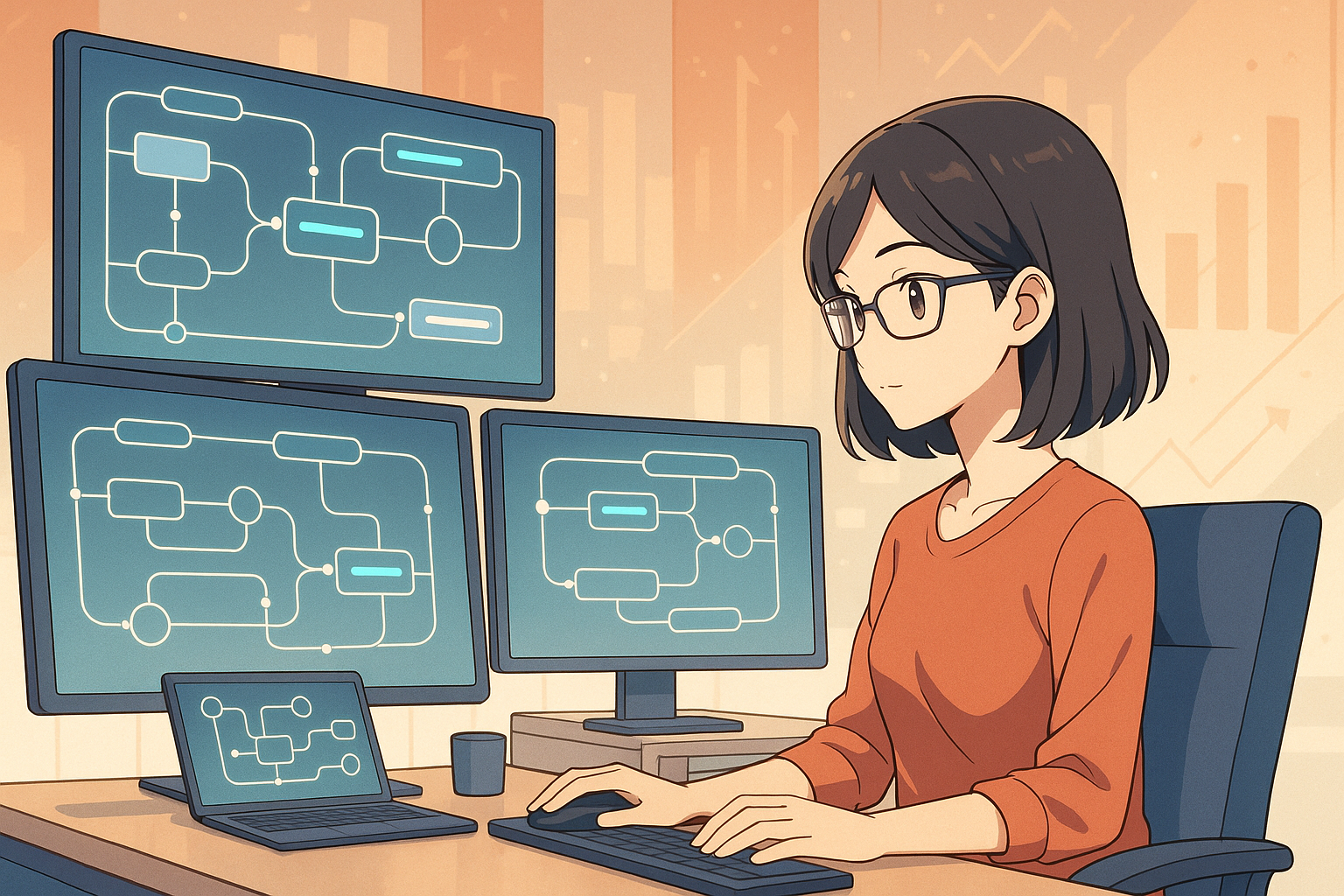
To scale CI pipelines effectively, the key is addressing performance bottlenecks, resource limits, and inefficiencies while minimizing costs. Here’s how you can achieve this:
- Set Goals and Track Metrics: Define targets like reducing build times or costs. Monitor key metrics such as build time, test durations, pipeline reliability, and infrastructure expenses.
- Identify Bottlenecks: Use logs and tools to analyze slow tasks, resource usage, and dependency handling.
- Speed Up Tests: Run only relevant tests, group them into layers (unit, integration, end-to-end), and address flaky tests that slow down progress.
- Leverage Caching: Cache dependencies, Docker layers, and artifacts to avoid redundant work and save time.
- Run Tasks in Parallel: Use job matrices, sharding, and autoscaling runners to maximize throughput and handle workloads efficiently.
- Control Costs: Match resources to workloads, track expenses, and use self-hosted agents or remote caches to reduce spending.
- Ensure Reliability and Security: Focus on reproducible builds, integrate security scans, and monitor pipeline performance with clear SLOs.
- Continuously Improve: Test changes through A/B testing, track performance trends, and maintain a backlog of optimization ideas.
8 Fixes for Faster CI/CD Pipelines
Set Scalability Goals and Measure Current Performance
Start by assessing your CI pipeline’s current performance and setting clear, measurable goals. Define baseline metrics and specific targets, like cutting down build times, reducing infrastructure costs, or speeding up test execution. These benchmarks will help you gauge the effectiveness of your optimization efforts as you implement changes.
Track Key Performance Metrics
To make meaningful improvements, you need to monitor critical metrics. Here’s where to focus:
- Build Time: Track both median and high-percentile build times. This approach captures the typical performance as well as outliers, helping you spot delays and inconsistencies.
- Queue Wait Times: Long wait times before builds start often indicate resource shortages or inefficient job scheduling. Keeping an eye on this metric can help you address bottlenecks early.
- Test Durations: Break down test times into categories like unit, integration, and end-to-end tests. This granular view highlights which tests are consuming the most resources and where optimizations can make the biggest impact.
- Pipeline Reliability: Monitor failure rates to assess the robustness of your CI system. Ideally, most failures should stem from code issues, not infrastructure problems.
- Infrastructure Costs: Analyze monthly CI spending, broken down by runner types or peak usage periods. This data can reveal opportunities to optimize costs without compromising performance.
Once you’ve gathered these metrics, dig into the logs to uncover the root causes of inefficiencies.
Find Pipeline Bottlenecks
Pipeline logs are a goldmine for identifying performance issues. Begin with a critical path analysis to pinpoint the longest sequence of tasks that dictate overall build time. Even if you’re running jobs in parallel, the slowest sequential tasks will cap your pipeline’s speed.
Next, examine resource usage patterns. For example:
- High CPU usage during specific phases or memory spikes during test execution can highlight areas that need more resources or process tweaks.
- Logs showing long delays in downloading dependencies or transferring artifacts suggest a need for better caching strategies.
Visualization tools can make this data easier to interpret. Many CI platforms offer dashboards that highlight slow jobs, resource-heavy tasks, and trends over time. These insights can help you spot patterns of degradation and plan improvements as your workload grows.
Speed Up Test Execution
Speeding up test execution is crucial for maintaining faster feedback loops and ensuring scalable continuous integration (CI) workflows. As your codebase expands, testing can become a major bottleneck. Without the right strategies, test suites can drag on, slowing down the entire development process. To counter this, adopt methods that reduce execution time while still maintaining test quality. These approaches also align well with earlier techniques for identifying and resolving pipeline bottlenecks.
Use Layered Testing
Break your tests into layers, with each layer acting as a quality checkpoint. This strategy ensures that resource-heavy tests only run when necessary, saving time and computational power.
- Unit tests form the base layer and are the quickest to execute, often completing in just a few minutes. These tests focus on individual functions or components, catching logic errors and regressions early while providing almost instant feedback.
- Integration tests come next, targeting interactions between components like APIs, databases, or services. Keep these focused on essential integration points rather than testing every possible scenario.
- End-to-end tests sit at the top layer, simulating complete user workflows. These tests are the most resource-intensive, often requiring browser automation or full system setups. Limit them to critical user journeys that reflect core business functionality.
Introduce stage gates to stop the pipeline if unit tests fail. This prevents unnecessary execution of more time-consuming tests, conserving resources.
Run Only Affected Tests
While layered testing ensures comprehensive coverage, running only the tests impacted by code changes helps eliminate unnecessary executions. Instead of running the entire test suite after every change, focus on what’s relevant.
- For smaller projects, use file-level tracking to identify which tests are affected by specific code changes.
- For larger codebases, employ dependency graph analysis to pinpoint impacted areas and run only the associated tests.
Keep an eye on changes beyond the core application code, like configuration updates, environment variable modifications, or dependency version changes, as these might require broader test coverage. To ensure no issues slip through the cracks, schedule full test runs periodically – daily or weekly, depending on your release cadence.
Handle Flaky Tests
Managing flaky tests becomes increasingly important as your CI pipeline scales. These unpredictable tests, which pass and fail inconsistently, can erode confidence in your testing process and waste valuable time. Even one flaky test can block deployments and require repeated reruns.
- Identify flaky tests by monitoring their outcomes over time. Tests that produce inconsistent results for the same code commits should be flagged for review. Many CI tools offer analytics to help track reliability and failure trends.
- Quarantine problematic tests to prevent them from disrupting the main deployment pipeline. Isolate these tests in a separate pipeline while you investigate and fix them.
- Retry failures strategically for issues caused by timing or external dependencies. Use limited retries with exponential backoff to minimize unnecessary reruns.
Ultimately, focus on fixing the root causes of flakiness rather than relying on retries. Common problems include race conditions in asynchronous code, inadequate timeout settings, or unreliable external services. Addressing these issues ensures a more reliable and efficient testing process.
Use Caching and Artifacts to Speed Up Builds
Caching and artifacts can dramatically cut down build times by reusing outputs from previous runs. Instead of repeatedly downloading dependencies, compiling code, or rebuilding Docker images, caching allows your pipeline to skip redundant steps. As your CI pipeline grows, these time savings add up, making caching an essential part of efficient build processes.
The trick is knowing what can be safely reused and setting up cache invalidation strategies to ensure everything stays accurate. When done right, caching can shrink build times significantly without sacrificing reliability.
Cache Dependencies
Dependency caching is one of the easiest ways to eliminate repetitive tasks. By caching downloads and installations of external libraries, you can speed up some of the slowest parts of your pipeline. Most modern package managers support deterministic dependency resolution, which makes them perfect candidates for caching.
For example:
- Node.js: Cache the
node_modulesdirectory based on thepackage-lock.jsonfile to automatically invalidate outdated caches. - Python: Use
requirements.txtorPipfile.lockto cache virtual environments or installed packages. - Java/Maven: Cache the
.m2/repositorydirectory. - Gradle: Cache the
.gradledirectory for faster builds.
To keep caches valid, use content-addressable caching, which generates keys based on file hashes. Many CI tools handle this for you, but you can also create custom cache keys manually. If your dependencies change often, consider using hierarchical cache keys. Start with specific keys and fall back to broader ones to retain some caching benefits even when updates occur.
Optimize Docker Builds
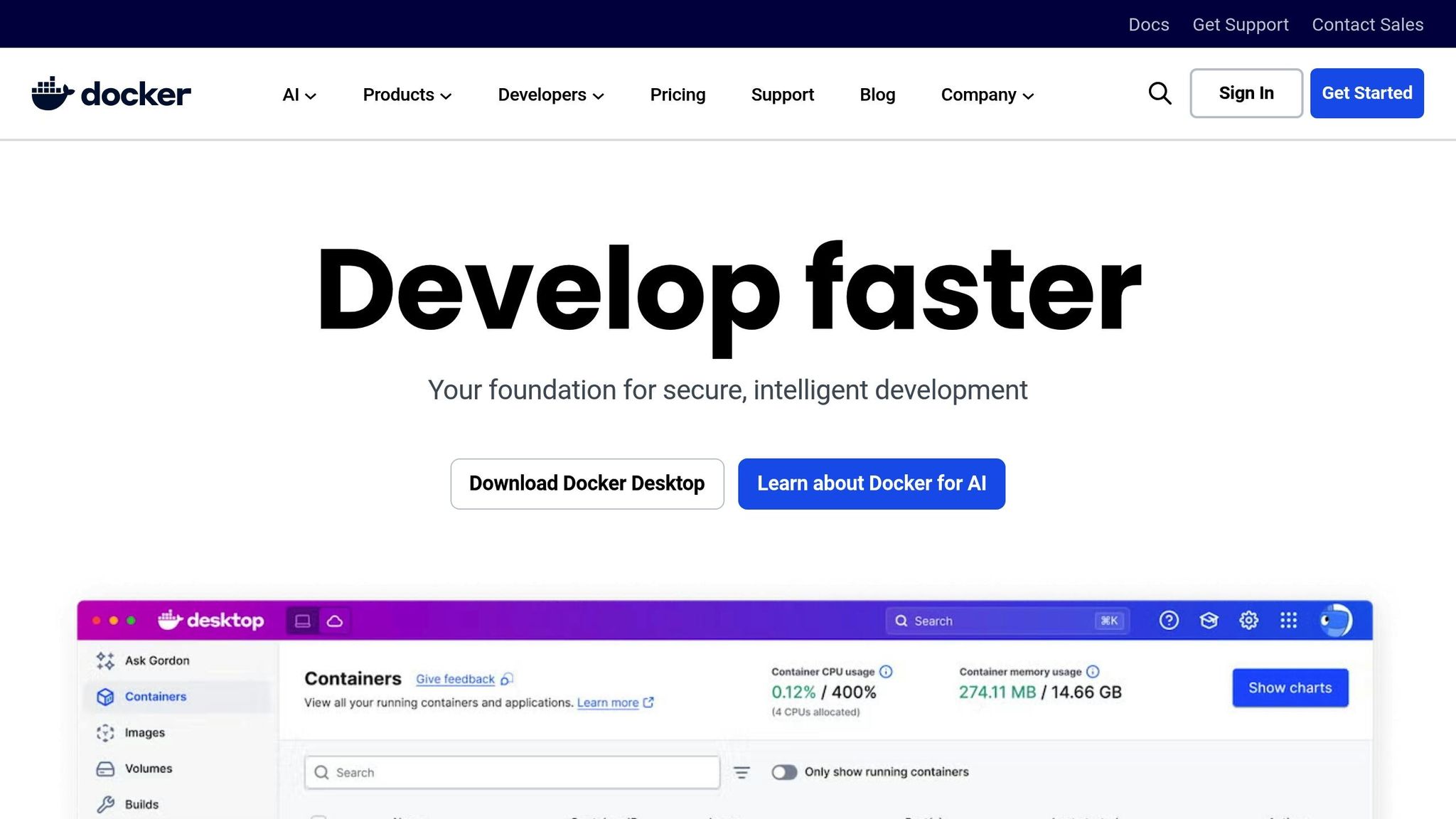
Docker’s layered architecture makes it a natural fit for caching. By organizing your Dockerfile strategically, you can maximize the effectiveness of Docker’s built-in caching.
- Layer Order: Place rarely changing instructions, like installing system dependencies, before frequently updated ones like copying application code. This ensures that earlier layers remain cached even if the code changes.
- Multi-Stage Builds: Separate heavy dependency compilation into its own stage. This allows you to cache intermediate build artifacts and reuse them across builds.
- Targeted Builds: Create smaller, environment-specific images (e.g., for development, testing, or production) that share common base layers while varying only where necessary.
For even greater efficiency, use remote Docker layer caching. This allows teams to share cached layers through container registries, so new build environments can also benefit from previously cached work.
Set Up Remote Build Caches
Remote build caches take caching to the next level by centralizing reusable artifacts for your entire team and CI infrastructure. Unlike local caches, which only help individual build agents, remote caches create a shared pool of resources accessible across environments.
Tools like Artifactory, Nexus, or cloud-native solutions can store compiled binaries, packaged applications, and intermediate build outputs. Configure your build tools to check these repositories first, so they can pull existing artifacts instead of starting from scratch.
To make remote caches even more effective:
- Pre-Warm Caches: Schedule builds for common branches or configurations during off-peak hours. This ensures developers and CI pipelines experience higher cache hit rates during busy periods.
- Distributed Build Systems: Use tools like Bazel, Buck, or Pants to share not just final artifacts but also intermediate outputs like object files or compiled modules. This ensures even small code changes benefit from cached work.
Finally, keep an eye on cache performance. Track metrics like hit rates, time saved, and storage costs to refine your caching strategy. High-value caches – those with frequent hits and high regeneration costs – might warrant longer retention periods, while less-used caches can be pruned to save storage. Analytics can help you identify which artifacts provide the most value and guide future optimizations.
Run Tasks in Parallel for Better Throughput
Once you’ve optimized the basics, running tasks in parallel can significantly cut down CI pipeline delays. By executing independent tasks simultaneously, you can turn potential bottlenecks into smoother workflows. The trick lies in identifying tasks that don’t depend on each other and preparing your infrastructure to handle the extra workload effectively.
Modern CI tools are built to support parallel execution, but to get the most out of it, you need a clear plan. It’s important to manage resource allocation, handle job dependencies, and ensure your infrastructure can scale without driving up costs unnecessarily. Here’s how to make parallel execution work for you.
Use Job Matrices and Dynamic Sharding
Job matrices are a great way to test your application across multiple configurations at the same time. Instead of running tests sequentially – for example, testing different operating systems, browsers, or runtime environments one by one – a matrix spins up parallel jobs for each combination. This is especially useful for applications that need to be validated on a variety of platforms.
Let’s say you’re testing a web application on Chrome 120, Firefox 121, and Safari 17, across Ubuntu 22.04, Windows Server 2022, and macOS 13. Without parallel execution, you’d run nine separate tests, which could take 45 minutes or more. With job matrices and enough runner capacity, these tests can run concurrently, slashing the overall time needed.
Dynamic sharding takes this a step further by breaking up large test suites into smaller chunks. Instead of running 1,000 tests on a single runner, sharding distributes them across multiple runners. This approach balances the load by grouping lightweight tests together and isolating resource-intensive ones, ensuring no single runner is bogged down. The result? Faster test completion and better throughput.
Set Proper Concurrency Limits
While the idea of unlimited parallelization might sound appealing, it can quickly backfire. Too many concurrent jobs can overwhelm your infrastructure, hit API rate limits, or create resource contention that slows everything down. Setting smart concurrency limits helps maintain performance and keeps your systems running smoothly.
For example, you can set different concurrency limits for specific branches – perhaps allowing 20 jobs for main branches but limiting feature branches to 5. At the repository level, larger projects like monorepos might need higher limits compared to smaller ones. Additionally, time-based limits can help manage costs. During peak hours, stricter limits can prevent overloading, while off-peak hours might allow for more relaxed restrictions.
Use Autoscaling Runners
Managing concurrency is only part of the equation. To handle fluctuating workloads, autoscaling runners can be a game-changer. Unlike static runner pools – which often sit idle during quiet times or cause bottlenecks during busy periods – autoscaling runners spin up on demand and shut down when the work is done. This approach minimizes costs while eliminating delays caused by job queues.
Ephemeral runners are particularly useful for providing clean, consistent environments. Each job runs in a fresh setup, ensuring no leftover files or configurations interfere with subsequent builds. Once the job is complete, the runner is terminated, keeping everything efficient and predictable.
Cloud-based autoscaling makes it easy to handle spikes in demand by adding resources as needed. For even faster scaling, container-based runners can skip the lengthy virtual machine boot process. Kubernetes-based CI systems are especially effective here, as they can launch new runners in seconds, making them ideal for short-lived tasks. These systems can also pack multiple lightweight jobs onto a single node, maximizing resource use.
Geographically distributed runners add another layer of efficiency. Deploying runners in multiple regions reduces network latency for global teams and provides redundancy if one region experiences issues. For instance, a team in Europe can use local runners during their workday, while the same infrastructure supports teams in other regions later on.
To make autoscaling even more effective, use predictive scaling based on historical data. If you know your team tends to push more commits on certain days, you can pre-scale your infrastructure to handle the load. This proactive approach ensures that your parallel execution strategy keeps your CI pipeline running smoothly and efficiently.
sbb-itb-f9e5962
Manage Resources and Control Costs
Scaling CI pipelines can rack up expenses fast if resources aren’t properly aligned with workloads. To strike the right balance between performance and cost, it’s essential to match resources to workload needs. These strategies work hand-in-hand with caching and parallel execution techniques discussed earlier.
Match Resources to Workloads
Not all builds are created equal. Lightweight tasks like linting or static analysis can run efficiently on minimal resources, while resource-intensive tests demand more robust setups. The key is to tailor resources to the specific demands of each workload.
Leverage tools like Infrastructure as Code (IaC) and containerization to allocate resources dynamically and ensure consistent, isolated build environments. Pair this with monitoring tools to analyze each pipeline stage, identify bottlenecks, and spot areas where resources are either overused or underutilized.
Track and Reduce Costs
For pipelines with heavy build volumes, consider using self-hosted agents to reduce expenses. Self-hosted solutions often provide greater control over costs compared to cloud-hosted alternatives.
Reuse Artifacts
Cutting build times and conserving resources is easier when you reuse artifacts. By reusing unchanged components across stages, you can significantly lower compute demands and bandwidth usage. Sharing these artifacts between stages not only boosts efficiency but also ensures consistency throughout the pipeline.
Maintain Reliability, Security, and Monitoring at Scale
As CI pipelines grow, keeping them reliable, secure, and observable becomes a tall order. What works for a small team can fall apart when you’re running hundreds of builds daily across multiple teams and environments. The solution? Build reliability, security, and monitoring into your pipeline architecture from the very beginning. These elements are the backbone of any scalable CI system.
Ensure Consistent Builds
Reproducible builds are the bedrock of reliable CI pipelines. Without consistency, deployment confidence quickly erodes.
Start by pinning all dependencies using lockfiles. Tools like package-lock.json (Node.js), Pipfile.lock (Python), or go.sum (Go) ensure that every build uses the same dependency versions, no surprises.
Container-based builds add another layer of consistency. By defining your build environment in a Dockerfile, you can ensure every build runs in a predictable environment.
Whenever possible, aim for self-contained builds. These builds operate independently, without relying on external network calls or system states. While not always feasible, self-contained builds can eliminate flaky failures caused by network issues or external service outages.
When you’re managing hundreds of builds daily, consistency isn’t just nice to have – it’s non-negotiable.
Add Security Scans
CI/CD pipelines are a prime target for attackers, so integrating security early is critical. The guiding principle here is shifting security left – catch vulnerabilities sooner, when they’re easier and cheaper to address.
Static Application Security Testing (SAST) tools like SonarQube, Checkmarx, or GitHub’s CodeQL should run immediately after code checkout. These tools can flag vulnerabilities, potential bugs, and code quality issues before builds or deployments even begin.
Secrets scanning is another must-have early in your pipeline. Tools like GitLeaks, TruffleHog, or cloud-native solutions can detect sensitive data like API keys, passwords, or certificates accidentally committed to your codebase. Configure these tools to fail builds immediately if secrets are detected, preventing sensitive information from spreading throughout your pipeline.
Dependency scanning becomes a challenge at scale, especially when dealing with hundreds or thousands of third-party packages. Tools like Snyk, WhiteSource, or OWASP Dependency-Check can identify vulnerabilities in your dependencies. Block builds on high-severity vulnerabilities, but allow lower-severity issues to proceed with proper tracking and remediation plans.
Container image scanning is essential both during the build process and as part of registry management. Scan base images for vulnerabilities and enforce policies on acceptable severity levels for production environments.
By integrating security seamlessly into your pipeline, you not only protect your system but also reinforce its overall reliability.
Set Up Centralized Monitoring
Monitoring is the third pillar of scalable CI systems. It provides the visibility needed to manage performance, detect failures, and understand resource usage across your pipelines.
Define Service Level Objectives (SLOs) to set measurable reliability targets. For example, aim for a 99.5% build success rate, average build times under 15 minutes for standard builds, and 99.9% pipeline uptime. These metrics help you balance speed and reliability.
Alerting and incident response are crucial as your CI infrastructure supports more teams. Set up alerts for pipeline failures, unusual resource usage, or SLO violations. Create incident runbooks with step-by-step instructions for handling common issues, from identifying affected teams to communicating updates and implementing temporary fixes.
Cost monitoring is also vital as pipelines scale. Track compute costs by team, project, and build type. Set alerts for unexpected cost spikes and give teams access to their usage data. This transparency helps with capacity planning and budget management.
When organizations combine robust monitoring with integrated security practices, they can significantly reduce deployment risks and operational headaches. This allows teams to focus on delivering value rather than wrestling with infrastructure challenges.
Test Changes and Keep Improving
Improving your pipeline isn’t a one-and-done task – it’s an ongoing process of testing, measuring, and refining. Without a structured approach, even well-intentioned changes can stall or backfire, slowing down your development flow.
A/B Test Pipeline Changes
When introducing updates to your pipeline, gradual deployment is the way to go. Controlled experiments, like A/B testing, allow you to validate changes without risking widespread disruption. This helps you gather data on what actually works before rolling out changes across the board.
Start small with canary deployments. Send a fraction of your builds through the updated pipeline while keeping the majority on the current setup. This lets you compare performance metrics side by side with minimal risk.
While build time comparisons are often the first metric to check, don’t stop there. Look at cache hit rates, resource consumption, and cost per build. For instance, a tweak that cuts build time by 20% but doubles compute costs might not be worth it. Similarly, an improvement that benefits small repositories might fail to scale for larger ones.
To safeguard your system, implement automated rollback triggers. If key metrics – like build times or failure rates – cross predefined thresholds, roll back the changes automatically. For example, revert if build times increase by more than 15% or if failure rates spike above the baseline. This safety net allows you to experiment boldly without compromising reliability.
Document every experiment thoroughly. Capture the hypothesis, implementation details, metrics before and after, and lessons learned. This record becomes a valuable resource for future optimization efforts and helps you avoid repeating mistakes.
Monitor for Performance Drops
Even after testing and deploying changes, don’t assume the work is done. Performance can degrade gradually over time, making ongoing monitoring essential. A slight increase in build time might not seem like a big deal today, but over weeks or months, it can undo all your hard-earned gains.
Set up automated alerts that flag performance issues early. For instance, notify your team if average build times climb by more than 10% week-over-week or if cache hit rates dip below 80%. These alerts act as an early warning system, giving you time to address problems before they snowball.
Make weekly performance reviews a standard practice. Dedicate 30 minutes to analyze the longest-running jobs, pinpoint new bottlenecks, and brainstorm fixes. Pay close attention to jobs that have grown significantly in duration – they often signal issues like dependency bloat or inefficient test suites.
Create performance dashboards to keep everyone informed. Metrics like average build times, cache effectiveness, and resource usage should be visible to the entire engineering team. When developers see how their changes impact pipeline performance, they’re more likely to factor it into their decisions.
Don’t overlook flaky tests. Track their percentage and aim to keep them below 2% of total test runs. Flaky tests can obscure real performance gains and lead to misleading results in your optimization efforts.
Maintain an Optimization Backlog
To keep improving, treat pipeline optimization like any other development task. Maintain a prioritized backlog of potential improvements to ensure you’re focusing on the most impactful changes.
Be specific when adding items to the backlog. Instead of vague entries like "optimize Docker builds", write something actionable, such as "implement multi-stage Docker builds for API service – estimated 3-minute reduction per build, affecting 200 daily builds." Clear descriptions make it easier to prioritize.
Use a scoring system to evaluate opportunities. Consider factors like time savings, the number of builds affected, implementation effort, and risk. For example, a change that saves 30 seconds per build but impacts 1,000 builds daily is far more valuable than a 5-minute improvement affecting just 10 builds.
Review and update the backlog monthly. Remove outdated items, add new ones based on monitoring data or team feedback, and refine priorities. Involve representatives from different teams to ensure you’re addressing the most pressing challenges across the organization.
Track the total impact of your optimizations. Keep running totals of time saved, costs reduced, and reliability improvements. This data not only highlights the value of your efforts but also helps justify continued investment in pipeline optimization to leadership.
Conclusion: Building Scalable CI Pipelines
Optimizing CI pipelines isn’t just about speeding up builds – it’s about creating a system that drives real business value. By implementing the right strategies, you can turn what might feel like a development bottleneck into a genuine advantage.
Take Wix, for example. They slashed build queue times from 40–60 minutes to just 10 seconds (p90) by using dedicated queues and autoscaling. Similarly, Flexport cut their testing costs in half by switching to an auto-scaling CI/CD cluster. Techniques like effective caching, parallel execution, and smarter resource allocation amplify these results, saving time per build, reducing costs, and freeing up developers to focus on coding. Wix even managed a 90% reduction in overall build time with Bazel, significantly boosting productivity and speeding up their time-to-market.
The secret? Treat your CI pipeline as a living system. Regular performance monitoring, testing changes through A/B experiments, and maintaining an optimization backlog help ensure that improvements not only stick but also evolve alongside your needs. This approach transforms your pipeline into a dynamic asset that grows with your organization.
Scalability isn’t just about raw performance numbers – it’s about building pipelines that can handle new demands, fit seamlessly into developer workflows, and stay reliable under pressure. When done right, this means developers spend less time waiting on builds and more time writing code.
To achieve this level of scalability, expertise in infrastructure automation, performance tuning, and cost management is essential. That’s where TECHVZERO comes in. They provide end-to-end DevOps solutions, delivering faster deployments, reduced downtime, and measurable cost savings. By aligning CI pipeline optimizations with your infrastructure and business goals, they help lay the groundwork for sustainable growth.
FAQs
What metrics should you monitor to ensure your CI pipelines can scale effectively?
To make sure your CI pipelines can handle growth and stay efficient, keep an eye on these key performance metrics:
- Deployment frequency: How often your team successfully deploys new changes.
- Change failure rate: The percentage of deployments that result in issues needing fixes.
- Mean time to recovery (MTTR): The average time it takes to resolve pipeline problems.
- Build and test durations: How long it takes to build and test code changes.
- Pipeline execution time: The total time from committing code to completing deployment.
By regularly tracking these metrics, you can spot bottlenecks and fine-tune your pipeline for quicker, smoother, and more dependable deployments.
What are the best caching strategies to speed up build times in CI pipelines?
To speed up build times in CI pipelines, smart caching strategies play a key role. Prioritize caching dependencies, build artifacts, and take advantage of distributed caches to avoid wasting time on repetitive downloads and rebuilds. These approaches can drastically reduce build durations and make workflows more efficient.
On top of that, adopting incremental builds and dividing caches by task can boost performance even further. Running parallel jobs accelerates feedback loops, while managing caches wisely – such as using shared caches stored in the cloud – ensures consistency across builds. Some companies have managed to shrink build times from 25 minutes to less than 5, delivering both cost efficiency and stronger performance.
How can I scale CI pipelines efficiently while managing costs and maintaining performance?
To scale CI pipelines effectively while keeping costs in check, prioritize smart resource management. Match your compute resources to the specific needs of your workloads. This helps avoid over-provisioning and cuts down on unnecessary spending.
You can also save time and money by using caching strategies. These strategies speed up builds and eliminate redundant tasks, which can make a big difference in infrastructure expenses.
Another tip? Use pipeline templates to standardize and reuse your CI/CD workflows. This ensures consistency across projects and reduces the time spent on repetitive setup tasks. By fine-tuning your build environments and simplifying workflows, you can scale up without sacrificing performance or blowing up your budget.