SLOs for Customer Apps: Best Practices
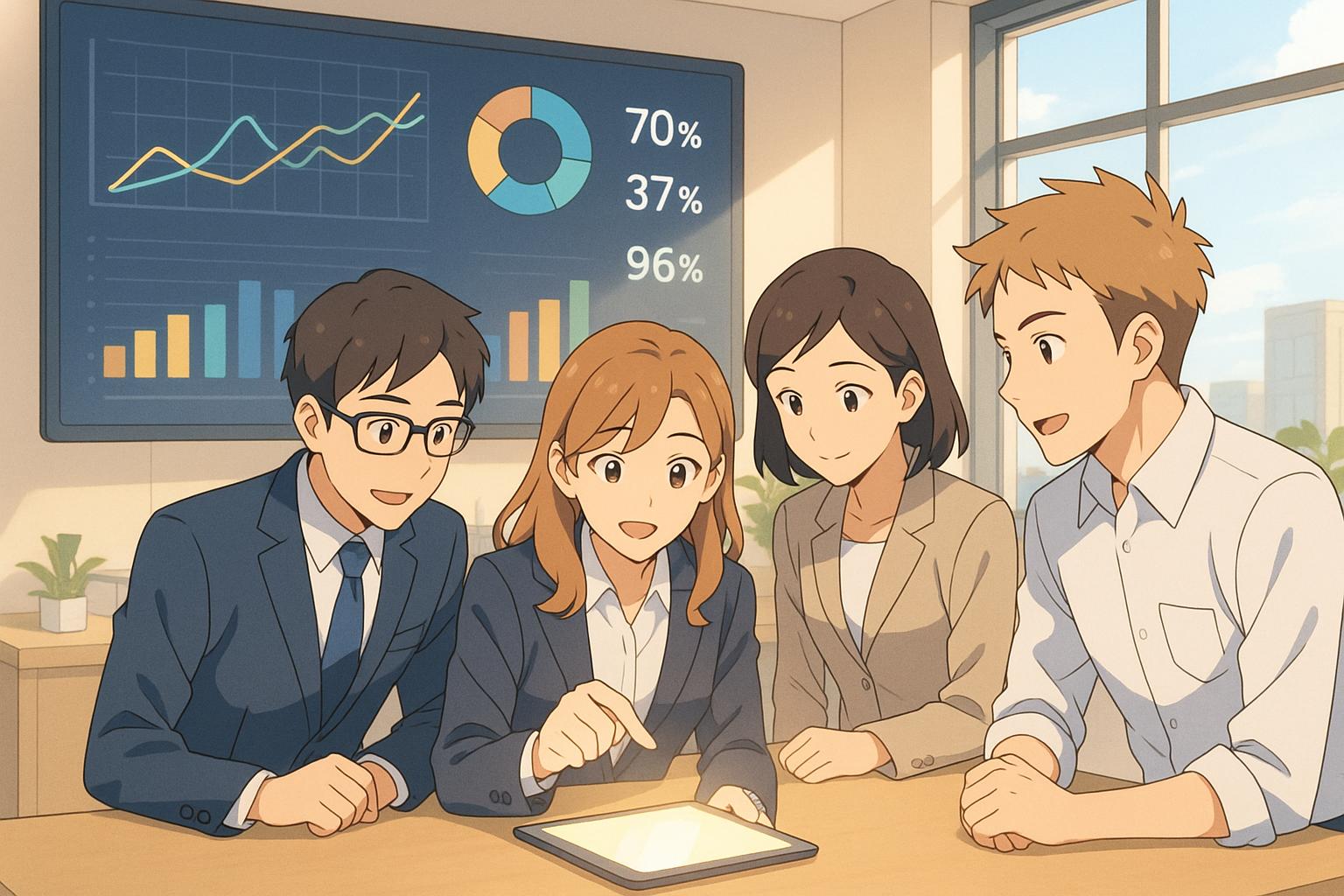
Want to make your customer-facing app reliable and fast? Start with SLOs. Service Level Objectives (SLOs) are measurable targets that define how your app should perform for users. They help balance reliability and innovation, ensuring users get what they expect while your team avoids unnecessary downtime or delays.
Key Takeaways:
- SLOs: Commit to performance goals like "99% of pages load in under 2 seconds."
- SLIs and SLAs: SLIs measure performance; SLAs formalize promises to customers.
- Error Budgets: Allow for controlled downtime to balance reliability and new feature rollouts.
- Best Practices:
- Map user journeys to identify key metrics.
- Use historical data to set realistic, user-focused goals.
- Monitor and update SLOs regularly.
Why it matters? SLOs align teams, improve user satisfaction, and help you make smarter decisions about trade-offs between speed, reliability, and cost. Dive in to learn how to set, monitor, and maintain them effectively.
Explain, Define, Implement and Scale SLOs in less than 60 Minutes
How to Set Effective SLOs
Creating effective Service Level Objectives (SLOs) means focusing on metrics that directly influence customer satisfaction. These metrics should align with what users care about most.
Map User Journeys to Identify Key Metrics
Understanding user journeys is a great way to uncover critical metrics that impact customer satisfaction. By mapping out these journeys, you can pinpoint pain points and prioritize areas that need attention. Start by listing all essential user interactions and ranking them based on their business impact. For instance, an e-commerce site might track steps like homepage visits, product searches, adding items to a cart, and completing purchases. From there, specific SLOs can be set, like ensuring "99.5% of checkout pages load in under 3 seconds".
Breaking down complex processes into smaller parts can also help refine your focus. For example, an SLO might specify that "95% of payment processing API calls must complete successfully within 100ms". This level of detail ensures that the metrics you track align with user needs.
"Instead of creating a potentially unbounded number of monitoring metrics, we suggest using a small number of alerts grounded in customer pain – i.e., violation of SLOs. This lets you focus alerts on scenarios where you can confidently assert that customers are experiencing, or will soon experience, significant pain."
– Cindy Quach, Site Reliability Engineer
Once you’ve identified the critical metrics, the next step is to choose Service Level Indicators (SLIs) that accurately reflect user experience.
Choose Metrics That Focus on Users
Service Level Indicators (SLIs) act as a bridge between system performance and user experience. They should be easy to interpret and align with user satisfaction, typically measured on a scale from 0% to 100%. Instead of relying on internal system metrics, prioritize SLIs that directly reflect the user’s experience. Metrics like traffic rate, error rate, and latency often provide a clear picture of what users are experiencing.
For instance, a ride-sharing app might prioritize low latency for matching users with drivers, while a financial services platform might focus on availability and speed during trading hours. The key is to select metrics that resonate with your organization’s goals and user expectations.
"You shouldn’t use every metric you can track in your monitoring system as an SLI; an understanding of what your users want from the system will inform the judicious selection of a few indicators. Choosing too many indicators makes it hard to pay the right level of attention to the indicators that matter."
– Chris Jones et al.
Engaging with users through surveys, feedback, or behavioral analysis can provide valuable insights into what they expect. These insights help tailor SLIs to be both actionable and relevant.
Set Achievable, Data-Driven SLOs
Once you’ve identified the right SLIs, use historical performance data to set realistic and informed SLO targets. This ensures your goals are challenging yet achievable, balancing costs with reliability. For example, a 99.9% uptime target allows for 43.2 minutes of monthly downtime, while a 99.95% target reduces that to just 21.6 minutes. These benchmarks help guide decisions about resource allocation and reliability investments.
In a mobile game, for instance, SLOs might focus on API availability, latency, and storage durability. HTTP status codes can be used to measure success, with 5XX errors counting against the SLO. Real-time monitoring of SLI performance and error budgets ensures that you stay on track.
Use Error Budgets Wisely
Error budgets provide a practical way to balance reliability with innovation. They quantify the amount of allowable downtime based on the gap between your SLA and SLO targets. By treating reliability as a measurable resource, teams can make informed decisions about risk.
Establish clear policies for managing error budgets, including what actions to take when the budget is exhausted. Regular reviews of both SLOs and error budgets ensure they remain aligned with changing business goals and user expectations. This approach helps strike the right balance between delivering new features and maintaining reliability.
How to Monitor and Maintain SLOs
Keeping Service Level Objectives (SLOs) effective requires constant monitoring and periodic updates to stay in sync with evolving business goals and customer expectations. Here’s how to ensure your SLOs remain relevant and actionable.
Set Up Centralized Monitoring Systems
A centralized monitoring system is essential for tracking SLO performance across all customer-facing applications. It provides real-time insights into service health and enables swift action when issues arise.
To build an effective system, start by defining clear SLO metrics that directly influence user experience. Common metrics include response times, uptime, and error rates. The system should deliver real-time data, send automated alerts when thresholds are breached, and retain historical data to help identify trends before they turn into problems.
Dashboards should be intuitive and easy to navigate, offering visualizations that make data interpretation straightforward. Customization is key – different team members need access to metrics that align with their roles. Role-based access controls can ensure everyone sees only the information they need. Involve your teams when designing dashboards to improve usability and ensure data accuracy.
Review and Update SLOs Regularly
SLOs should evolve alongside your business and user needs. As Cindy Quach, a Site Reliability Engineer, explains:
"One thing to keep in mind is that your SLOs are never set in stone. It’s important to periodically review your SLOs every six to twelve months and make sure they still align with your users’ expectations and business needs or if there are other ways you can improve your SLOs to more accurately reflect your customer’s needs. There are many factors that can affect your SLOs, so you need to regularly iterate on them."
When first implementing SLOs, monthly reviews can help you fine-tune your approach. Over time, as your processes mature, you might scale back to quarterly reviews or less. During these reviews, gather input from various sources like user surveys, incident analyses, and behavioral data to ensure your targets remain realistic and meaningful. Start with straightforward metrics, then refine and expand as you collect more data.
These reviews should also include an assessment of error budgets and their impact on users, ensuring your SLOs stay aligned with operational realities and customer priorities.
Share SLO Performance with Stakeholders
Transparency is crucial for building trust and driving improvement. Begin by sharing SLO performance within your engineering teams and then extend this visibility to product, support, and business units. Use tools like centralized dashboards, incident timelines, and shared post-mortem reports to encourage collaboration and manage customer expectations during disruptions.
For external audiences, public status pages and SLO dashboards can highlight your commitment to reliability – especially important for SaaS companies where uptime is critical. Public post-mortem reports can further demonstrate accountability and a dedication to continuous improvement.
To ensure clarity, use consistent naming conventions and collaborative tools when sharing SLO data. Regular updates that focus on lessons learned, ongoing improvements, and future goals can help maintain stakeholder confidence, even when targets are missed.
sbb-itb-f9e5962
Common SLO Mistakes and How to Fix Them
Once you’ve set up and started monitoring your Service Level Objectives (SLOs), the next challenge is avoiding common mistakes that can undermine their effectiveness. Missteps in this area can waste time, strain resources, and ultimately impact the reliability of your customer-facing applications.
Avoid Vague or Unrealistic SLOs
One of the most frequent errors is creating SLOs that are either too vague to act on or so unrealistic that they lose all meaning. For instance, goals like "fast" or "good uptime" are too ambiguous to provide actionable guidance. Without clear, measurable targets, these SLOs are essentially useless.
On the flip side, setting unrealistic SLOs can be just as problematic. For example, users are unlikely to notice the difference between a 100-millisecond and a 300-millisecond response time. If your users are satisfied with 300 milliseconds, aiming for 50 milliseconds is a waste of engineering resources that could be better spent elsewhere. Similarly, pushing for 99.99% uptime when 99.9% is sufficient can unnecessarily inflate costs without delivering meaningful benefits.
To avoid these pitfalls, focus on a handful of SLOs – ideally, 3 to 5 – that are tied to specific user journeys. Choose metrics that directly affect user experience, like availability, latency, or throughput. Base these targets on real user behavior and historical system performance, not on overly ambitious aspirations.
Now, let’s dive into why keeping your SLOs up to date is just as important.
Keep SLOs Current and Relevant
SLOs that don’t evolve with your system or user behavior can quickly lose their relevance. Regular reviews, backed by proper documentation, are essential to ensure your targets stay aligned with current business goals. As your application grows – adding features or catering to new user segments – your original SLOs may no longer fit.
This issue often arises when teams treat SLOs as "set it and forget it." Without routine updates, these metrics can become outdated as priorities shift or system architectures change. Additionally, having too many SLOs dilutes focus and makes it harder to address what matters most.
For complex systems, breaking them down into smaller components can help. Service decomposition allows you to create SLOs that are specific to individual parts of the system, ensuring they remain relevant to distinct aspects of the user experience.
Align SLOs with Business Goals
SLOs should not exist in a vacuum. A common mistake is setting technical targets without considering how they align with broader business objectives. This disconnect can lead to situations where technical teams pursue ambitious goals that don’t support the company’s priorities.
For example, a team might prioritize aggressive performance improvements that require costly infrastructure upgrades while the business is focused on reducing expenses. Or they might focus on maximizing system availability at a time when rapid feature development is the company’s main goal.
To avoid this, involve key stakeholders – like product managers and customer success teams – early in the process. This ensures your SLOs reflect both customer expectations and the company’s strategic objectives. Collaboration across engineering, product, and business leadership is crucial to making sure technical efforts align with real business needs.
Use Error Budgets Correctly
Error budgets are a powerful tool for balancing reliability and innovation, but they’re often mismanaged. Some teams ignore error budgets altogether, treating SLO breaches as minor suggestions. Others go to the opposite extreme, becoming so cautious that they halt innovation entirely when their error budgets run out.
The solution lies in clear, well-defined policies. These should be agreed upon by developers, product managers, and site reliability engineers (SREs). Policies should cover how error budgets are calculated, what actions to take when they’re depleted, and how to balance reliability work with delivering new features.
Automation can also play a big role here. Automate error budget calculations to get real-time insights into usage. Set up alerts for both sudden spikes (fast-burn alerts) and gradual consumption (slow-burn alerts). This helps teams act quickly and make informed decisions about when to focus on reliability versus new development, without needing constant manual oversight.
Tools and Methods for SLO Management
The right tools and strategies can make all the difference between constantly putting out fires and actively maintaining system reliability. Modern observability tools are at the core of effective SLO management, offering end-to-end visibility, automating repetitive tasks, and simplifying incident response workflows. These tools help integrate SLO management seamlessly into DevOps practices.
SLO Monitoring and Dashboard Tools
For customer-facing applications, having real-time insights into user impact is crucial. Selecting a monitoring platform that aligns with your needs and budget is key. Here are a few options:
- Datadog: Offers customizable dashboards and robust log management for comprehensive observability.
- New Relic: Provides full-stack visibility with strong application performance monitoring (APM) and service maps.
- Dynatrace: Leverages its Davis AI engine for automated transaction tracing and anomaly detection.
If you prefer open-source solutions, Prometheus and Grafana are excellent choices. Prometheus focuses on metric collection, while Grafana delivers intuitive dashboards.
When choosing tools, prioritize features like transaction tracing across your application stack, real user monitoring (RUM), intelligent alerting, and dependency mapping. Additionally, ensure the tools integrate well with your current systems, are scalable, easy to use, and cost-effective.
Integrating SLO Management into DevOps Workflows
SLO management becomes even more effective when integrated directly into development workflows. This approach ensures that deployments meet reliability targets before going live and provides faster feedback when issues arise.
One effective strategy is managing SLOs as code, which allows teams to standardize reliability practices at scale. For instance, Procore adopted this method using Nobl9 as their SLO management platform. Procore shared:
"By managing service level objectives (SLOs) as code, we can co-locate SLO definitions and ownership with the product code and team. This supports horizontal scaling of SLO ownership while establishing a single source of truth and adding transparency, integrating with the code management process, and creating an audit trail for SLOs." – Procore
Using YAML as the foundation for SLO definitions enables centralized automation and version control. Teams can create CI jobs with detailed instructions, templates, and screencast tutorials, making it easier to adopt this approach. Integrating SLO management into CI/CD pipelines with automated gates – stopping deployments when error budgets are depleted or when SLI thresholds indicate potential issues – further strengthens reliability. Initial in-person meetings to discuss feedback cycles can also help teams align on best practices.
Automating SLO Compliance
Automation is a game-changer for SLO compliance, reducing complexity and improving efficiency. With 82% of organizations planning to increase their use of SLOs and 95% saying SLO adoption improves business decisions, automation has become essential.
Automated SLO monitoring delivers real-time alerts when SLOs are at risk, cutting Mean Time to Resolution (MTTR) by up to 68% and eliminating manual errors. For example, SleepScore Labs used Squadcast to automate their SLO management, leading to better service reliability, reduced downtime, and faster incident resolution. As Squadcast put it:
"Automating SLO management is a game-changer. It saves time, reduces errors, and provides real-time insights for exceptional service delivery." – Squadcast
Self-healing systems are the next step in SLO compliance. These systems can automatically allocate resources, restart failed services, or reroute traffic when SLIs signal potential issues. The growing interest in automation is reflected in the DevOps automation market, which is projected to hit $42.98 billion by 2030, with a CAGR of 25.8%.
TECHVZERO is at the forefront of implementing automation solutions, helping organizations reduce manual workloads and enable self-healing systems with advanced DevOps automation, real-time monitoring, and incident recovery strategies.
With 88% of organizations reporting time and cost savings from centralized observability practices, automation tools provide a unified approach to maintaining SLO compliance across your infrastructure. By combining the right tools, workflow integration, and intelligent automation, teams can shift from reactive troubleshooting to proactive reliability engineering, ultimately delivering better experiences for users.
Key Takeaways
SLOs (Service Level Objectives) are a game-changer when it comes to managing reliability and aligning it with business goals. Instead of constantly reacting to issues, SLOs allow teams to take a proactive approach. As Jake Swiss from Grafana Labs explains:
"SLOs offer a framework for defining and achieving reliability goals, aligning technical efforts with user needs, and driving meaningful outcomes for your business".
The numbers back this up – organizations using SLOs are 50% more likely to hit their customer satisfaction targets compared to those that don’t.
One of the biggest strengths of SLOs is their ability to bridge the gap between technical performance and business priorities. By focusing on user-centric metrics – like ensuring page loads under 2 seconds or maintaining 99.9% uptime – teams directly address what customers care about most. This approach has proven its value across different industries. For instance, e-commerce companies have reduced cart abandonment rates, and fintech startups ensure 98% of transactions are processed within 2 seconds.
Error budgets also play a critical role by helping teams strike the right balance between innovation and stability. They provide clear signals on when to focus on reliability versus rolling out new features – a vital strategy in competitive markets. As the Statsig Team points out:
"By setting clear reliability targets, teams know exactly what to focus on to meet user expectations. This balance is crucial if you want to stay ahead in a competitive market".
Automation is another key factor in managing SLOs effectively. With 82% of organizations planning to increase their use of SLOs, automation is proving to be a game-changer. It can reduce Mean Time to Resolution (MTTR) by up to 68%. Automated SLO management not only eliminates repetitive manual tasks but also ensures compliance through advanced monitoring and deployment strategies.
The foundation of all these improvements lies in clear metrics and continuous monitoring. For businesses ready to adopt these practices, TECHVZERO offers end-to-end DevOps solutions. Their tools integrate real-time monitoring, automated incident recovery, and self-healing systems, making it easier to manage SLOs effectively.
The path to success starts small – focus on critical user journeys and use historical data to set achievable goals. Over time, consistently meeting SLOs builds trust with users and delivers measurable benefits. In fact, 88% of organizations report significant advantages from centralized observability practices, including reduced costs and better time management.
FAQs
What role do error budgets play in balancing reliability and innovation for customer-facing apps?
Error budgets play a crucial role in managing the delicate balance between reliability and innovation in applications that directly impact users. By setting a clear limit on acceptable errors, these budgets guide teams on when to concentrate on system stability and when it’s safe to roll out new features or updates.
If the error budget is close to being used up, it’s a clear signal that reliability should take priority, encouraging teams to focus on resolving issues and improving the system. On the other hand, as long as there’s room within the budget, teams can confidently work on introducing new features without jeopardizing the app’s overall performance. This method helps ensure a steady flow of updates while maintaining a reliable experience for users.
What’s the difference between SLOs, SLIs, and SLAs, and how do they work together to enhance app reliability?
SLOs (Service Level Objectives) are the internal benchmarks teams set to improve service reliability – think of goals like achieving 99.9% uptime. SLIs (Service Level Indicators) are the measurable metrics, such as response times or error rates, that help track progress toward those objectives.
SLAs (Service Level Agreements) are the formal promises made to customers, detailing the service levels they can expect, which are based on SLOs and SLIs. These agreements often include provisions for compensation or remedies if the agreed standards aren’t met. In essence, SLIs measure performance, SLOs define the targets, and SLAs hold teams accountable, all working together to enhance app reliability and keep customers happy.
Why is it important to review and update SLOs regularly, and what should you consider during the process?
Regular check-ins and updates to your Service Level Objectives (SLOs) are crucial for keeping them in sync with your system’s performance, changing user demands, and evolving business goals. Over time, shifts like updates to your system’s architecture, changes in user behavior, or adjustments in business priorities can affect how relevant your SLOs are. If left unchanged, these targets may no longer reflect current needs, potentially leading to service quality issues.
Here are key factors to evaluate during an SLO review:
- Historical performance data: Look at past performance trends to pinpoint areas that need attention.
- System updates: Factor in any changes to your infrastructure or architecture that could impact reliability.
- User expectations: Adjust SLOs to reflect what your users currently value most.
- Business goals: Ensure your reliability metrics align with your organization’s latest objectives.
By routinely revisiting and fine-tuning your SLOs, you can uphold strong reliability standards and keep improving the performance of your customer-facing applications.