Top 5 Tools for Real-Time SLO Calculations
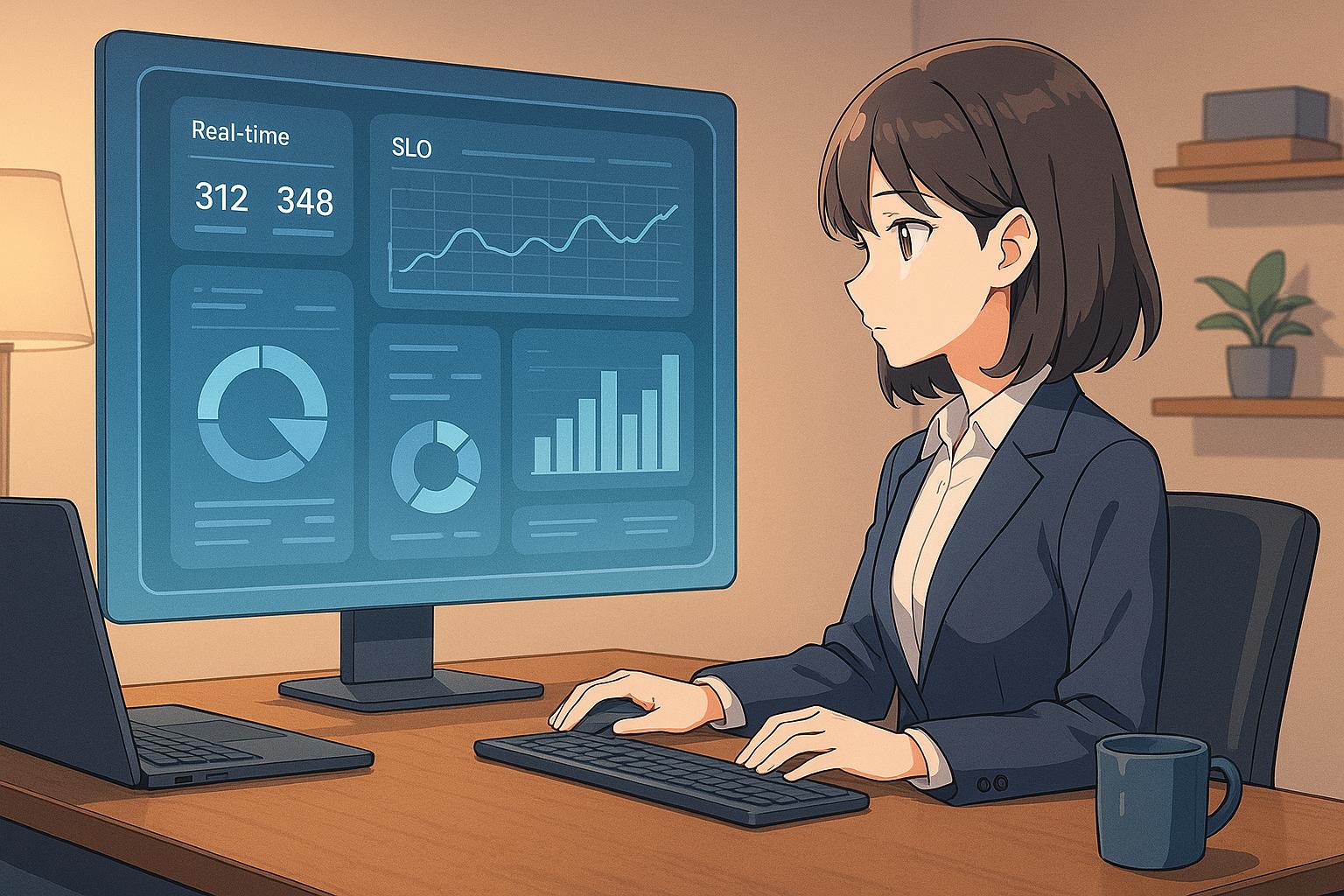
Real-time Service Level Objective (SLO) calculations are essential for monitoring system reliability and ensuring performance goals are met. This article highlights the top five tools for managing SLOs effectively:
- Datadog: Offers metric-based, time slice, and monitor-based SLOs, with over 900 integrations and detailed error budget tracking.
- Nobl9: Focuses on platform-agnostic SLO management, supporting integrations with existing monitoring tools and historical SLO analysis.
- New Relic: Centralizes telemetry data with real-time tracking, prebuilt queries, and integration with major cloud providers.
- Google Cloud Operations Suite: A cloud-native tool with automatic SLO setup for Google Cloud services and high-resolution metrics.
- Splunk Observability Cloud: Provides real-time streaming for SLOs, predictive alerts, and extensive integration options through OpenTelemetry and Smart Agent.
Each tool excels in specific areas like integration, alerting, and visualization, catering to diverse technical needs. Below is a quick comparison of their key features:
Quick Comparison
| Feature | Datadog | Nobl9 | New Relic | Google Cloud Operations Suite | Splunk Observability Cloud |
|---|---|---|---|---|---|
| SLO Types | Metric, time slice, monitor-based | Occurrences, time slices | Availability, latency | Latency, availability | Standard, custom metrics |
| Integration Options | 900+ integrations | 15+ integrations | 780+ quickstarts | Google Cloud services | OpenTelemetry, Prometheus |
| Error Budget Tracking | Real-time tracking | Historical analysis | Proactive alerts | Native budget tracking | Predictive alerts |
| Visualization | Dashboards with widgets | Composite SLOs | Color-coded dashboards | Custom dashboards | SLI charts and analytics |
Choosing the right tool depends on your infrastructure, integration needs, and performance goals. Whether you’re managing error budgets, monitoring uptime, or visualizing metrics, these tools can help you stay on top of your SLOs.
Tracking SLOs and Error Budgets in Datadog
1. Datadog
Datadog is a powerful monitoring platform designed to centralize real-time Service Level Objective (SLO) calculations. It simplifies the process of managing SLOs and error budgets by consolidating everything into one platform, sparing teams the hassle of switching between multiple tools or dashboards.
Real-time SLO Calculation
Datadog supports three types of SLOs: metric-based, time slice, and monitor-based.
- Metric-based SLOs rely on count-based Service Level Indicator (SLI) calculations.
- Time slice SLOs focus on uptime and are perfect for straightforward availability tracking.
- Monitor-based SLOs evaluate reliability using non-metric monitors or even multiple monitors. Users can include up to 20 groups when calculating SLO status.
One standout feature is the ability to apply SLO status corrections, which exclude planned operations like maintenance or deployments from the calculations. This prevents these scheduled activities from skewing reliability metrics.
Integration Options
Datadog boasts over 900 integrations, making it easy to connect with various DevOps tools and cloud environments. These integrations cover major players like AWS, Azure, and Google Cloud, as well as platforms such as Kubernetes and Red Hat OpenShift. They’re deeply embedded across Datadog’s features, including Cloud Costs, Cloud SIEM, and Workflows.
The platform serves more than 30,500 customers, who can access integrations through the Datadog Marketplace. For teams utilizing infrastructure as code, Datadog also offers monitoring-as-code options with tools like Chef and Terraform.
Error Budget Tracking
Datadog provides real-time tracking of error budgets, showing how much room remains for system failures or degraded performance before breaching SLO targets. For example, a 99% SLO target over a seven-day period allows about three and a half hours of substandard performance. This feature helps teams stay on top of their performance goals and plan accordingly.
Visualization and Reporting Capabilities
Datadog makes SLO data both accessible and actionable through its robust visualization tools. Teams can view SLOs alongside relevant services and infrastructure components on dashboards, sharing real-time updates with stakeholders.
"Datadog simplifies cross-team collaboration by enabling everyone in your organization to track, manage, and monitor the status of all of their SLOs and error budgets in one place. Teams can visualize their SLOs alongside relevant services and infrastructure components on dashboards – and share the real-time status of those SLOs with any stakeholders."
The platform offers a dedicated Service Level Objectives view, where users can quickly check the status of all SLOs and their remaining error budgets. Filters allow users to sort SLOs by team, service, time window, or tags. Teams can also save these filtered views for easy access to frequently used groupings.
Datadog provides three main dashboard widgets to enhance visualization:
- SLO widgets: Display details for individual SLOs across multiple time frames.
- SLO List widgets: Provide current information for sets of SLOs.
- SLO data sources: Offer metrics like good/bad events, burn rate, and remaining error budget, which can be displayed as timeseries graphs or query value widgets.
To make the most of these features, Datadog recommends tagging SLOs strategically. Suggested tags include journey:<JOURNEY_NAME>, team:<TEAM_NAME>, service:<SERVICE_NAME>, env:<ENVIRONMENT_NAME>, and sli:<SLI_TYPE> to keep communication and organization seamless.
Matt Ball, CTO of ParkMobile, shared his experience:
"Datadog helped us utilize site reliability engineering concepts, allowing us to implement meaningful SLIs and SLOs. We now have 10 times the observability as before at less than half the cost. It just worked."
Datadog provides a solid foundation for real-time SLO monitoring. Up next, we’ll dive into Nobl9’s unique approach to SLO management.
2. Nobl9
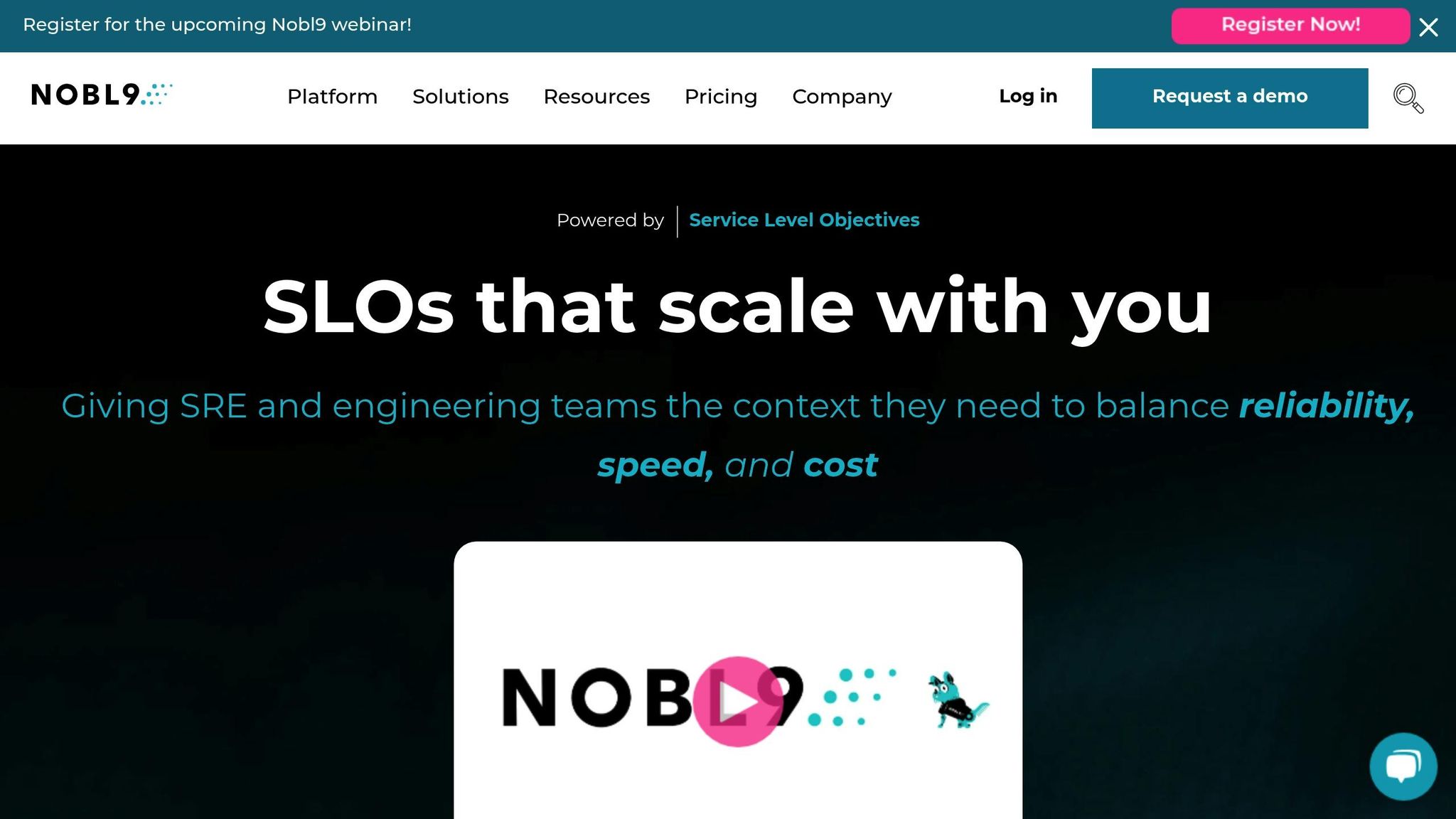
Nobl9 offers a unified approach to managing Service Level Objectives (SLOs), seamlessly integrating with existing monitoring tools and standardizing data from various sources. This ensures an accurate and comprehensive view of user experience.
Real-Time SLO Calculation
Nobl9 provides two distinct methods for calculating error budgets: Occurrences and Time Slices. The platform processes up to four data points per minute, delivering precise Service Level Indicator (SLI) approximations. It also allows teams to replay SLOs over specific time ranges, enabling a look back at past performance or testing of different configurations. For teams working with sparse metrics, Nobl9 suggests switching from Time Slices to Occurrences and extending the observation window to at least one week for better accuracy.
Integration Options
With support for over 15 integrations, Nobl9 uses the native query languages of existing monitoring tools, saving teams from having to learn new syntaxes. Integrations are grouped into categories like data sources, alerts, and exports. Teams can connect their tools through purpose-built integrations or the SLI Connect data ingestion engine. The platform also integrates with incident management tools such as PagerDuty, Jira, and ServiceNow. For platforms like Dynatrace, Nobl9 offers both direct connections (with secure credential storage) and agent-based methods that involve deployment in Kubernetes clusters or Docker containers. These integrations provide a solid foundation for effective error budget tracking.
"Nobl9 simplifies SLO usage with an integrated approach that enables SLI collection, SLO calculation, and error budget alerts."
Error Budget Tracking
Nobl9 dynamically adjusts error budgets to exclude planned events and sends alerts when burn rates exceed predefined thresholds.
Visualization and Reporting Capabilities
The platform supports composite SLOs, which combine the error budgets of individual SLOs into a single measure of overall system health. Nobl9 offers both real-time and historical SLO reports, providing teams with full visibility across their systems. Adjustments to error budgets are made without disrupting SLI data collection, ensuring continuous monitoring. Teams can also define error budget policies to outline specific actions when thresholds are exceeded, enabling a data-driven approach to reliability. For context, a 99.9% availability target translates to about 43 minutes of allowable downtime per month, helping teams better understand and manage their error budgets.
Next, we’ll explore how New Relic approaches SLO monitoring and its role in modern observability strategies.
3. New Relic
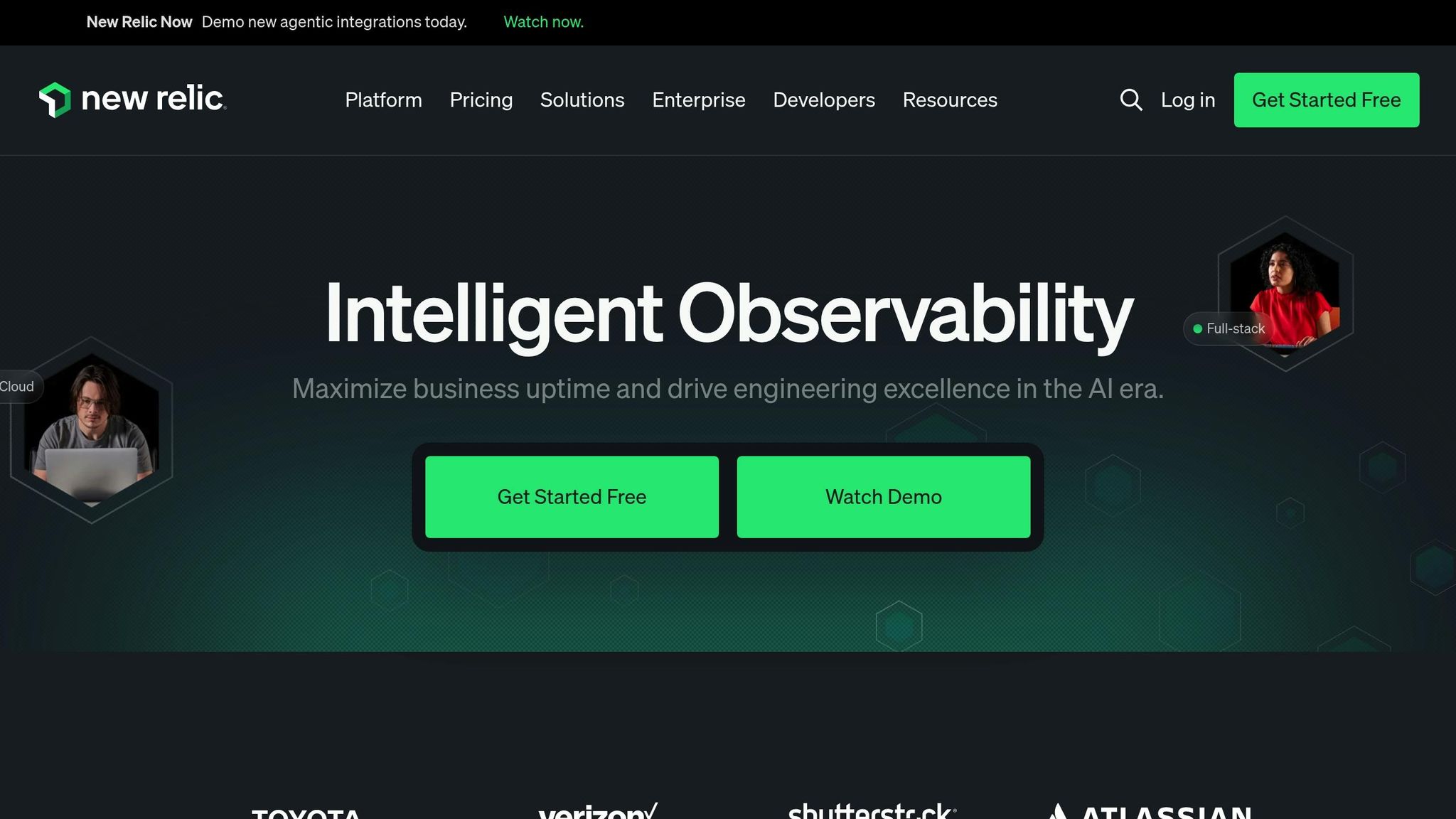
New Relic is an observability platform designed to streamline SLO management by centralizing telemetry data. With over 780 quickstart integrations and automation features, it helps teams monitor service reliability across complex technology stacks. Let’s explore its approach to SLO calculation, integration options, error budget tracking, and data visualization.
Real-Time SLO Calculation
New Relic allows users to manage SLIs and SLOs through its user interface, NerdGraph API, or Terraform. SLIs are defined as the percentage of good responses, and the platform supports rolling time-window SLOs. These SLIs can be based on entity data, custom inputs, or metric data. To simplify the setup, New Relic suggests common SLIs and prebuilt queries for APM or browser applications. However, accounts are capped at 500 SLIs. This structured approach provides a foundation for seamless integrations and effective error tracking.
Integration Options
After setting up SLOs, New Relic integrates telemetry data from various sources into a single view. It connects with major cloud providers like AWS, Azure, and Google Cloud, as well as popular programming environments such as Java, Node.js, .NET, PHP, MySQL, and Python. By consolidating data, it eliminates the need for multiple monitoring tools. Additionally, integrations with tools like Slack and Jira enable Agile teams to address issues quickly. Partnerships with technology providers such as IBM Bluemix, Amazon Web Services, Heroku, and Microsoft Azure further expand its ecosystem, along with support for mobile backend services like Parse and StackMob.
Error Budget Tracking
New Relic offers detailed tools for tracking error budgets and burn rates. An error budget represents the allowable amount of "bad" events during an SLO period, while the burn rate measures how quickly this budget is being used. The platform follows Google’s best practice of setting a 2% error budget consumption limit within one hour for fast alerts. If this threshold is breached, the service could run out of its budget in roughly 50 hours unless addressed. Teams can configure alerts for various scenarios, such as rapid burn rate increases, high error budget consumption, or extended periods of SLO noncompliance.
Visualization and Reporting Capabilities
New Relic’s dashboards offer a clear, visual representation of performance metrics. Using color-coded graphs, teams can monitor web application performance on a single screen, and custom dashboards can be built to highlight priority metrics for stakeholders. Real-time and historical data can be accessed through these dashboards or via NRQL queries. Each service level links to an entity in New Relic, with NRQL queries defining valid, good, and bad events sourced from APM, OpenTelemetry, and browser data. This flexible data ingestion allows organizations to use their existing tools while gaining centralized insights into service reliability.
Next, we’ll look at how the Google Cloud Operations Suite uses native cloud integration to deliver efficient SLO monitoring for cloud-first organizations.
sbb-itb-f9e5962
4. Google Cloud Operations Suite (formerly Stackdriver)
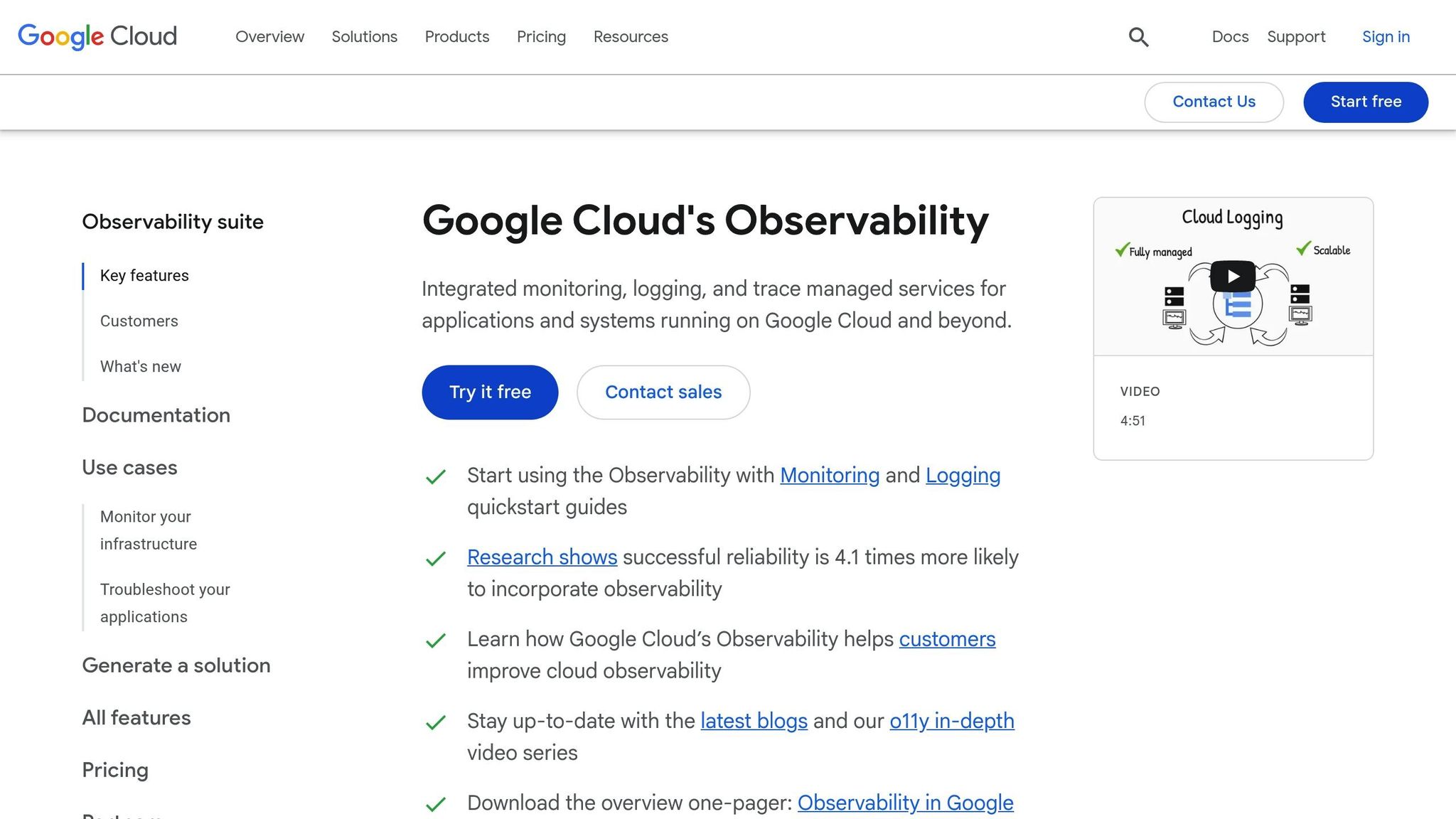
Google Cloud Operations Suite offers a cloud-native solution for monitoring service-level objectives (SLOs), making it a strong choice for Google Cloud users. This suite enables teams to manage service reliability by defining metrics as service-level indicators (SLIs), setting SLOs based on those SLIs, and using error budgets to balance risk and reliability. Vipul Makar, SRE Lead & Enterprise Architect at Equifax, emphasizes its value:
"SLOs measure how the user feels about your product – that is what truly matters. With SLO Monitoring we make data-driven decisions and build more reliable products. Once we learned how to use SLOs we never looked back!"
Real-Time SLO Calculation
The suite’s Cloud Monitoring service gathers metrics to evaluate infrastructure performance, such as request counts and response times. It automatically detects Cloud Run services and calculates critical SLIs like availability and latency, along with error budgets. This auto-discovery feature simplifies setup and retains both custom and Prometheus metrics for up to 24 months without additional costs.
Metrics are captured at 10-second intervals, ensuring high-resolution data for precise SLO tracking.
Integration Options
To support varied workflows, Google Cloud Operations Suite integrates effortlessly with other Google Cloud services, including Google Kubernetes Engine, App Engine, Cloud Functions, and Firebase. For hybrid environments, it can ingest custom metrics from non-Google Cloud sources using agents or APIs.
It also connects with popular collaboration tools like Jira, Slack, and Microsoft Teams. Cloud Logging adds flexibility by allowing logs to be exported to Cloud Storage or streamed via Cloud Pub/Sub to third-party systems.
Error Budget Tracking
Error budgets act as a safeguard, helping teams prioritize stability when needed. These budgets are calculated as (1 − SLO goal) × eligible events. For instance, a service with a 99.9% SLO would have a 0.1% error budget. This allows teams to monitor how many failed requests or issues can occur before the SLO is breached.
Studies show that organizations with strong observability practices are 4.1 times more likely to achieve reliability goals. Since 70% of outages stem from changes, the suite includes alerting policies to notify teams when metrics deviate from expected ranges, reducing the risk of SLO violations.
Visualization and Reporting Capabilities
Cloud Monitoring aggregates metrics, events, and metadata from various sources – including Google Cloud services, application instrumentation, and system components – allowing teams to visualize data through charts, build custom dashboards, and set up alerts. The Dashboards API makes it easier to create and manage dashboards at scale, treating monitoring as code. Pre-built dashboards also support real-time SLO tracking.
For deeper analysis, the Monitoring Query Language enables teams to manipulate time series data, create advanced charts, compare current and historical values, and apply mathematical expressions to data over time. This robust visualization approach helps teams focus on meaningful metrics and cut through unnecessary noise.
Next, we’ll explore Splunk Observability Cloud and its machine learning-driven insights to see how it compares.
5. Splunk Observability Cloud

Splunk Observability Cloud offers real-time SLO management powered by a streaming architecture, with built-in features included at no additional cost.
A 2023 study found that 96% of organizations are already leveraging SLOs to improve resilience and customer satisfaction. Moreover, 90% of these organizations reported making better business decisions due to SLO implementation. Even more striking, 27% of companies saved over $500,000 through adopting SLOs.
Real-Time SLO Calculation
Splunk’s real-time streaming architecture enhances its free SLO management capabilities by delivering instant visibility into service performance. The platform processes, analyzes, and generates alerts within seconds, allowing teams to address issues before they affect users. A built-in wizard simplifies the process of defining SLIs, setting targets, and establishing compliance periods. With support for both standard and custom metrics, the platform adapts to various monitoring needs.
For example, Lenovo achieved a dramatic improvement in 2024, reducing MTTR from 30 to just 5 minutes, even during a 300% spike in traffic. This demonstrates how real-time SLO calculations can significantly boost operational efficiency.
Integration Options
Splunk Observability Cloud offers extensive integration capabilities, including native OpenTelemetry receivers, Smart Agent integrations, and other ingestion methods. These integrations connect with a wide range of cloud services, infrastructure monitoring tools, APM instrumentation, and applications across the tech stack. Popular community integrations include Istio, Jaeger, and Prometheus.
"Splunk Observability Cloud is the only fully integrated, turn-key solution for DevOps teams to conquer the complexity caused by modern applications and infrastructure."
This integration strength makes it a standout choice, offering robust features while remaining accessible to developers, DevOps teams, and data engineers.
Error Budget Tracking
Splunk uses SignalFlow to set predictive alerts and monitor monthly error budgets, helping teams balance innovation with reliability. Predictive alerts based on burn rate warn teams before SLO breaches occur. The platform also supports alerts for error budget consumption, SLO breaches, and proactive notifications when trends suggest potential issues. This functionality is particularly relevant as 76% of organizations report that SLOs are crucial in maintaining resilience.
Visualization and Reporting Capabilities
Splunk Observability Cloud allows teams to add SLI charts to custom dashboards, making it easier to monitor SLO status and share insights across teams. These dashboards simplify incident troubleshooting by providing context on service performance relative to objectives. The platform’s service-level monitoring aligns business objectives with engineering reliability goals, fostering a shared understanding of performance metrics. Additionally, teams can create charts to track alert minutes and reset them monthly to effectively manage error budget usage.
"Since we’ve upped our usage and adoption of Splunk, we haven’t had an outage and the last critical incident was resolved in less than 15 minutes." – Stephanus Meiring, VP of Engineering, Rent the Runway
The platform’s advanced visualization tools go beyond simple charts, offering analytics that uncover performance trends and support strategic reliability decisions.
Next, we’ll take a closer look at how these five tools stack up against each other in a detailed comparison table.
Feature Comparison Table
The table below outlines the standout features of each tool mentioned earlier, helping you evaluate their core real-time monitoring capabilities to find the best fit for your SLO needs.
| Feature | Datadog | Nobl9 | New Relic | Google Cloud Operations Suite | Splunk Observability |
|---|---|---|---|---|---|
| Real-Time Calculation | Metric-based, time slice, and monitor-based SLOs | Platform-agnostic data collection with native querying | Real-time streaming with instant alerts | Native integration with Google Cloud services | Streaming architecture |
| Supported SLO Types | Monitor-based, metric-based, and time slice SLOs | Policy-based and repeatable SLO creation | Availability, latency, error rate, and throughput | Latency and availability metrics with support for custom metrics | Standard and custom metrics |
| Integration Options | Cloud-scale monitoring for servers, databases, and tools | Platform agnostic with purpose-built integrations and an SLI Connect engine | APM, infrastructure, and browser monitoring | Native integration with Google Cloud Monitoring | Integrates with OpenTelemetry, Smart Agent, Istio, Jaeger, and Prometheus |
| Error Budget Tracking | Automated burn rate alerts and budget consumption monitoring | Historical data analysis with an SLI Analyzer | Proactive alerting before SLO breaches | Integrated budget tracking using native metrics | Predictive alerts based on burn rate trends |
| Custom SLO Definitions | Three distinct SLO types with flexible configuration | Supports GitHub Actions, Terraform, and OpenSLO | Custom query-based definitions using metric and event data | Custom definitions using available Google Cloud Monitoring metrics | Custom metrics with adaptable configuration |
| Visualization & Reporting | Dashboards with trend analysis | Clear view of system performance | Real-time dashboards with contextual insights | Integrated with the Google Cloud Console | Custom dashboards with SLI charts and analytics |
| Alerting Capabilities | Multi-channel notifications with burn rate thresholds | Configurable alert policies for early detection | Instant notifications upon threshold breaches | Policy-based alerting within Google Cloud | Predictive alerts based on burn rate trends |
Each tool shines in specific scenarios. Datadog stands out for its flexibility with three SLO calculation methods, while Nobl9 excels at integrating into existing monitoring setups. New Relic is ideal for high-traffic environments needing robust real-time processing. Google Cloud Operations Suite simplifies deployment with native cloud integration, and Splunk Observability Cloud offers advanced analytics with predictive alerting.
For context, achieving 99.99% uptime means your service can only experience 52.56 minutes of downtime annually. This tight margin makes it crucial to select a monitoring platform that not only matches your current infrastructure but also supports future growth as your SLO requirements expand.
Use this comparison to align features with your infrastructure needs and make an informed decision.
Conclusion
Real-time SLO calculations have become a cornerstone for maintaining reliable services and achieving operational success. With 82% of organizations planning to expand their use of SLOs and 95% stating that SLO adoption improves business decision-making, selecting the right monitoring tool is more important than ever.
The tools we’ve discussed – Datadog, Nobl9, New Relic, Google Cloud Operations Suite, and Splunk Observability Cloud – each bring unique strengths to the table. Choosing the best fit depends on your infrastructure, integration needs, and performance goals. Key considerations include the number of services you monitor, the complexity of your systems, and the level of real-time data processing required. Aligning these factors with your technical and business objectives is essential.
"SLOs allow you to quantifiably measure customer happiness, which directly impacts the business." – Cindy Quach, Site Reliability Engineer
Effective SLO management goes beyond tracking metrics – it can transform operations. Automating SLO processes has been shown to reduce MTTR by up to 68%, and centralized observability can lead to significant cost savings.
When adopting SLOs, start small. Focus on a single application, define its users and key interactions, and then scale gradually. The right tool will support this iterative approach while delivering the real-time insights you need to address issues quickly.
Whether your priority is seamless cloud integration, platform flexibility, or advanced predictive features, the tools we’ve highlighted are equipped to handle real-time SLO calculations. Choose a solution that meets your current needs but can also scale as your operations grow. This ensures your reliability goals remain in sync with your evolving demands.
FAQs
What should I consider when selecting a tool for real-time SLO calculations to meet my organization’s infrastructure and performance needs?
To find the best tool for real-time SLO calculations, begin by pinpointing your organization’s infrastructure needs and performance goals. Make sure the tool supports your key service level indicators (SLIs), such as latency, availability, or error rate metrics.
Think about how well the tool integrates with your current monitoring systems, whether it works seamlessly with your data sources, and if it can track the SLIs that matter most to your service’s reliability and user satisfaction. Focus on tools that provide flexible, customizable options to align with your specific objectives and workflows.
How do the top SLO tools differ in tracking and managing error budgets?
When it comes to managing SLOs (Service Level Objectives), the top tools bring different strengths to the table, especially in how they manage error budgets. Some focus on real-time alerts and intuitive dashboards, giving teams instant visibility. Others shine with automated policy enforcement and smooth integration with incident management platforms, streamlining operations.
Here are some standout features these tools often offer:
- Customizable thresholds to set specific error budget limits that fit your needs.
- Automated burn rate tracking to keep an eye on usage and spot issues early.
- In-depth reporting to track trends and ensure services remain reliable.
These features empower teams to stay aligned with their SLOs and deliver consistent, dependable performance.
How does integrating SLO tools with monitoring systems improve service reliability and efficiency?
Integrating SLO tools with your current monitoring systems can boost service reliability and streamline operations. These tools offer real-time insights into performance metrics, helping teams spot and tackle potential issues before they grow into bigger problems.
With automated error detection and proactive response capabilities, SLO tools can cut downtime, make better use of resources, and enhance overall system performance. This not only creates a smoother experience for users but also reduces the need for constant manual oversight by your team.